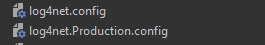Prerequisites
Please answer the following questions before submitting an issue. YOU MAY DELETE THE PREREQUISITES SECTION.
- What is your product version? 10.2
- What is your product type (Angular or MVC)? Angular
- What is product framework type (.net framework or .net core)? .NRT CORE
If issue related with ABP Framework
- What is ABP Framework version?
If issue is about UI
After upgrade to 10.2. - Info Logs not written anymore - is there any new setting - Web.Core project?
this log was written before in \App_Data\Logs - but now they aren't wrtitten any more: Logger.Info("Find user in our database successful...
Is there any change / setting for Logging in thr latest version?
3 Answer(s)
-
0
This is my log4net.Production.config - also Errors are not logged anymore
<?xml version="1.0" encoding="utf-8" ?> <log4net> <appender name="RollingFileAppender" type="log4net.Appender.RollingFileAppender" > <file value="App_Data/Logs/Logs.txt" /> <appendToFile value="true" /> <rollingStyle value="Size" /> <maxSizeRollBackups value="10" /> <maximumFileSize value="10000KB" /> <staticLogFileName value="true" /> <layout type="log4net.Layout.PatternLayout"> <conversionPattern value="%-5level %date [%-5.5thread] %-40.40logger - %message%newline" /> </layout> </appender> <root> <appender-ref ref="RollingFileAppender" /> <level value="WARN" /> </root> </log4net>
-
0
-
0
Thanks