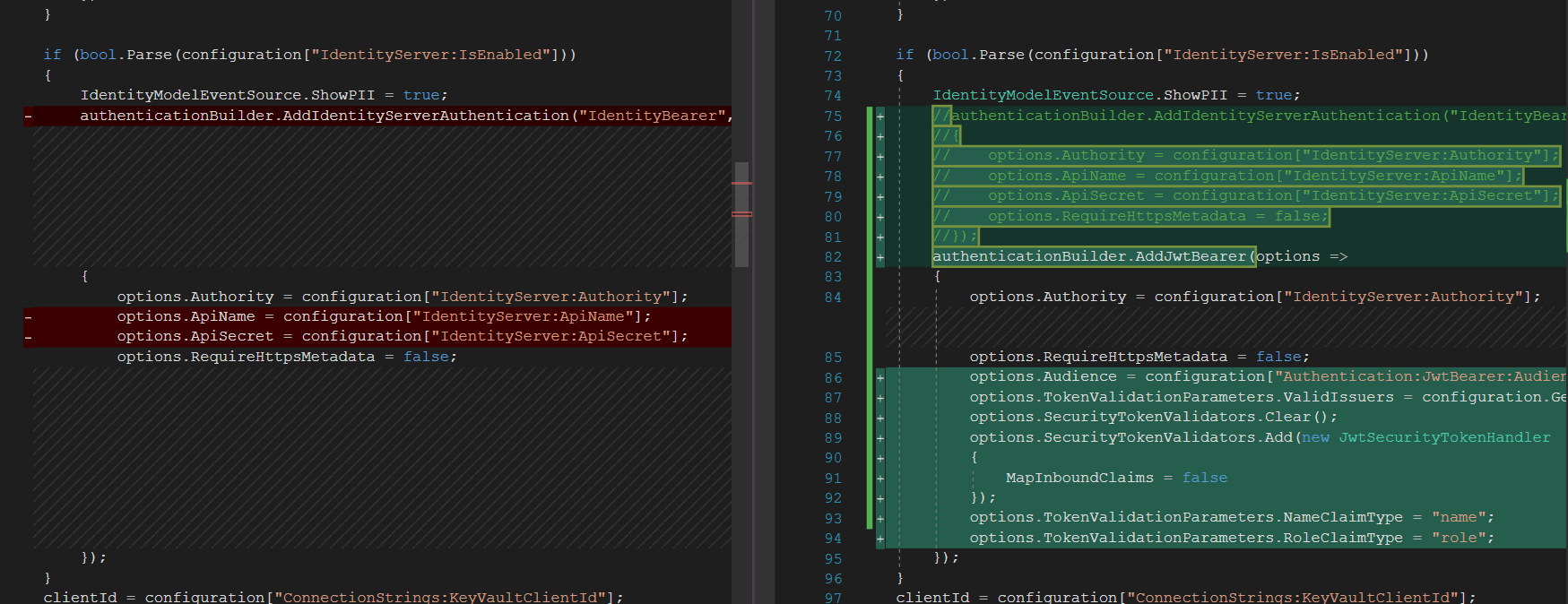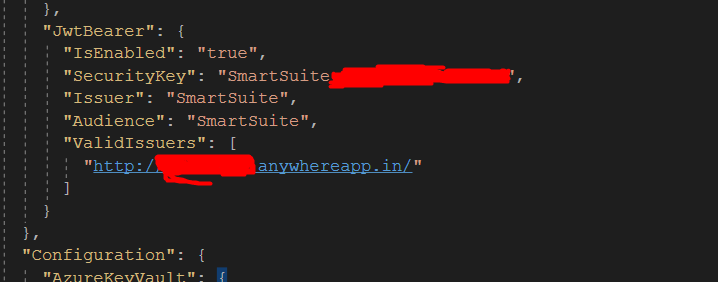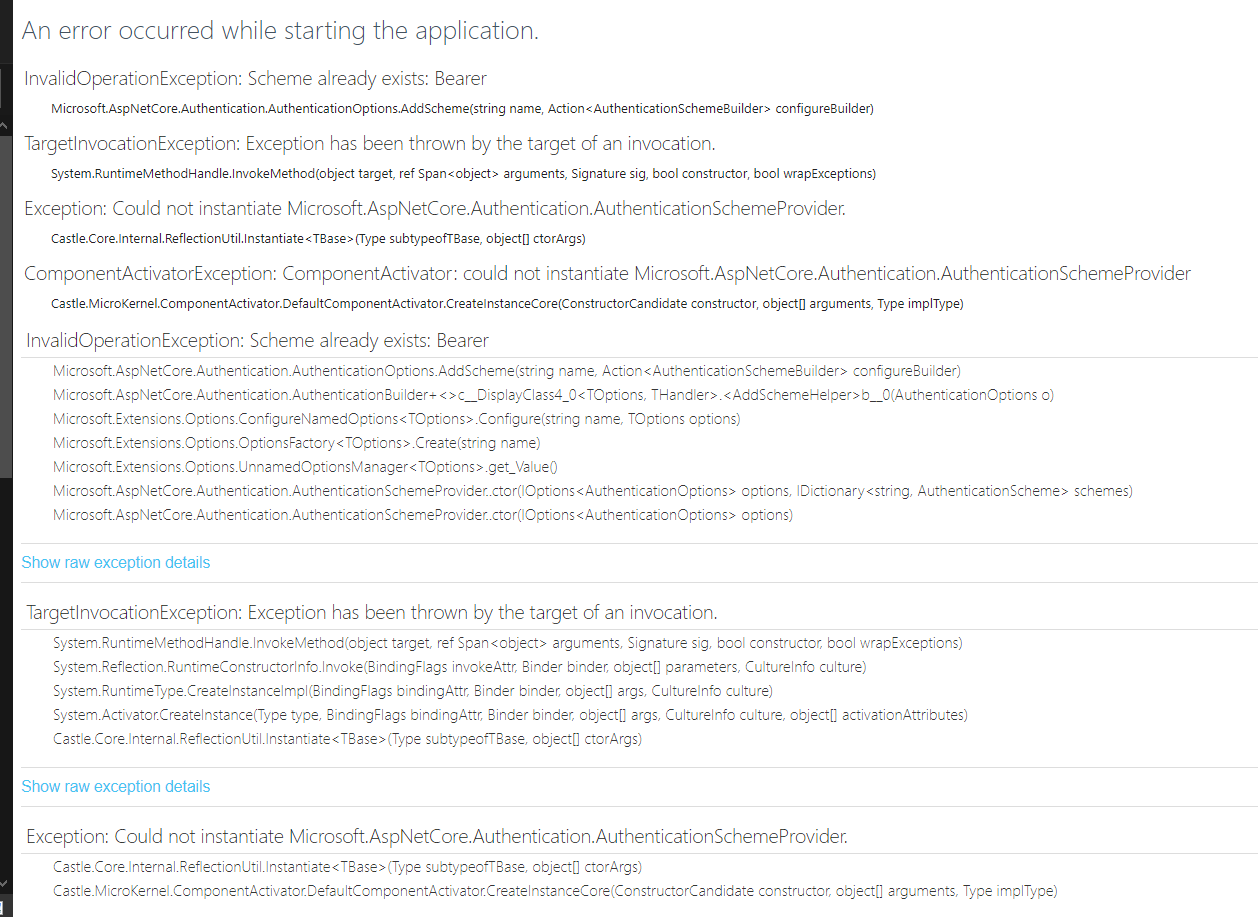0
shedspotter created
What is your product version? 11.0.0
What is your product type (Angular or MVC)? Angular
What is product framework type (.net framework or .net core)? .NET 6
Hi, How can we set multiple authority for identity server 4 ?
Thanks
3 Answer(s)
-
0
Hi @shedspotter
Can you try following steps?
Edit the relevant code in the
AuthConfigurerclass in theStartupfolder as below:if (bool.Parse(configuration["IdentityServer:IsEnabled"])) { IdentityModelEventSource.ShowPII = true; // authenticationBuilder.AddIdentityServerAuthentication("IdentityBearer", options => // { // options.Authority = configuration["IdentityServer:Authority"]; // options.ApiName = configuration["IdentityServer:ApiName"]; // options.ApiSecret = configuration["IdentityServer:ApiSecret"]; // options.RequireHttpsMetadata = false; // }); authenticationBuilder.AddJwtBearer(options => { options.Authority = configuration["IdentityServer:Authority"]; options.RequireHttpsMetadata = false; options.Audience = configuration["Authentication:JwtBearer:Audience"]; options.TokenValidationParameters.ValidIssuers = configuration.GetSection("Authentication:JwtBearer:ValidIssuers").Get<string[]>(); options.SecurityTokenValidators.Clear(); options.SecurityTokenValidators.Add(new JwtSecurityTokenHandler { MapInboundClaims = false }); options.TokenValidationParameters.NameClaimType = "name"; options.TokenValidationParameters.RoleClaimType = "role"; }); }Go to app settings and
ValidIssuerslike this:"JwtBearer": { "IsEnabled": "true", "SecurityKey": "AbpZeroTemplate_8CFB2EC534E14D56", "Issuer": "AbpZeroTemplate", "Audience": "AbpZeroTemplate", "ValidIssuers": [ "https://localhost:44301/", "https://localhost:44302/" ] } -
0
-
0
Could you update this line like this
authenticationBuilder.AddJwtBearer("IdentityBearer", options =>