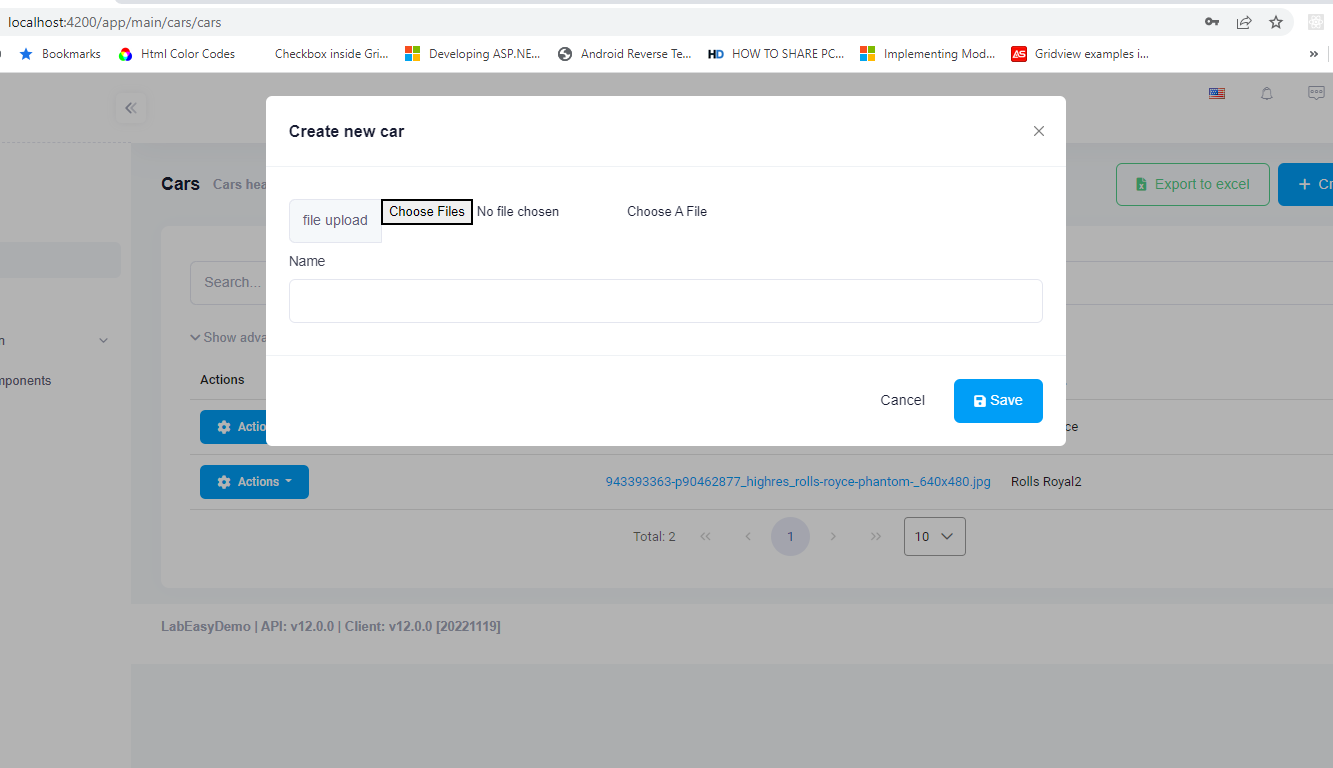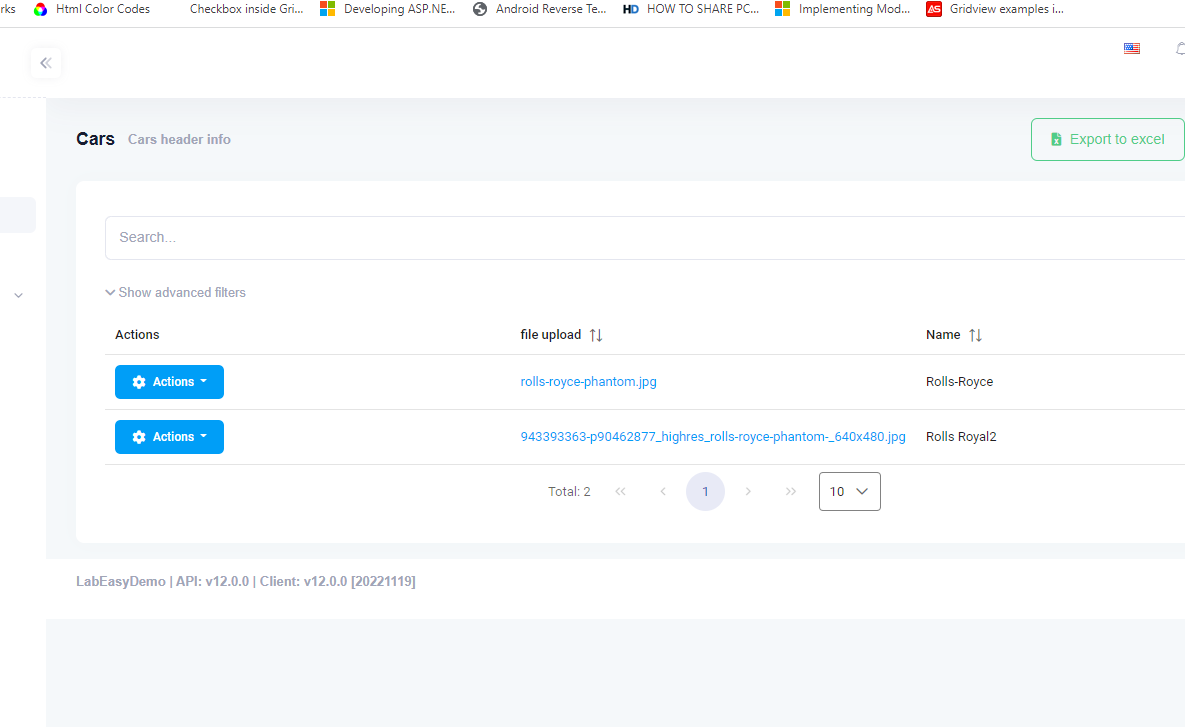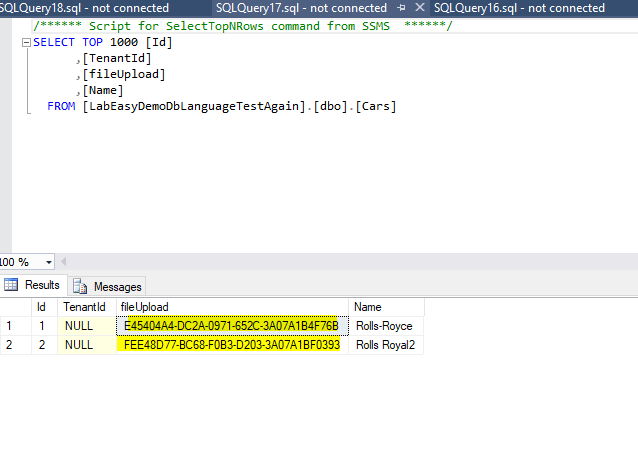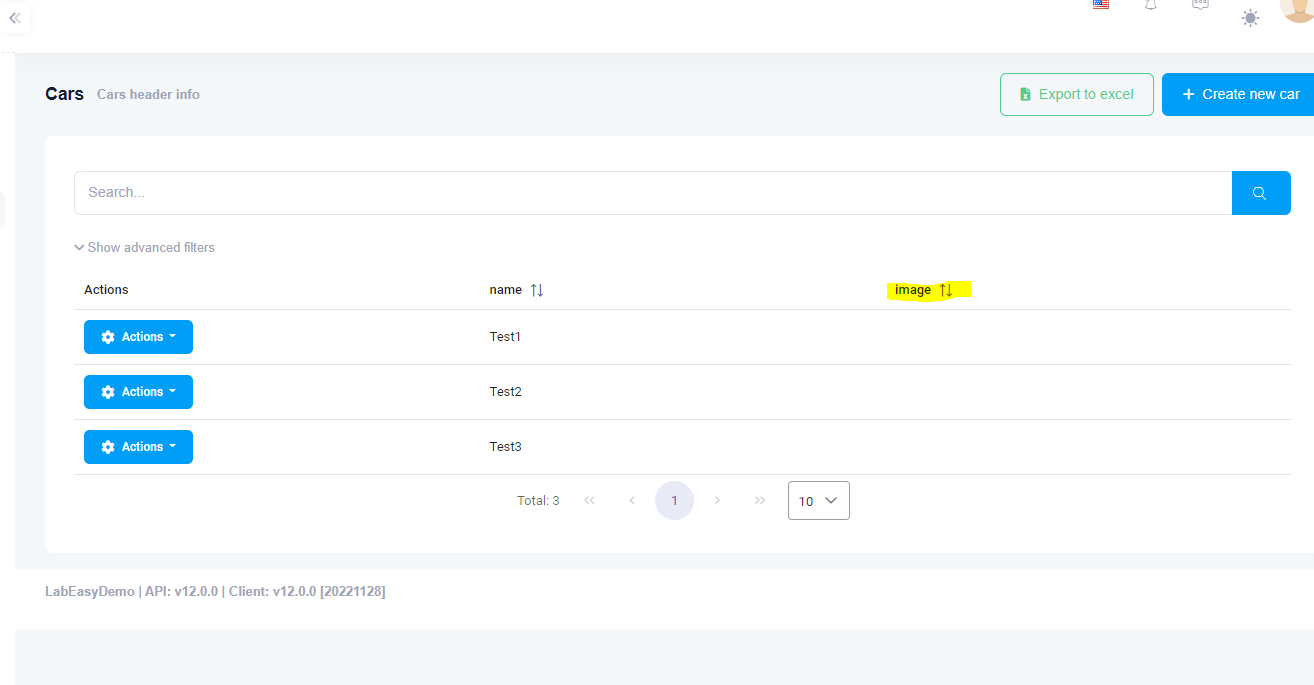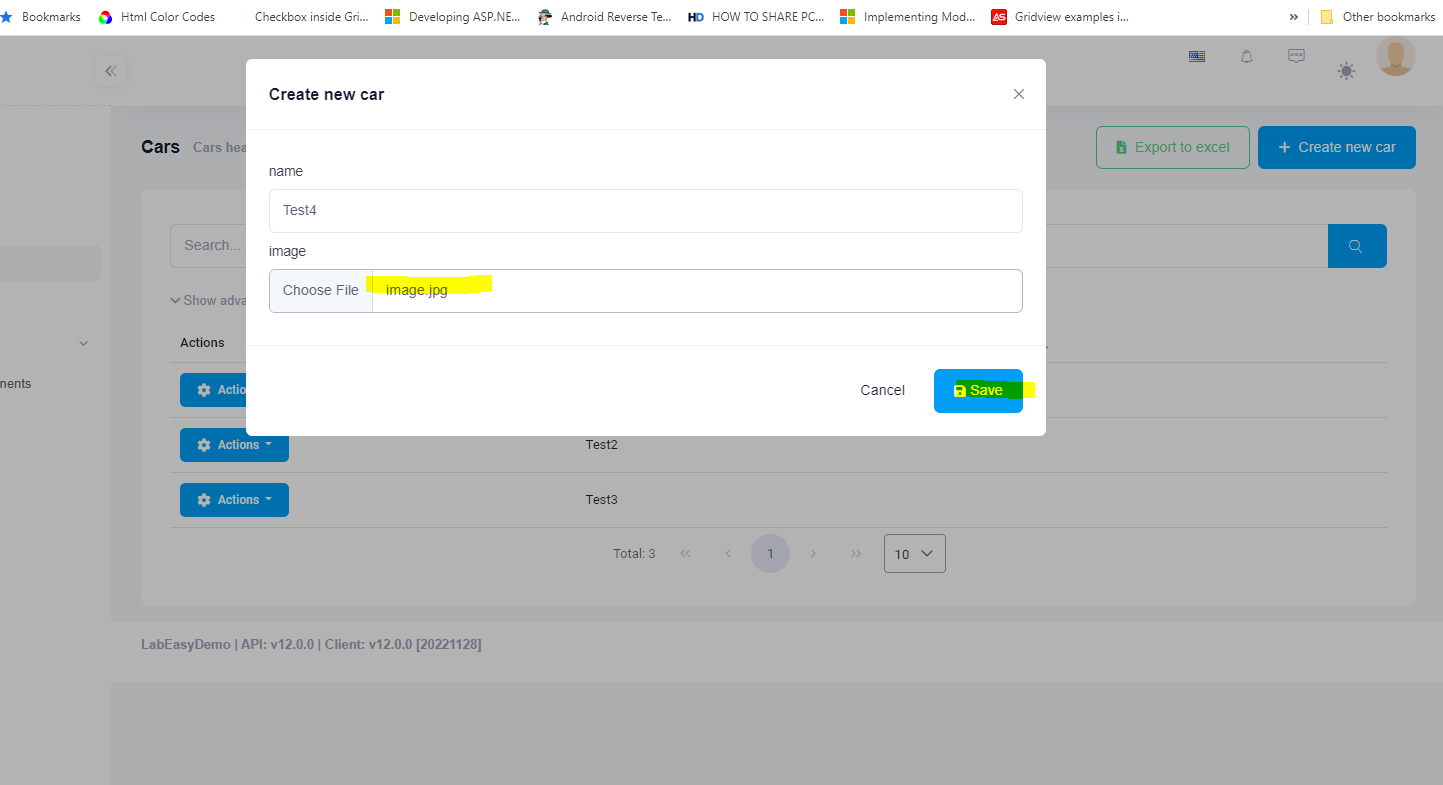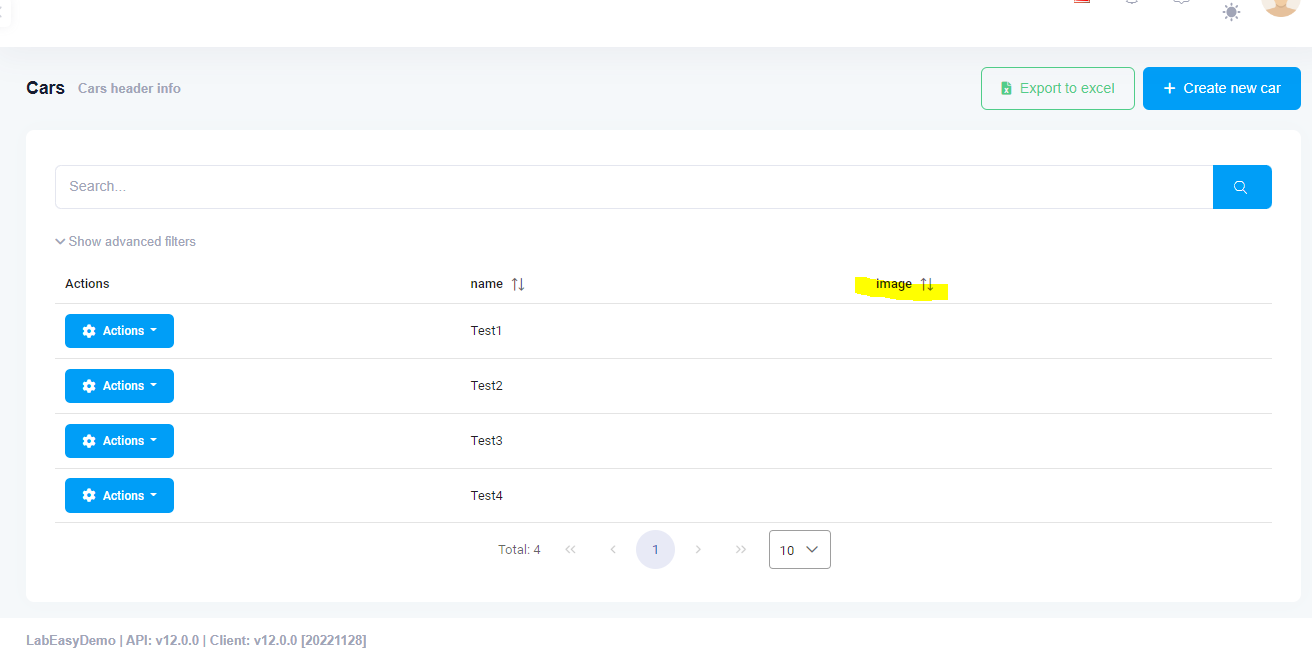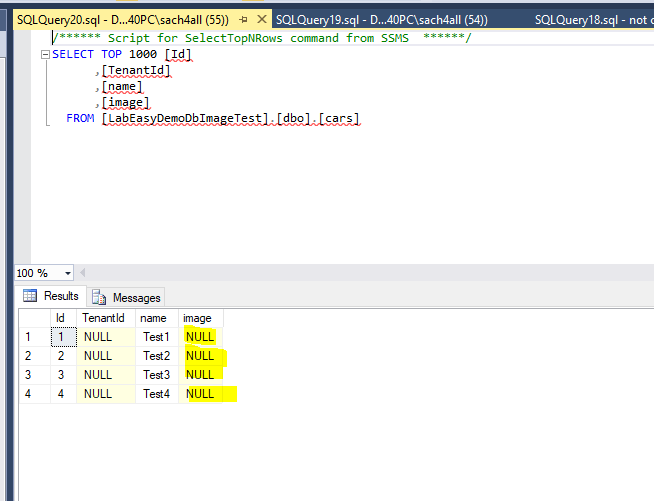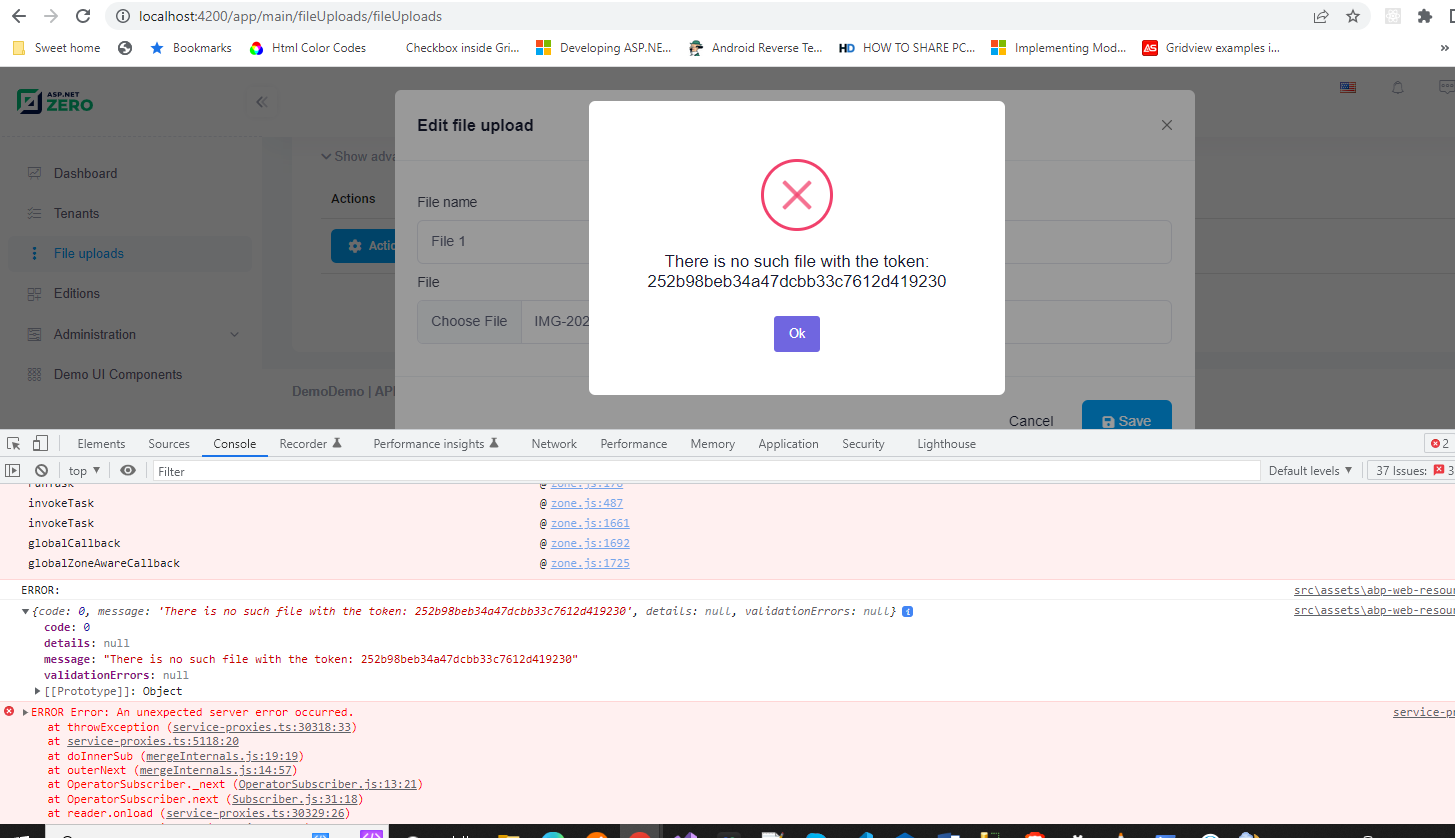10 Answer(s)
-
0
Hi @sharadkpatil
I tested in fresh project and it is working. Could you reproduce in new project?
-
0
What about existing application? How to inject or integrate in existing application?
-
0
Hi @sharadkpatil
The change is just about the UI and doesn't need integration. Could you try with an example entity?
-
0
-
0
I can see there is Permission list for File upload in admin account in Demo application but not admin account in my existing application? why is that? Is it vary application to application ? Why it is not there?
-
0
Hi @sharadkpatil
If you have installed your database with the migrator, you must have an admin account. A permission list is created for the generated entities. (Create, delete, edit permission)
Were you able to solve your problem, could you share steps for me to reproduce the issue?
-
0
Hi @sharadkpatil
I seem to be having a similar issue. I created an entity using Power Tools with a “file” property. Everything appears to work ok until the actual save of the file. The file doesn’t actually save anywhere.
I’m very new to the JS world, so I may be overlooking something. What I am expecting is that when selecting “file” as the data type, once saving the file it would save the file to the database.
Version:12.0.0 Project: MVC Core & jQuery ORM: EF Core DB: MSSQL
-
0
Hi,
I'm having this issue now. Same as previous user. How was this resolved?
-
0
Hi @Ojala7,
I tested in version Aspnetzero version 12.0.0 and Power Tools version 4.1.0. I created a basic entity with power tools that contain a file property. It is working correctly, saving file as binary to
dbo.AppBinaryObjectstable and save binary object id to entity's file property.If you want to learn more about file upload, look at https://docs.aspnetzero.com/en/aspnet-core-mvc/latest/Core-Mvc-File-Upload-Tutorial
Your problem maybe related with this, run this in powershell at mvc project location
yarn create-bundlesIf your problem still occurs please send your project to [email protected]
-
0
Yes it works when you create a brand new entity, but adding a new column to an existing entity it doesn't