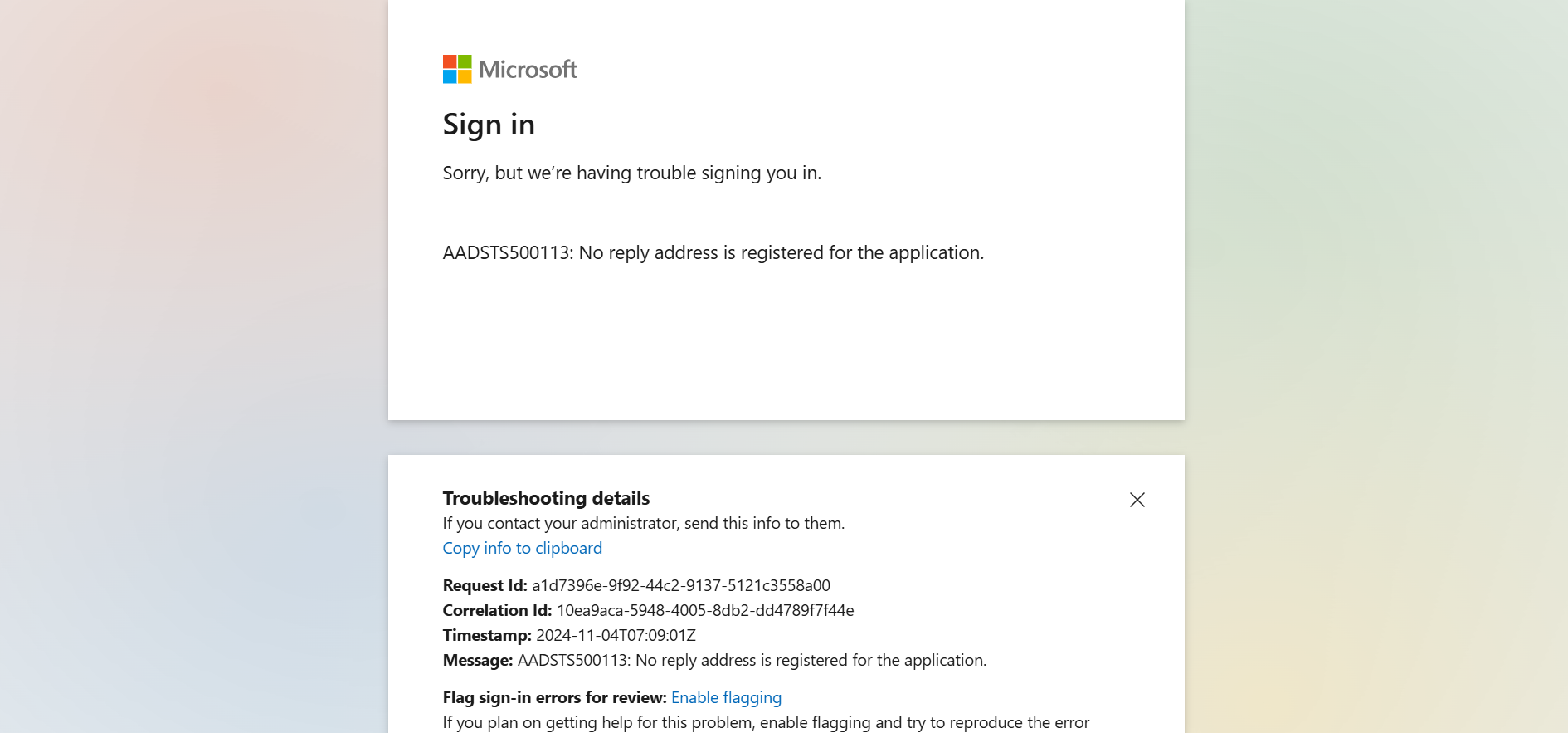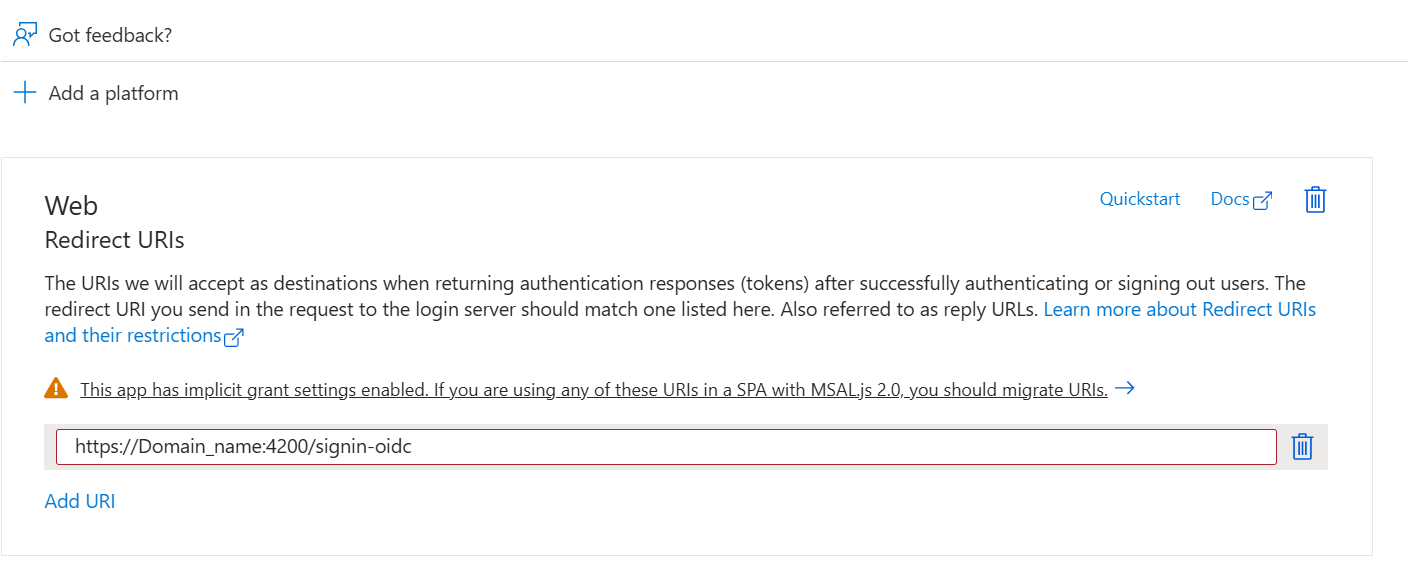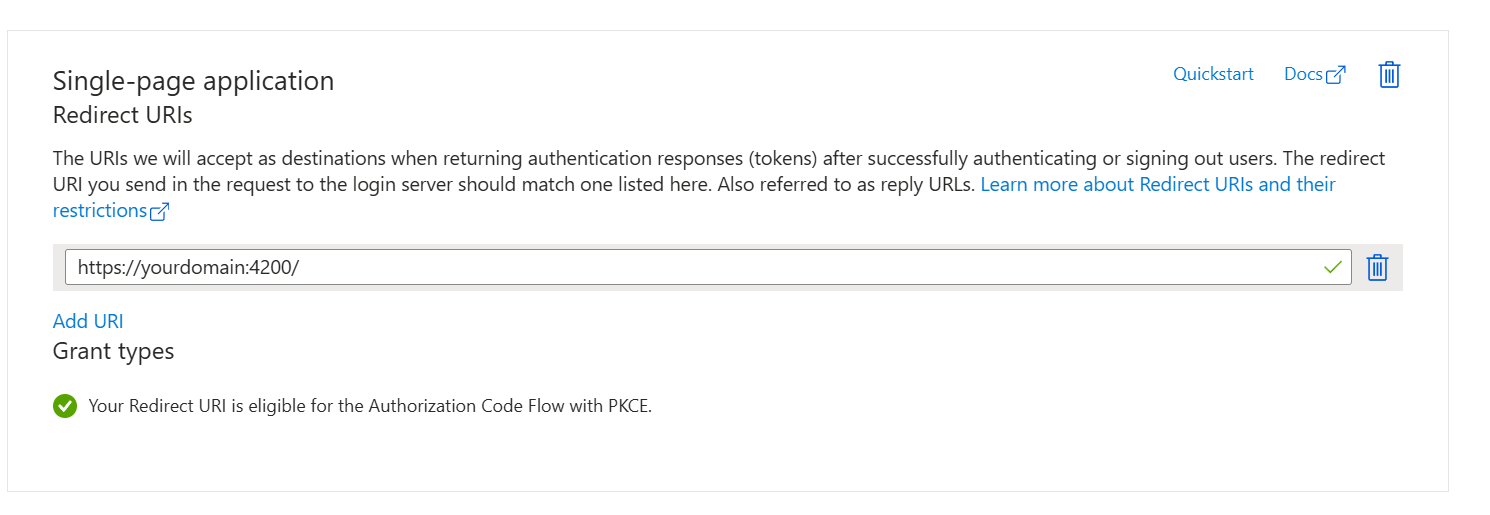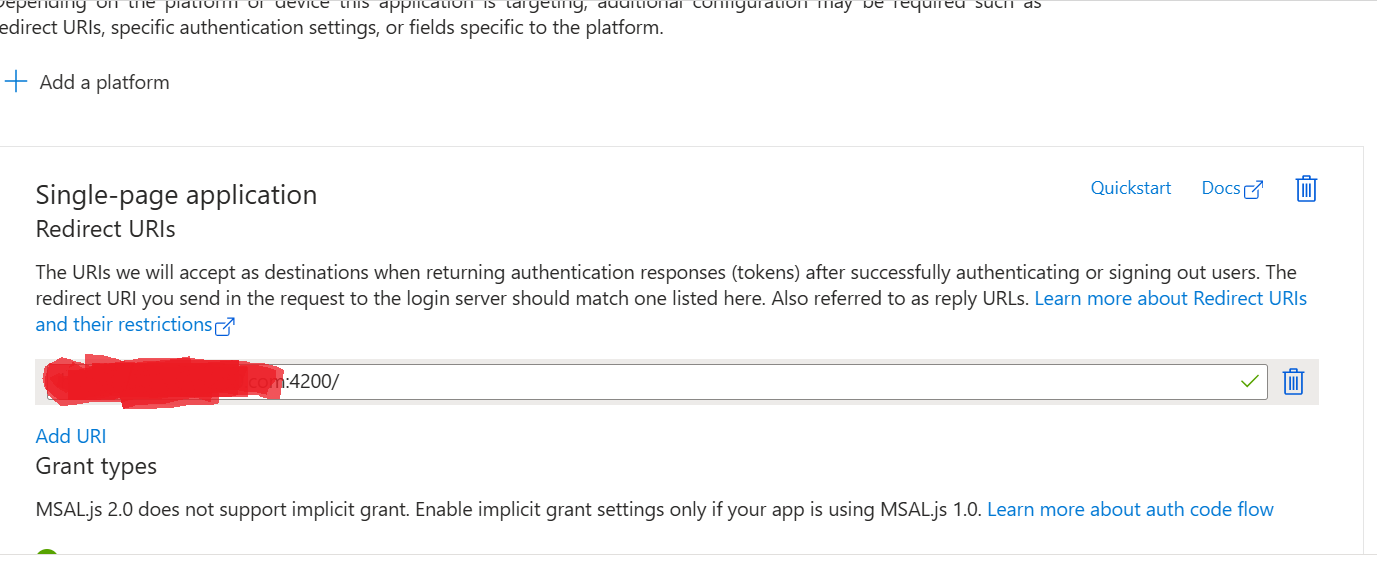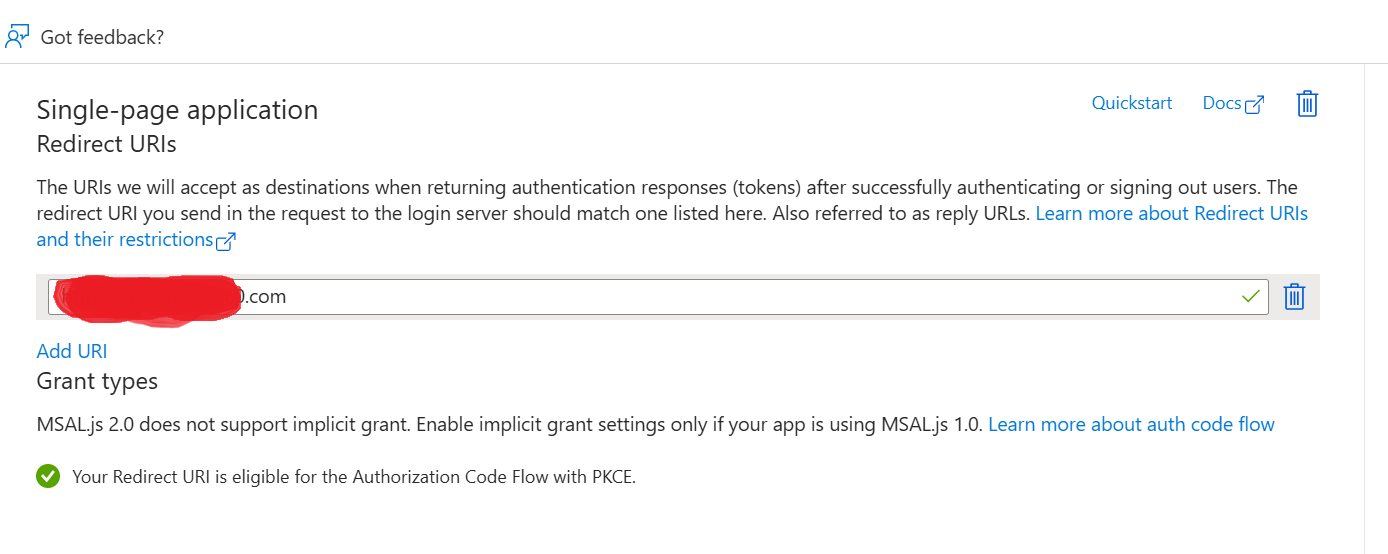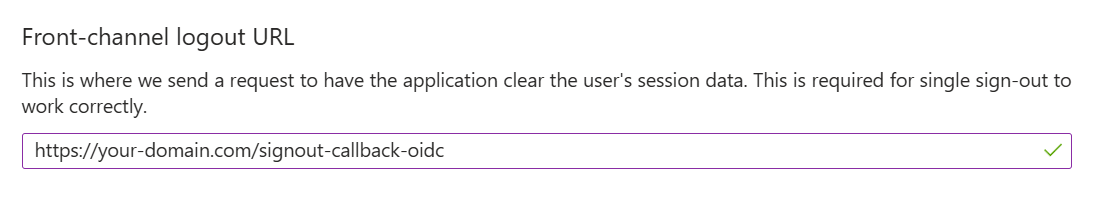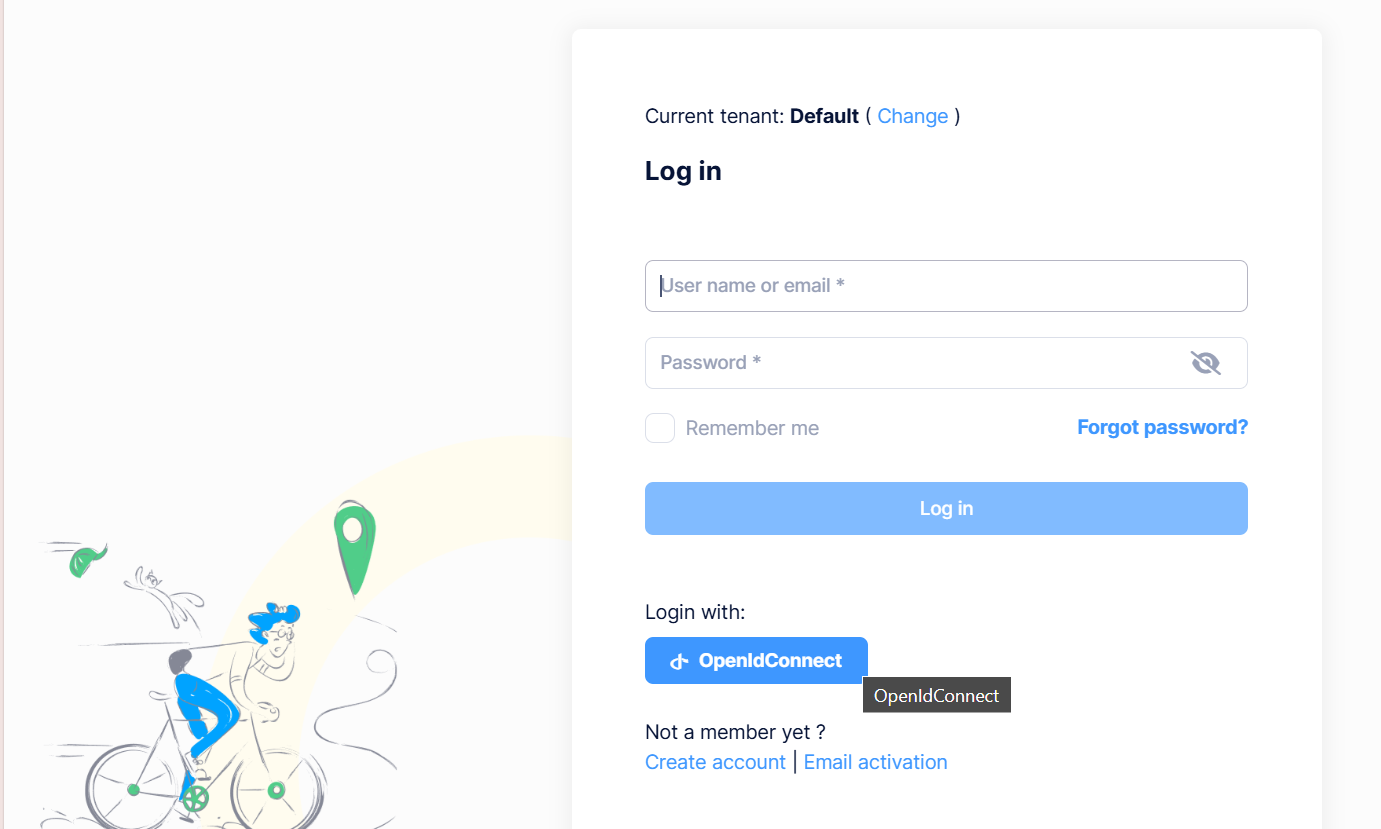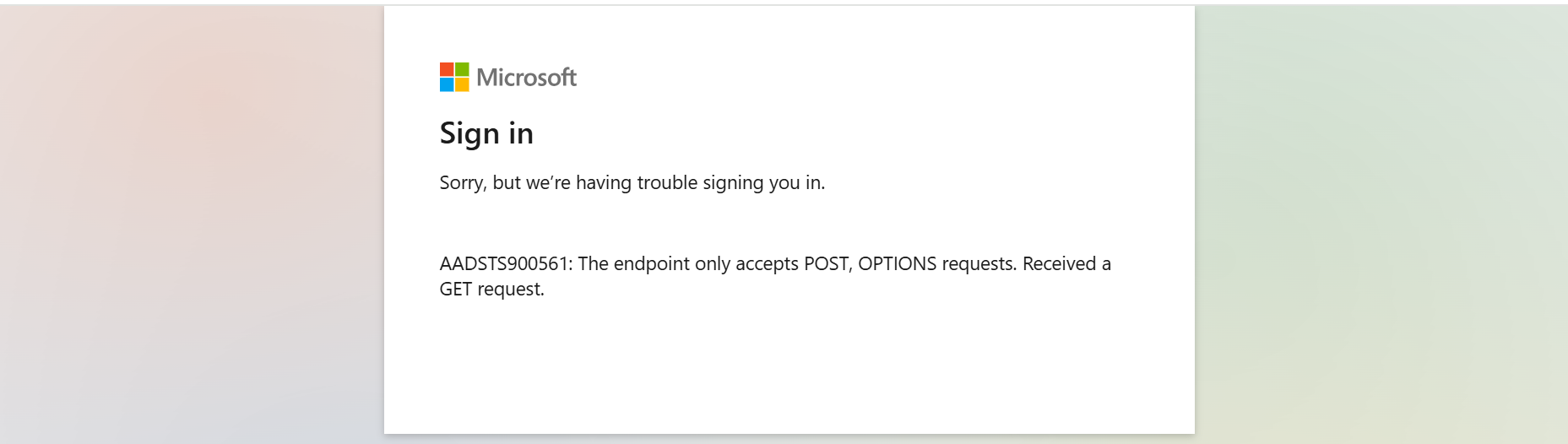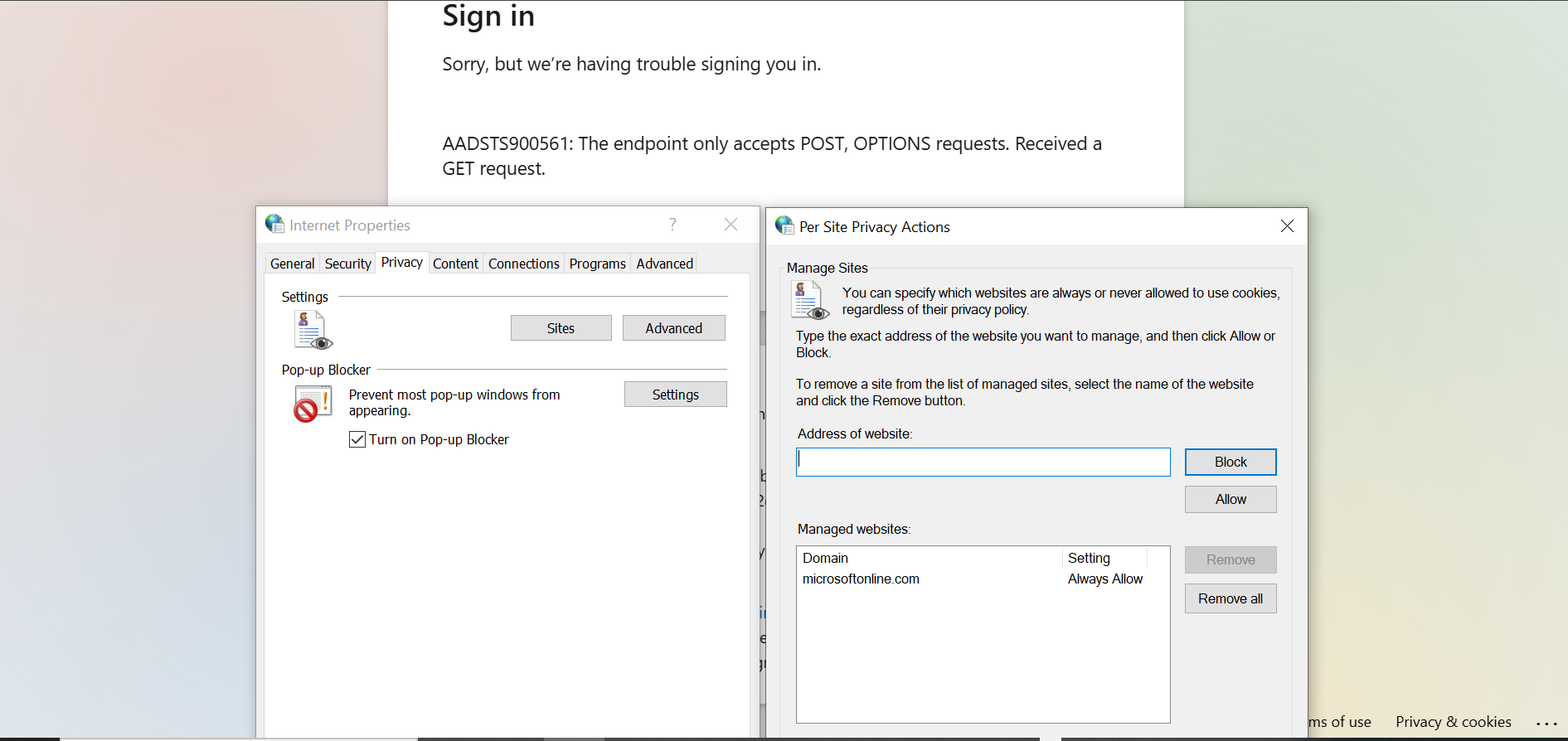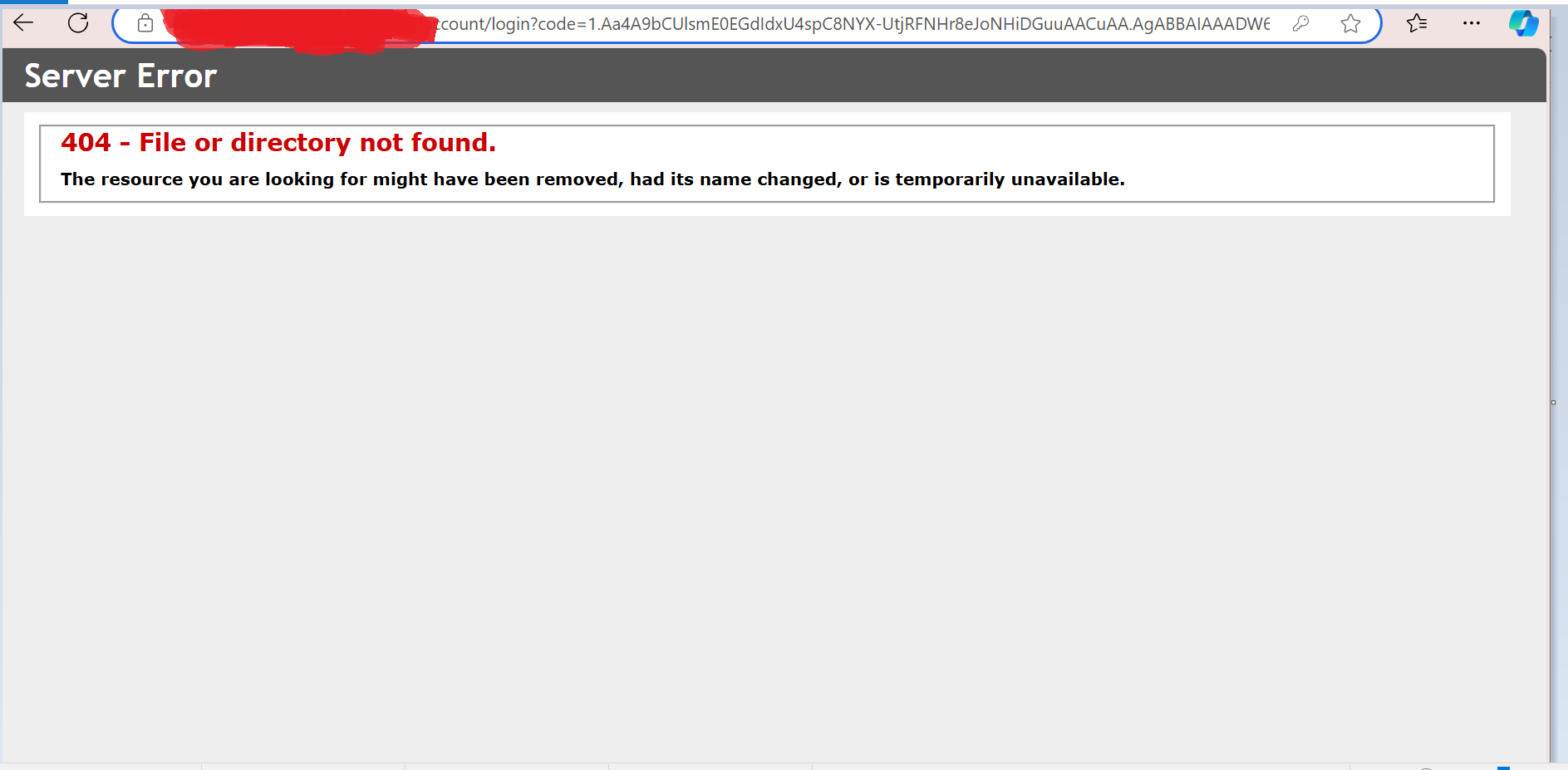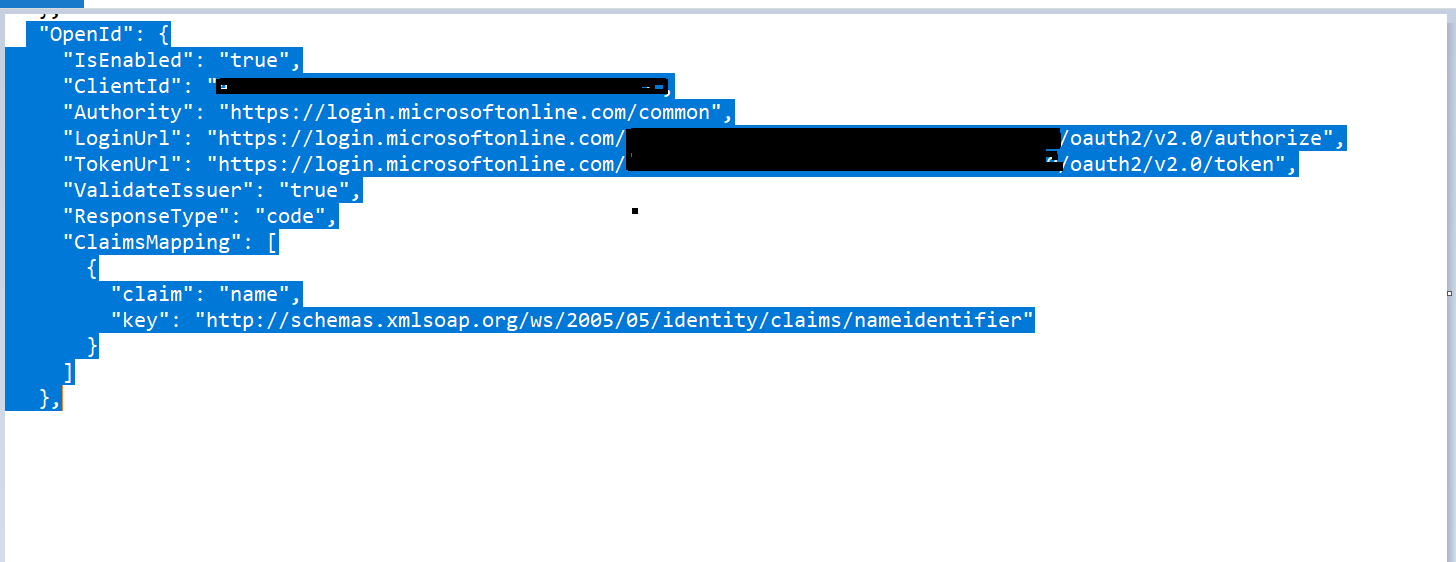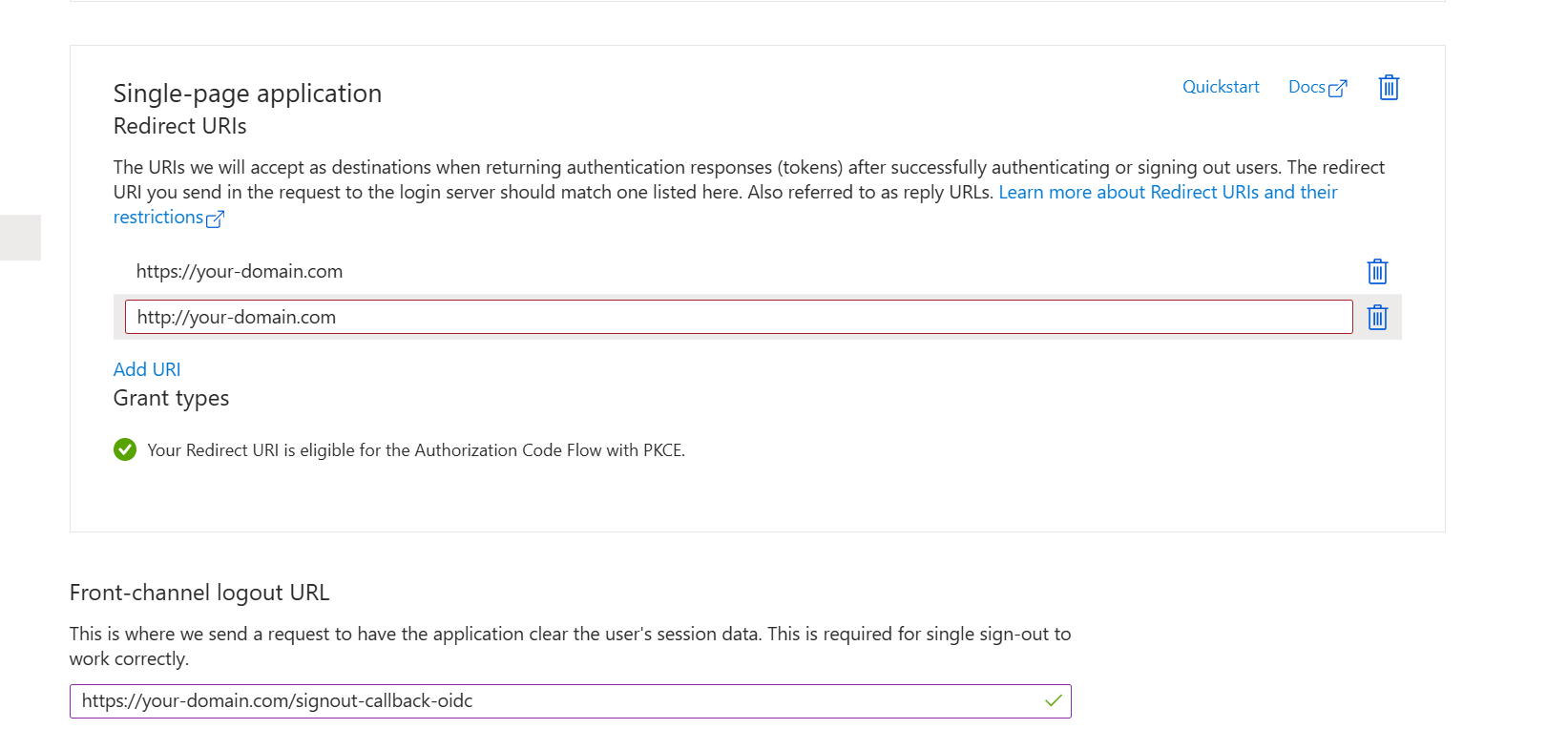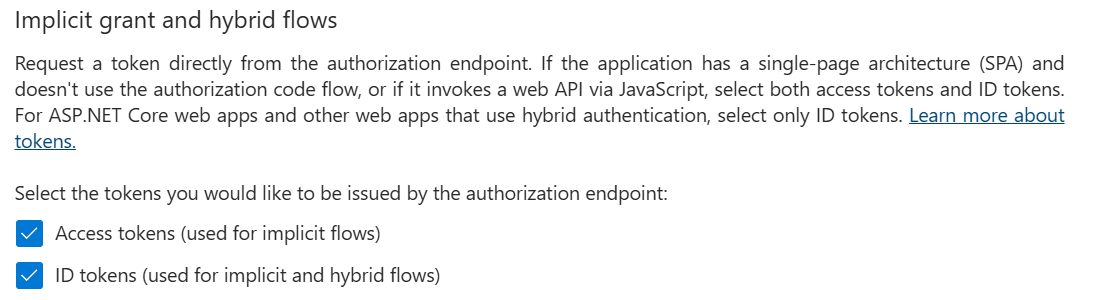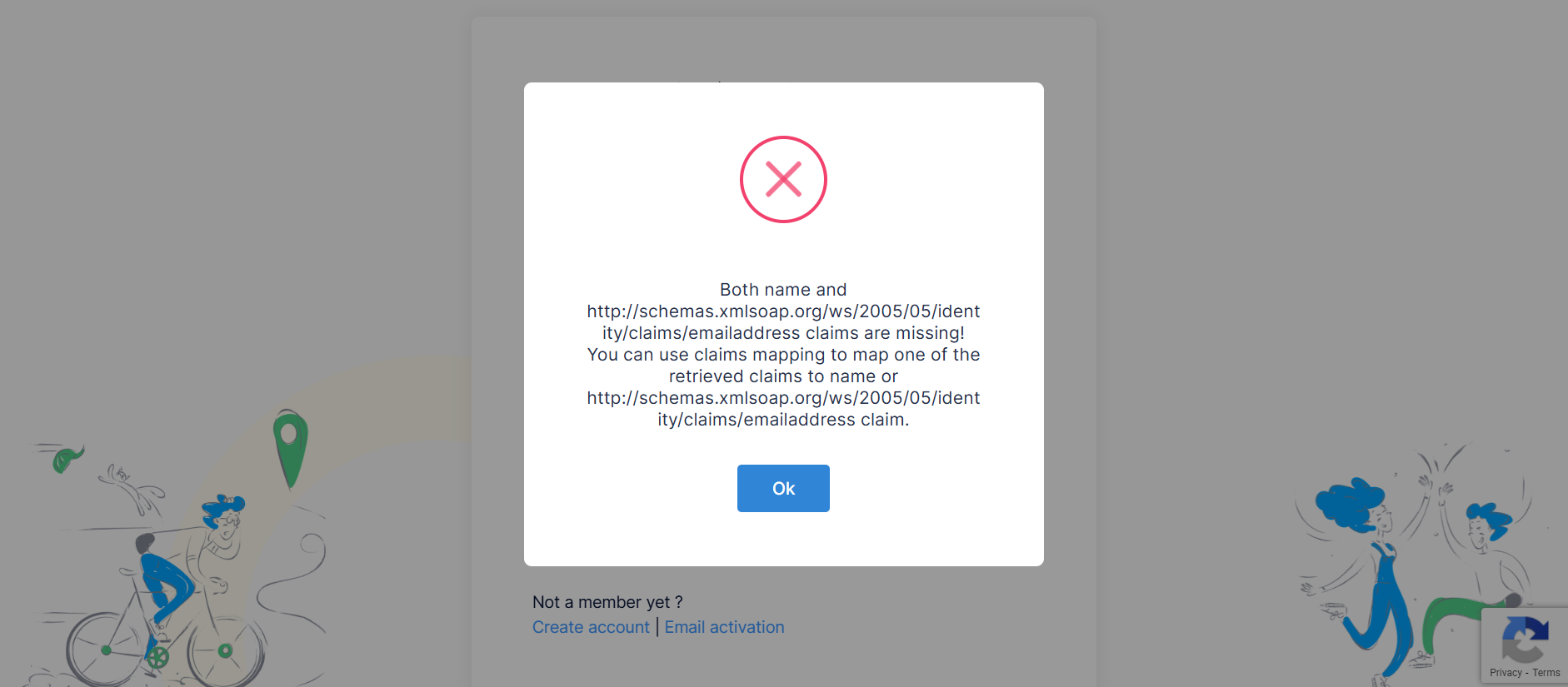Hi @oguzhanagir ,
We are using Asp.net Zero V 13.3.0 with.NET Core and Angular.
We want SSO integration with tenant wise on our Application.
19 Answer(s)
-
0
Any update
-
0
Hi
For SSO you can use SAML 2.0, WS-Federation or OpenId. The blog post here explains how to integrate Microsoft Entra ID using OpenId. You must also mark the
AllowSocialLoginSettingsPerTenantsetting as true in appsettings.json. You can also review the Microsoft document. -
0
-
0
Hi
To do this, log in to the Azure Portal and navigate to Azure Active Directory > App registrations. Select your application, go to the Authentication tab, and add the required redirect URI under the Redirect URIs section. For example, you might add a URI like https://yourdomain.com/signin-oidc. Make sure the URI matches your application’s setup, taking into account whether it’s a development or production environment. You can use the Quick Start feature on Azure, which allows you to automatically select Redirect URIs by selecting your application type.
-
0
Hi
To do this, log in to the Azure Portal and navigate to Azure Active Directory > App registrations. Select your application, go to the Authentication tab, and add the required redirect URI under the Redirect URIs section. For example, you might add a URI like https://yourdomain.com/signin-oidc. Make sure the URI matches your application’s setup, taking into account whether it’s a development or production environment. You can use the Quick Start feature on Azure, which allows you to automatically select Redirect URIs by selecting your application type.
we put there https://Domain_name:4200/signin-oidc but same issue occurred.
-
0
-
0
Hi
After clicking Add a platform, Configure platforms opens on the right. You need to select the Single-page applications field. You can add this value
"https://your-domain:4200/"to the Redirect URIs section. After adding it, it will appear in the screenshot below.we tried this, but same issue occurred. please check
-
0
Hi
If you are using domain in Redirect URIs, can you test again without specifying a port?
-
0
-
0
Hi
Have you also added the logout URL?
After adding the logout url, add the Redirect URIs to the domain http version you added.
Example:
http://your-domain.comIf you still receive the same error as a result of these steps, you can share your project to [email protected] e-mail address.
-
0
Hi
Have you also added the logout URL?
After adding the logout url, add the Redirect URIs to the domain http version you added.
Example:
http://your-domain.comIf you still receive the same error as a result of these steps, you can share your project to [email protected] e-mail address.
-
0
Hi
Can you try the answer found here?
-
0
Hi
Can you try the answer found here?
-
0
-
0
-
0
Hi @oguzhanagir, any update
-
0
Hi
It will be sufficient to specify the main domain of your application in RedirectUrl. Callback path is defined within the application. Does the error remain the same after trying these different urls?
Do not forget to check the Implicit grant setting here. Make sure that both options are selected in SPA applications.
If the problem still persists after making these changes, please send your project to [email protected].
-
0
Hi
It will be sufficient to specify the main domain of your application in RedirectUrl. Callback path is defined within the application. Does the error remain the same after trying these different urls?
Do not forget to check the Implicit grant setting here. Make sure that both options are selected in SPA applications.
If the problem still persists after making these changes, please send your project to [email protected].
-
0
Hi
You need to update the ClaimsMapping values.
"OpenId": { "IsEnabled": "false", "ClientId": "", "Authority": "", "LoginUrl": "", "ValidateIssuer": "false", "ResponseType": "id_token", "ClaimsMapping": [ { "claim": "http://schemas.xmlsoap.org/ws/2005/05/identity/claims/nameidentifier", "key": "id" }, { "claim": "http://schemas.xmlsoap.org/ws/2005/05/identity/claims/name", "key": "name" }, { "claim": "http://schemas.xmlsoap.org/ws/2005/05/identity/claims/givenname", "key": "given_name" }, { "claim": "http://schemas.xmlsoap.org/ws/2005/05/identity/claims/surname", "key": "family_name" } { "claim": "http://schemas.xmlsoap.org/ws/2005/05/identity/claims/emailaddress", "key": "email" } ] },