Aspnet Core Angular - 14.0.0
When doing a Fresh Database setup and Arch.Migrate is ran, we get this error and this database is not updated.
System.InvalidOperationException: An error was generated for warning 'Microsoft.EntityFrameworkCore.Migrations.PendingModelChangesWarning': The model for context 'ArchDbContext' has pending changes. Add a new migration before updating the database. This exception can be suppressed or logged by passing event ID 'RelationalEventId.PendingModelChangesWarning' to the 'ConfigureWarnings' method in 'DbContext.OnConfiguring' or 'AddDbContext'.
at Microsoft.EntityFrameworkCore.Diagnostics.EventDefinition1.Log[TLoggerCategory](IDiagnosticsLogger1 logger, TParam arg)
On trouble shotting we find out it is related to Breaking changes in EF Core 9 (EF9)
https://learn.microsoft.com/en-us/ef/core/what-is-new/ef-core-9.0/breaking-changes
The challenge now is to know which is the appropriate fix to use in ASP.NET Zero considering the options and their implications. Also, kindly confirm how and where to apply the fix.
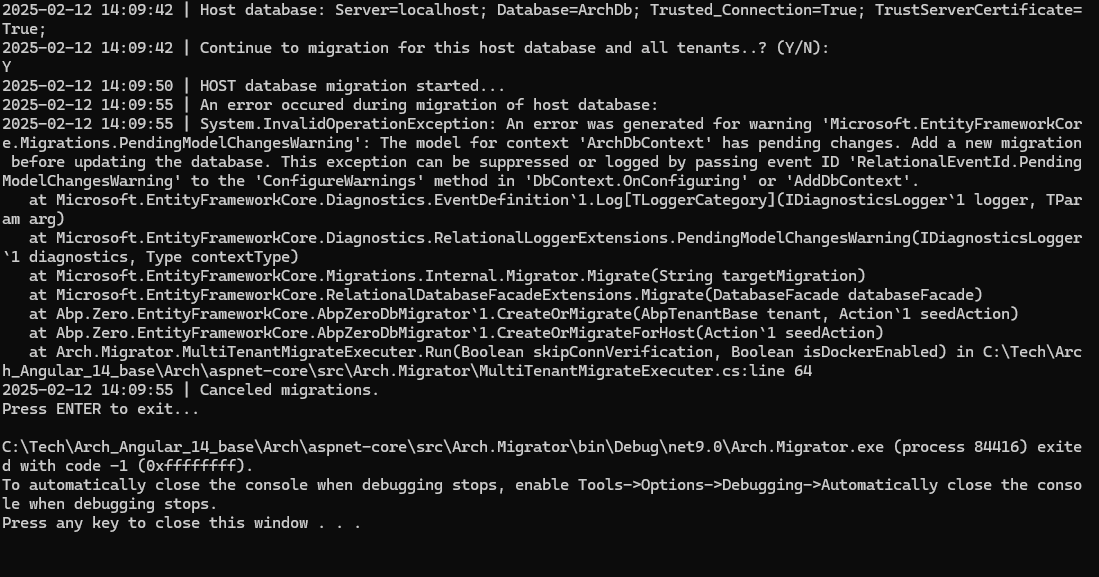
1 Answer(s)
-
0
Hi @ayoyusuf
Before this fix, can you create a new migration in your project to be sure? Are there any changes required for database tables? Can you check this?
Can you go to the Package Manager Console, select the *.EntityFrameworkCore project from the Default Project section and run the"Add-Migration New_Migration"command? Make sure that the Startup project is the Host project in the Solution Explorer section.