I have lots of entities in my project. When I want to create entity class using power tools, in the navigation properties tab, I can't see my entities in the dropdown list. For example below is a part of one of my entites:
I'm working with numerous entities in my project. When attempting to create a new entity class using Power Tools, I'm unable to see my existing entities in the navigation properties dropdown list. For example, here's a partial implementation of one of my entities that isn't appearing:
namespace Analision.WarehouseManagement;
[Table("InventWarehouse")]
public class InventWarehouse : Entity, IMustHaveTenant
{
public int TenantId { get; set; }
[Column("name")]
[StringLength(InventWarehouseConsts.MaxNameLength, MinimumLength = InventWarehouseConsts.MinNameLength)]
public virtual string Name { get; set; }
As shown in this screenshot, the InventWarehouse class doesn't appear in the dropdown:
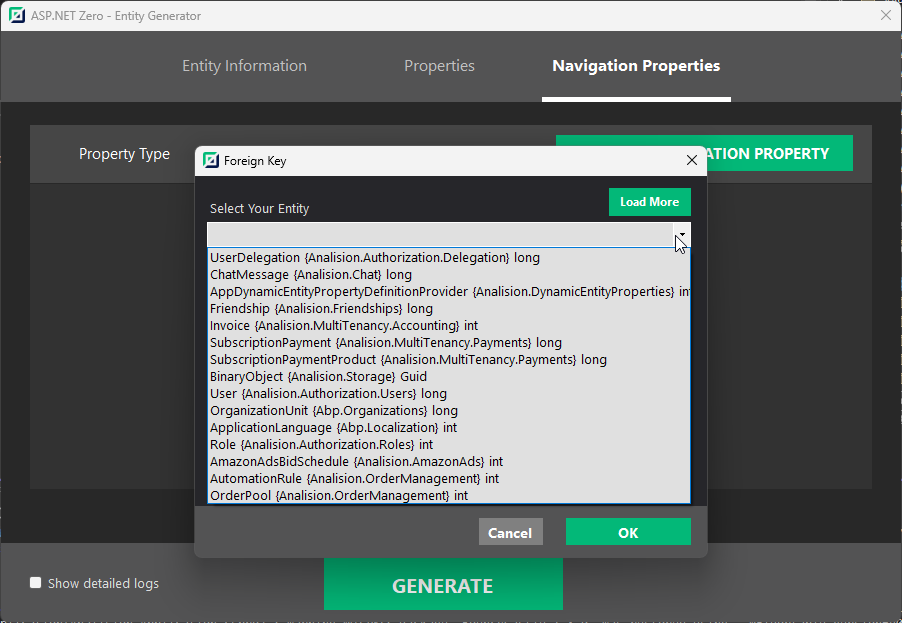
Could you please help me understand why this entity isn't visible in the navigation property selection and how to resolve this issue?
1 Answer(s)
-
0
Hi @FahrettinOzturk
Thank you for your feedback. Since a file-scoped namespace is used when creating the relevant entity, this entity is not visible in the Navigation Property combobox. As a temporary solution, you can change the namespace structure of the relevant entities to block namespace. An issue has been created for this problem, and you can follow the developments from there.