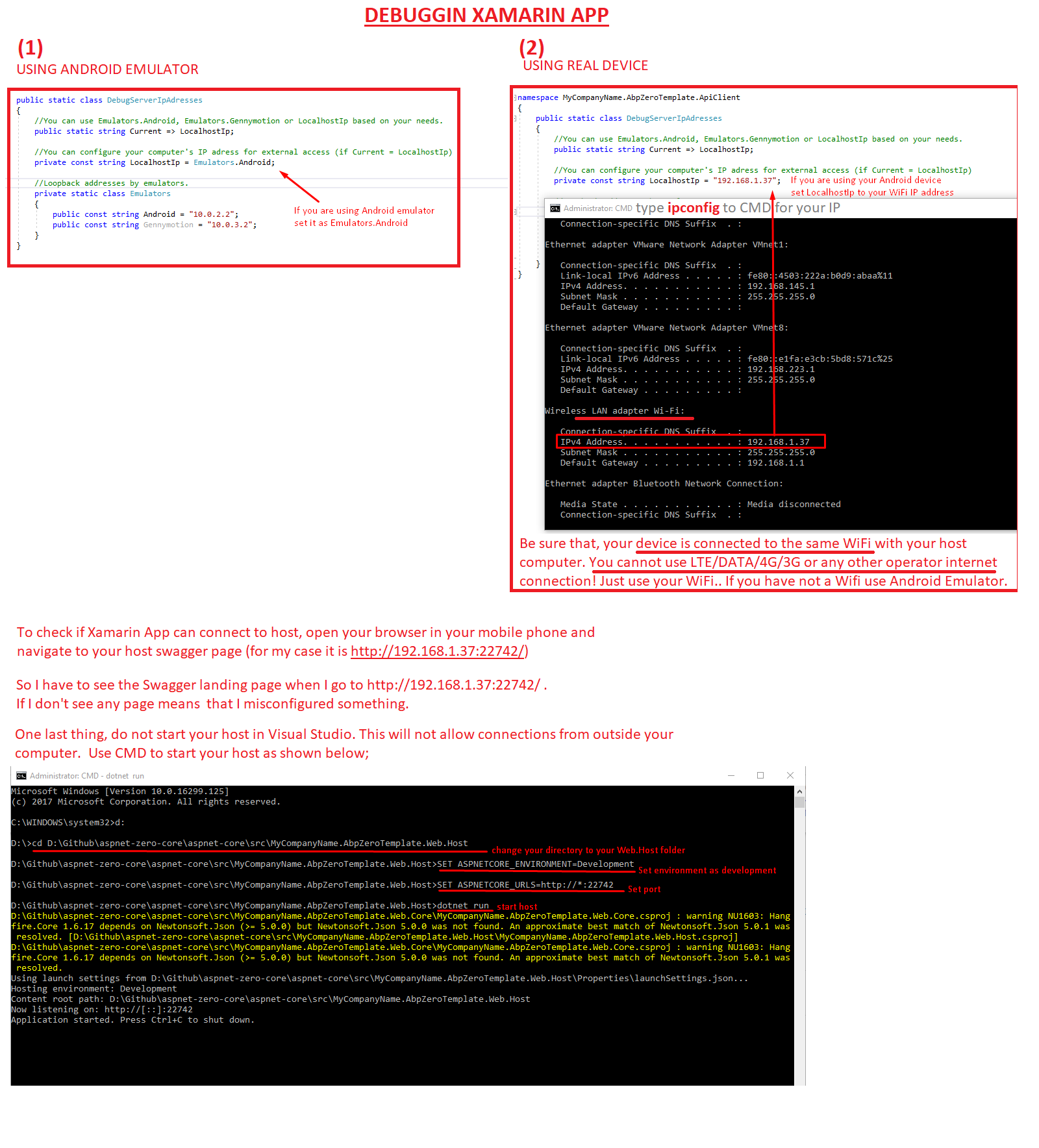2 Answer(s)
-
0
Hi,
Not sure if this is 100% the same scenario as I have just encountered today as well.
For me it was part of the setup that i did not do: To be specific it was this segment -> To start debugging Xamarin app you need to configure host settings. You can use either Web.Mvc or Web.Host to feed the Xamarin app. Open Windows Command Prompt. Go to the folder where your Web.Host or Web.Mvc csproj file is located. Then run the commands below to start hosting your Web Api.
SET ASPNETCORE_ENVIRONMENT=Development SET ASPNETCORE_URLS=http://*:22742 dotnet run
<a class="postlink" href="https://aspnetzero.com/Documents/Development-Guide-Xamarin#debugging-xamarin-app">https://aspnetzero.com/Documents/Develo ... amarin-app</a>
Also what was different was, my emulator was android 7.1 and my project was android 8. <- not sure if that can also lead to the same scenario.
Hope this is helpfull
-
0
Hi,
Download the bat file which starts the host in command line. <a class="postlink" href="https://github.com/aspnetzero/documents/raw/master/doc/etc/start-host.zip">https://github.com/aspnetzero/documents ... t-host.zip</a>
Run it to host your Web.Host
[attachment=0:1v545id9]DebuggingXamarinApp.png[/attachment:1v545id9]