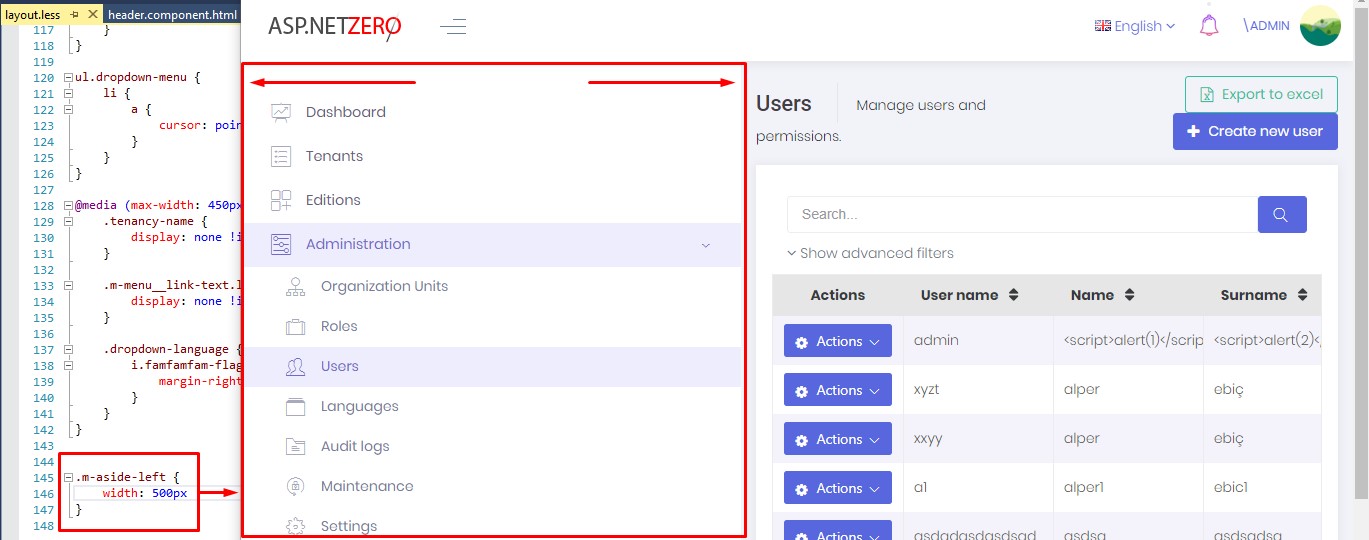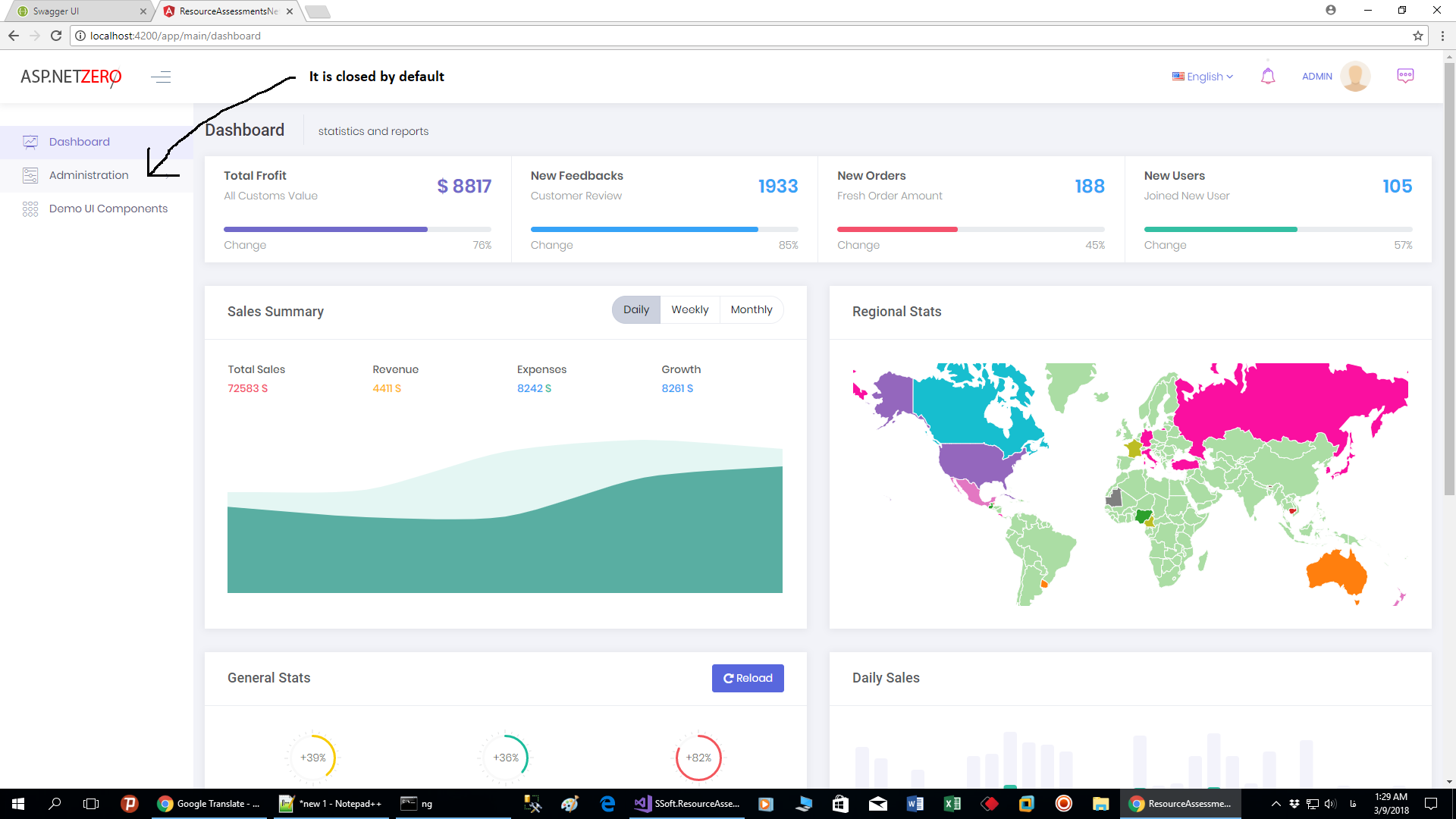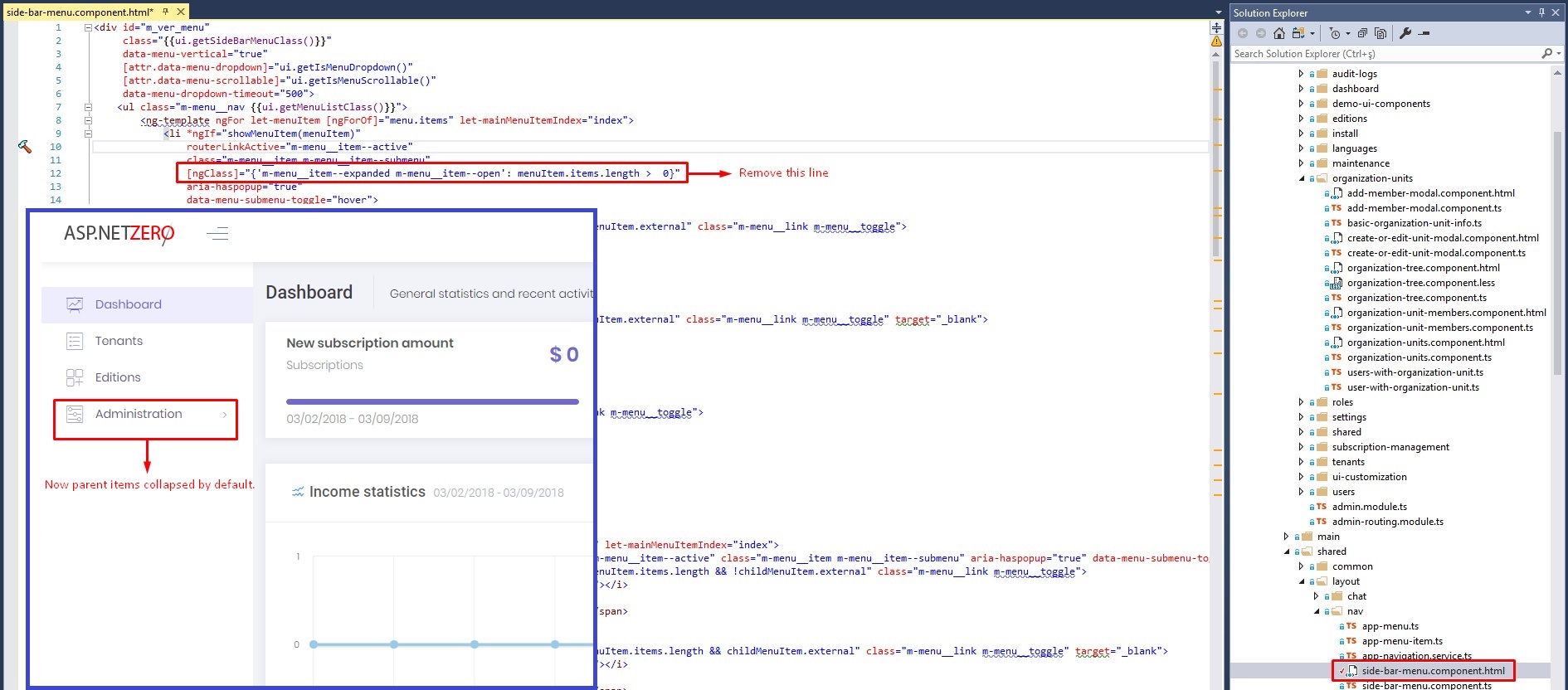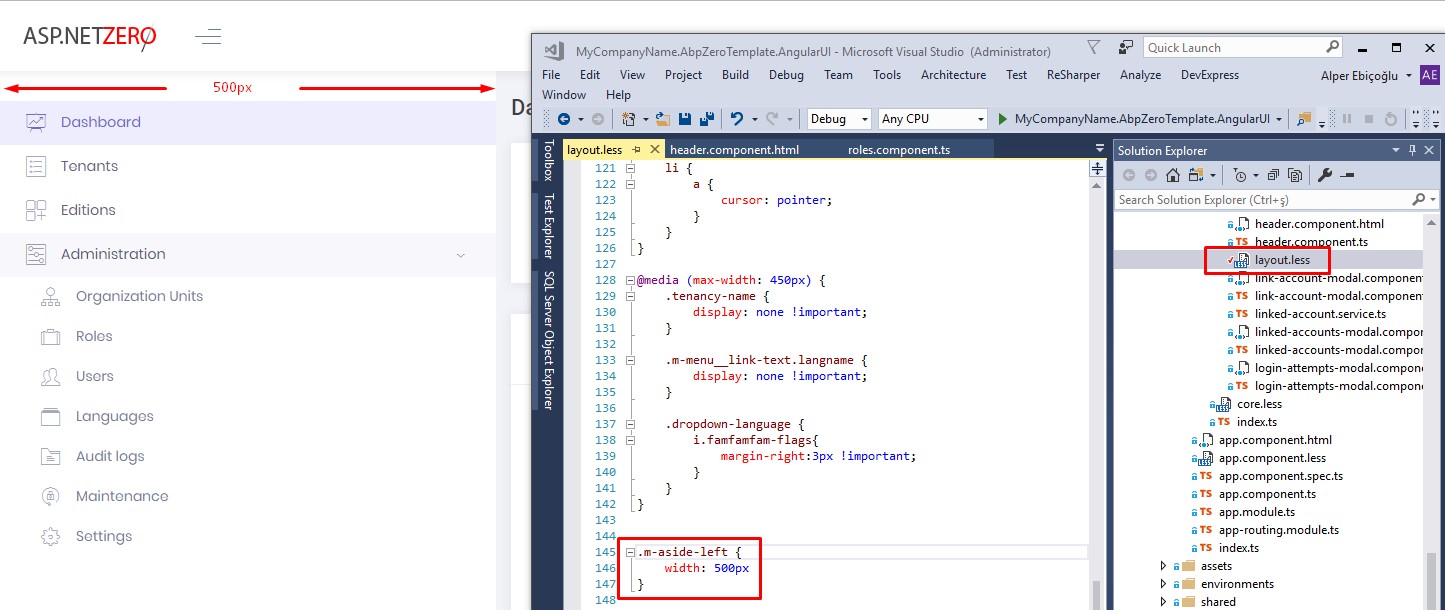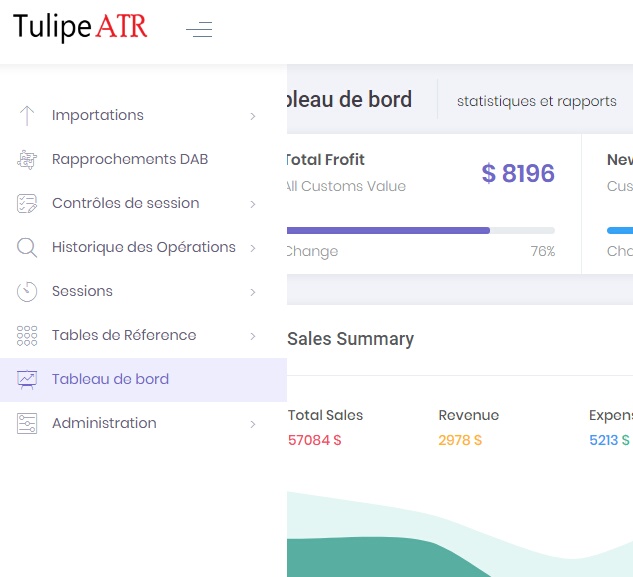10 Answer(s)
-
0
You can set these (and more) in AppSettingProvider.cs:
-
0
-
0
-
0
Thank you very helpful.
And how can I make the side bar wider ? I have long menu description and they are all folded.
Regards, Abdourahmani
-
0
-
0
Thanks !
-
0
Hi ! When I set it to size greater than 250px (like in the code below) the menu covers the work space (see picture 1)
.m-aside-left{ width: 300px }[attachment=0:g6z52tw0]nav menu crops.jpg[/attachment:g6z52tw0]
And what about the dropdown menu (when the sidebar is minimized) ? How can it ajust it too?
-
0
you need to add it to the less file and after that refresh the page. if you add the css on the fly with chrome dev tools it'll not work
-
0
I added it to : angular\src\app\shared\layout\layout.less
Isn't it correct ?
Regards, Abdourahmani
-
0
Hi,
I double checked and did it without any issues. just adding *.less file and refreshing page shows the below screen. If your problem continues please open an issue on GitHub. Plus you can ask it on Metronic forum <a class="postlink" href="https://keenthemes.com/forums/forum/support/metronic5/">https://keenthemes.com/forums/forum/support/metronic5/</a>
[attachment=0:2poqi9zn]left-menu-big.jpg[/attachment:2poqi9zn]
PS: When you want to ask another question, please create a new topic to help others.