hello
i would like to change the splash screen in the mobile app how do i go about it, please let me know.
for both android and ios
i would like to add a background image then have the logo layer on top
regards
Anwar
3 Answer(s)
-
0
Hi,
[Android project]
-
The entry point of Android is SplashActivityclass located in Activitiesfolder. You'll see it's set a theme "@style/MyTheme.Splash". MyTheme.Splash style is located in \Resources\values\styles.xml. You can modify the splash screen in this style definition.
-
You can change the logo in these folders
-
\Resources\drawable\AppLogo.png,
-
\Resources\drawable-mdpi\AppLogo.png
-
You may want to change the default icon as well. To this replace icon.png in the \Resources\drawable folder.
[iOS project]
iOS uses an image to display a splash screen depending on which screen size the application is running on. Replace the images Default*.png in \Resources\ folder with the same sizes. You can also change Icon*.png according to your custom icon.
-
-
0
thanks for your response
i want to add a background image instead of colour mention in styles.xml
regards
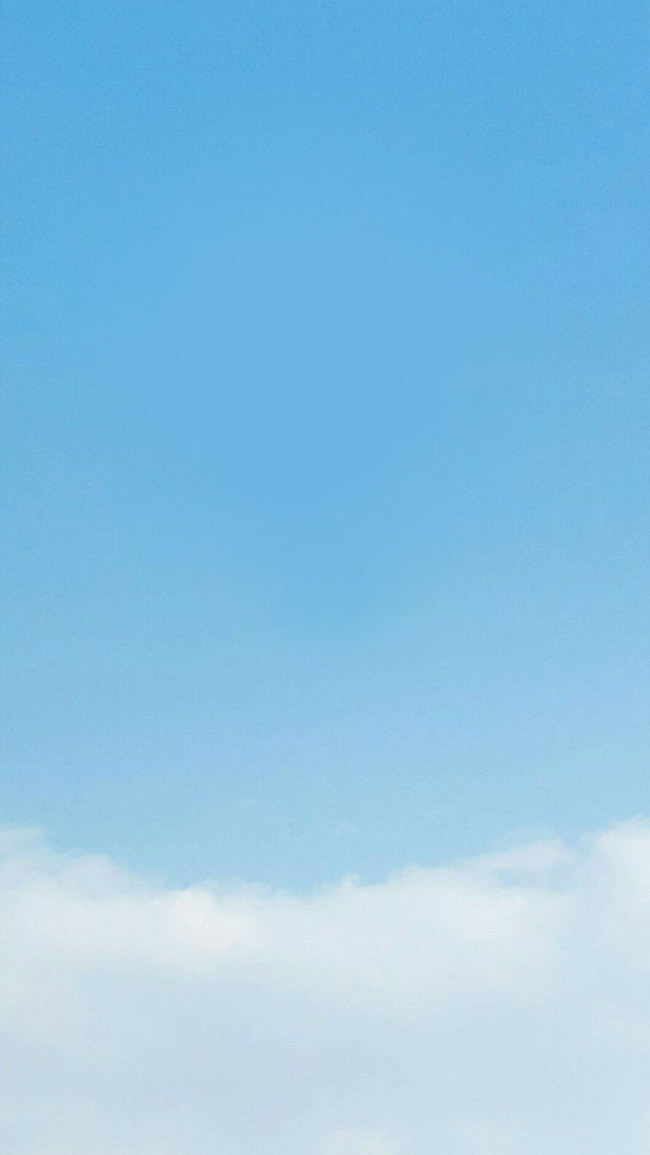
-
0
does it help you <a class="postlink" href="https://docs.microsoft.com/en-us/xamarin/android/user-interface/splash-screen#creating-a-drawable-for-the-splash-screen">https://docs.microsoft.com/en-us/xamari ... ash-screen</a> ?