Hi,
I've an external web client that needs to connect to my aspnetcore server. The problem is that authentication request cames with a plain text format instead of json. The result is an HTTP 415 error.
Is it possible to configure authentication aspboilerplate server to accept plain text format as well ?
5 Answer(s)
-
0
hi,
Is External Authentication useful for you or did you check that ?
-
0
No, I don't think that external auth will help here.
The problem is the format of the POST request sent to <a class="postlink" href="https://exampleurl.com/api/TokenAuth/Authenticate">https://exampleurl.com/api/TokenAuth/Authenticate</a>
I've tested this with postman :
- one request in JSON format > result : HTTP status = 200 OK
- one request in TEXT (plain/text) format > result : HTTP status = 415 Unsupported Media Type
See attached screenshots.
The question is : can we have both formats JSON and Text (plain/text) supported for authentication ?
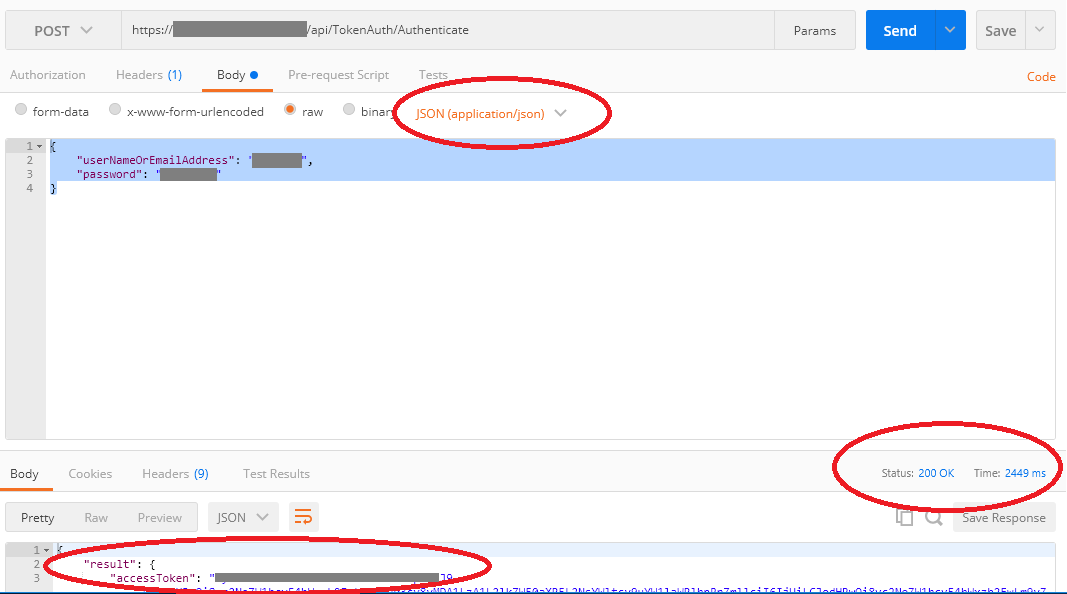
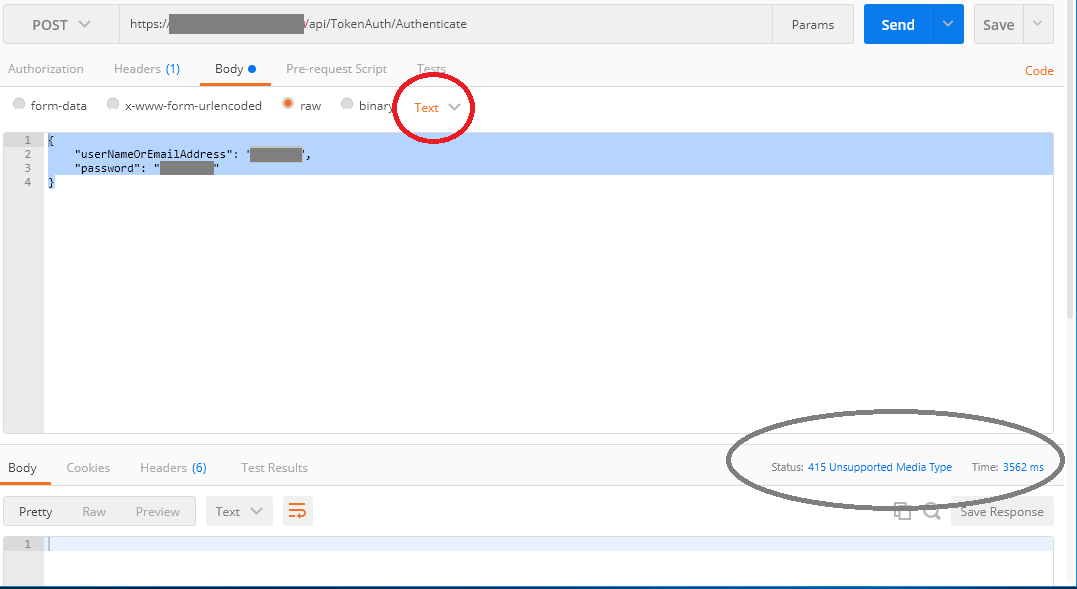
-
0
Hi,
Asp.Net Core does not know what to do with the text/plain content or how to map it and it fails! Normally it's impossible with the nature of AspNet Core dynamics. But I made a hackish way to accept text/plain request content-type.
Open TokenAuthController.cs in *.Web.Core project.
Add the method below to the TokenAuthController class
[HttpPost] public async Task<AuthenticateResultModel> Authenticate2() { string requestBody; using (var reader = new StreamReader(Request.Body, Encoding.UTF8)) { requestBody = await reader.ReadToEndAsync(); } var authenticateModel = JsonConvert.DeserializeObject<AuthenticateModel>(requestBody); return await Authenticate(authenticateModel); }- Send your request with text/plain content-type to Authenticate2 action.
POST /api/TokenAuth/Authenticate2 HTTP/1.1 Host: localhost:22742 Content-Type: text/plain Cache-Control: no-cache {"userNameOrEmailAddress":"admin","password":"123456"}Voila! Successful result
[attachment=0:262bh59y]text_plain_request_aspnet_core.jpg[/attachment:262bh59y]
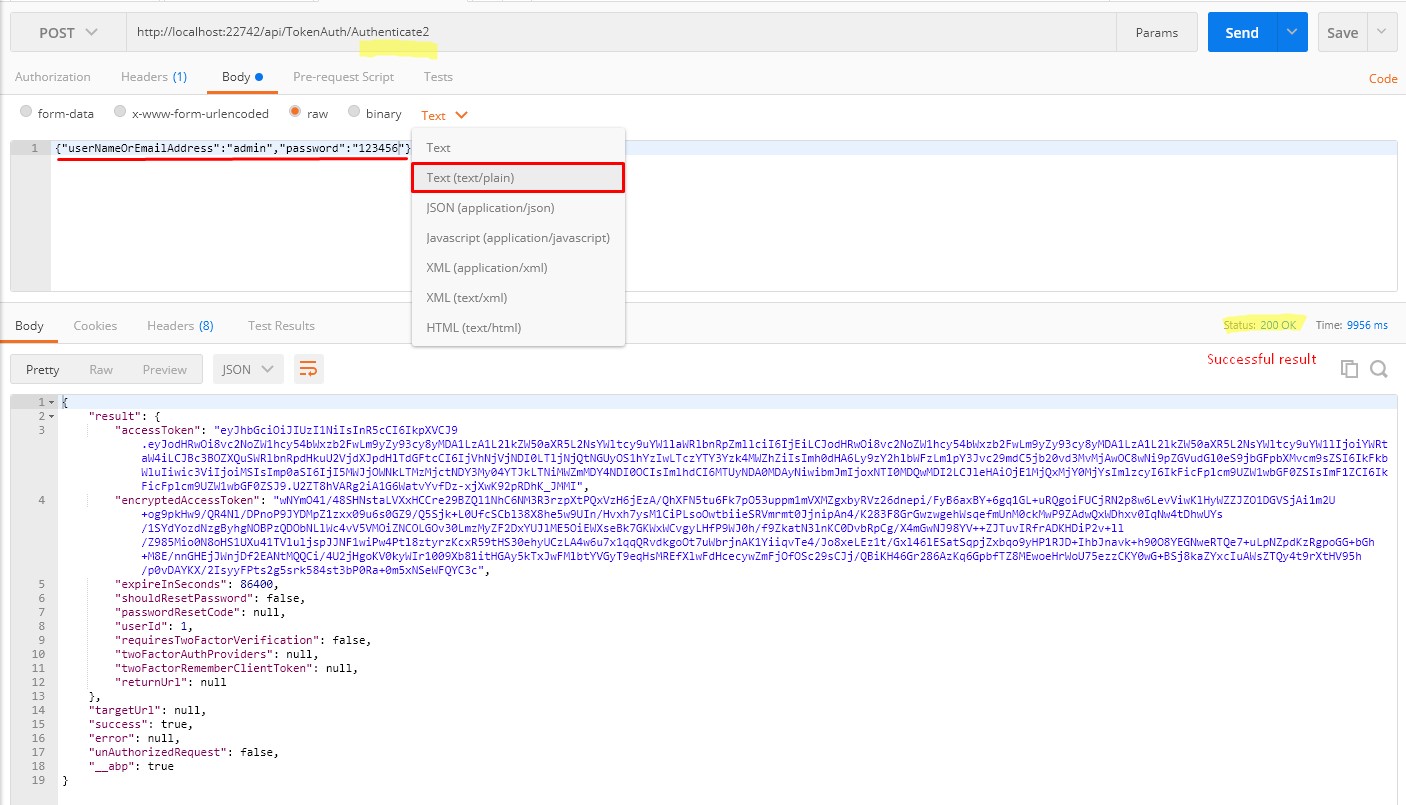
-
0
Fantastic ! Thank you very much @Alper, you're great :)
-
0
you're welcome



