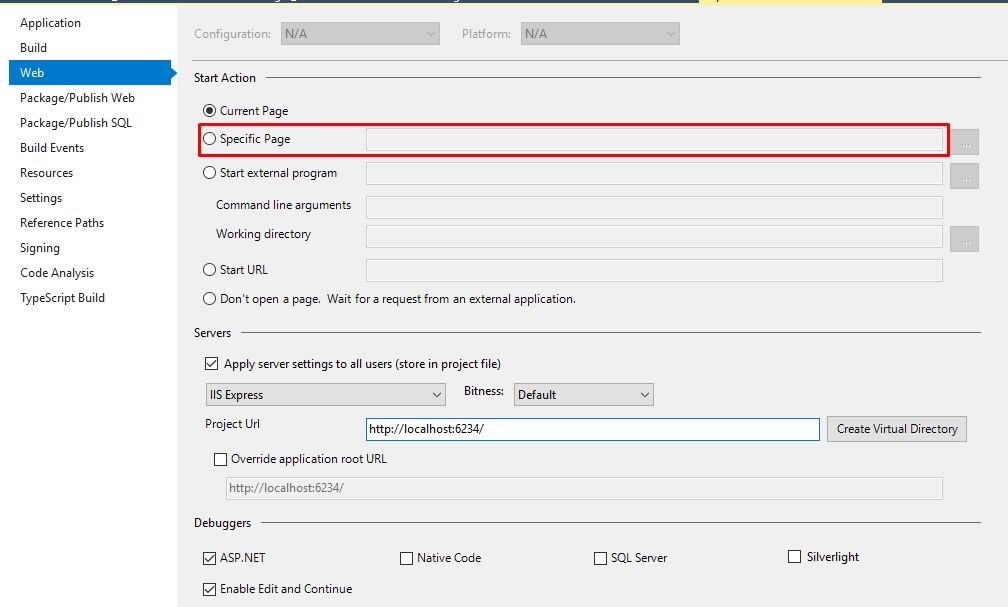0
system15 created
Hi there when I press the IIS Express button with visual studio the browser loads with the url <a class="postlink" href="http://localhost:22742/">http://localhost:22742/</a> how do I get it to load with <a class="postlink" href="http://localhost:22742/swagger/">http://localhost:22742/swagger/</a> so I don't need to type /swagger each time I run it?
Thanks in advance
1 Answer(s)
-
0