Hello
project runs fine in VS2017 but when i publish it , it shows the following error
as attached in the email.
This is my web.config file. the code tag i have added in this document but there is no code in the actual web.config file
<code>
<?xml version="1.0" encoding="utf-8"?>
<configuration>
<system.webServer>
<handlers>
<add name="aspNetCore" path="" verb="" modules="AspNetCoreModule" resourceType="Unspecified" />
</handlers>
<aspNetCore processPath=".\NOOR.Sched.Web.Mvc.exe" arguments="" stdoutLogEnabled="false" stdoutLogFile=".\logs\stdout" forwardWindowsAuthToken="false" startupTimeLimit="3600" requestTimeout="23:00:00" />
<httpProtocol>
<customHeaders>
<remove name="X-Powered-By" />
</customHeaders>
</httpProtocol>
</system.webServer>
<connectionStrings>
<add connectionString="Data Source=DESKTOP-8BDDUKQ\SQLExpress;Initial Catalog=SchedDB;Integrated Security=True" name="Default" />
</connectionStrings>
</configuration>
<!--ProjectGuid: a2213374-bb48-48fd-bbd4-81e6a961d866-->
</code>
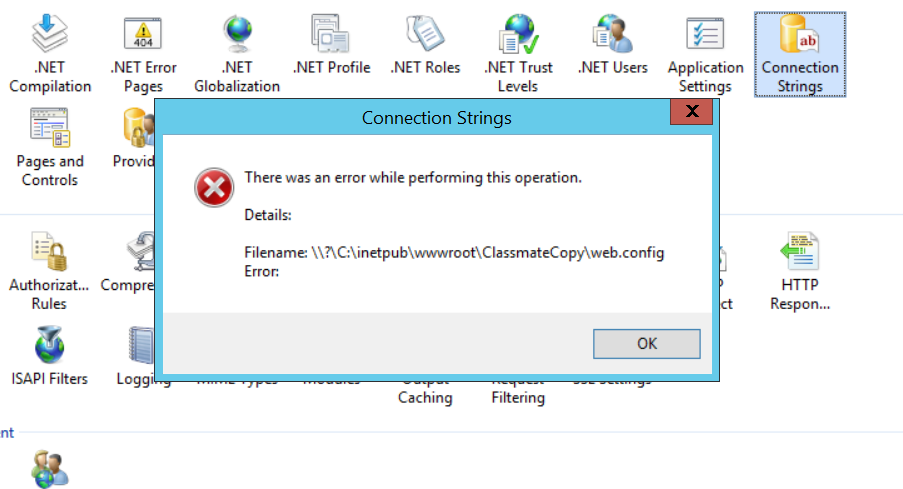
14 Answer(s)
-
0
First, check if your drive has enough space!
Second, install the .NET Core Windows Server Hosting bundle.
Third, set your application pool .Net CLR version to "No managed code"
-
Try to open IIs.
-
Go to the Application pool.
-
Open the Advanced Settings of Application Pool.
-
Change the .Net CLR version from 'V4.0' to 'No Managed Code'.
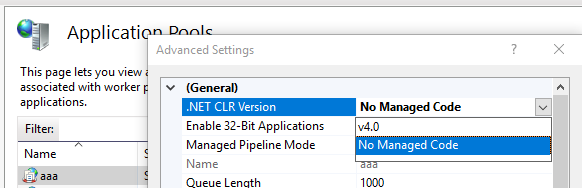
Lastly if none of them works, try enabling development time in IIS
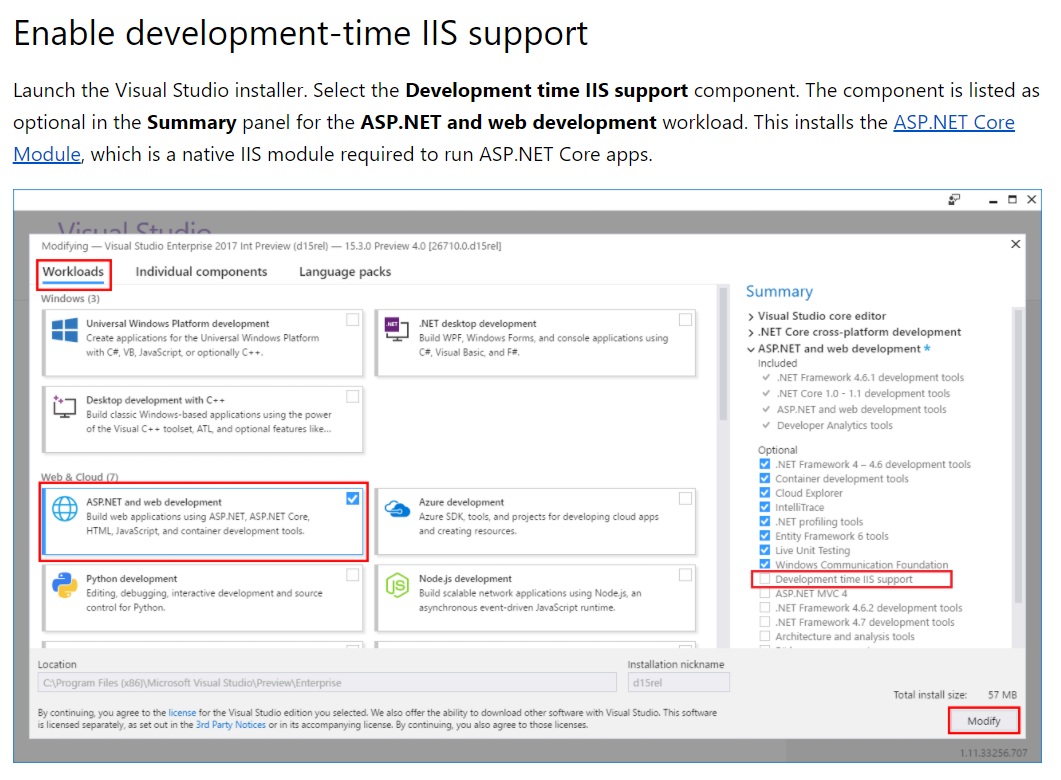
Ref: https://stackoverflow.com/questions/22199424/there-was-an-error-while-performing-this-operation
-
-
0
Hello
Alper, i followed your instruction but this is the error i am still getting
i have attached the output
Thanks
Anwar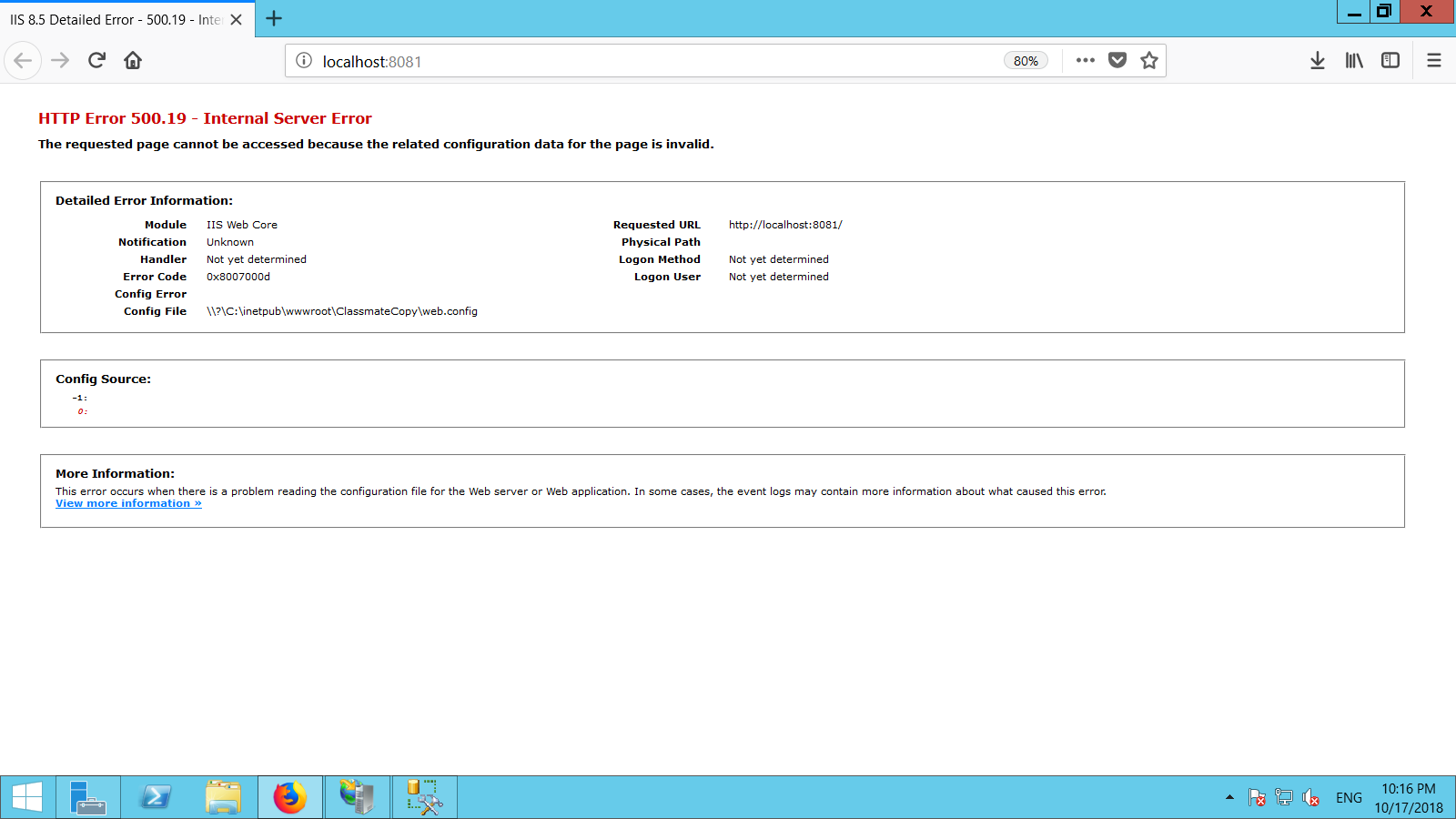
-
0
Answered in this topic: #4009@10eb3668-685c-4ea9-8469-9ee3da2ba77c
<cite>ismcagdas: </cite>
Have you installed
https<span></span>://aka.ms/dotnetcore.2.0.0-windowshostinghttps://www.microsoft.com/net/download/thank-you/dotnet-runtime-2.1.5-windows-hosting-bundle-installer ?
Please refer to this document https://docs.microsoft.com/en-us/aspnet/core/publishing/iis?tabs=aspnetcore2x -
0
yes, ismcagdas
i did install dotnetcore.2.0.0-windowshosting, from the above link but still the same error.
thanks
-
0
Have you restarted your computer?
-
0
yes, but i still face the same issue
-
0
can you share the web.config file that you have modified?
-
0
this is the web config.
please login to http://103.117.180.197:8085 of my test server
site runs fine from VS2017 editor
it also throws this error sometime, image attached.
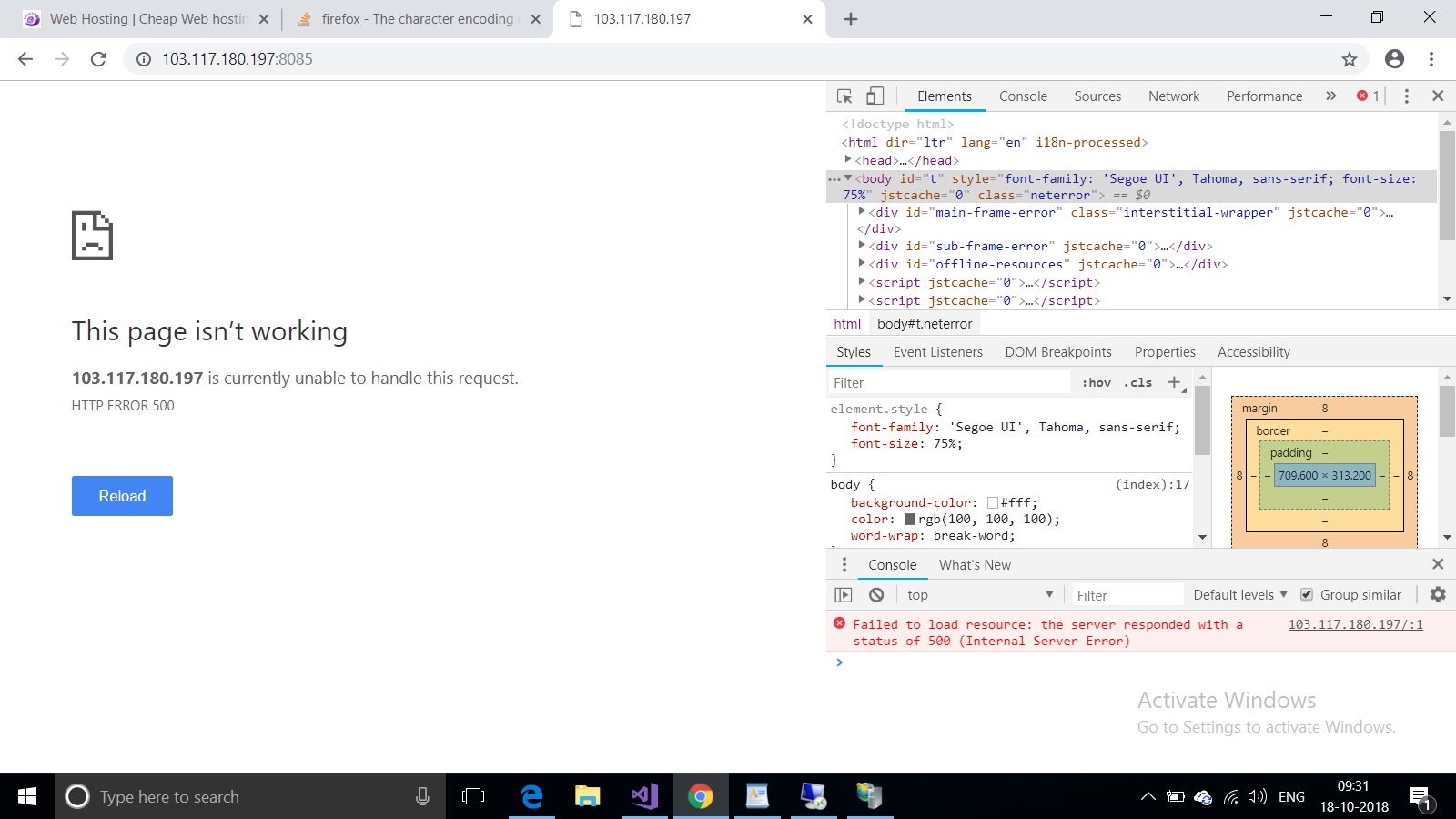
-
0
The identity under which your web application runs in IIS doesn't have full access to the folder in which the web.config file is found. You can view/change the identity through the 'Advanced Settings' of the application pool that hosts your application. Folder permissions can be granted via Windows Explorer in the usual way.
-
0
All permissions have been given , but the same error continues
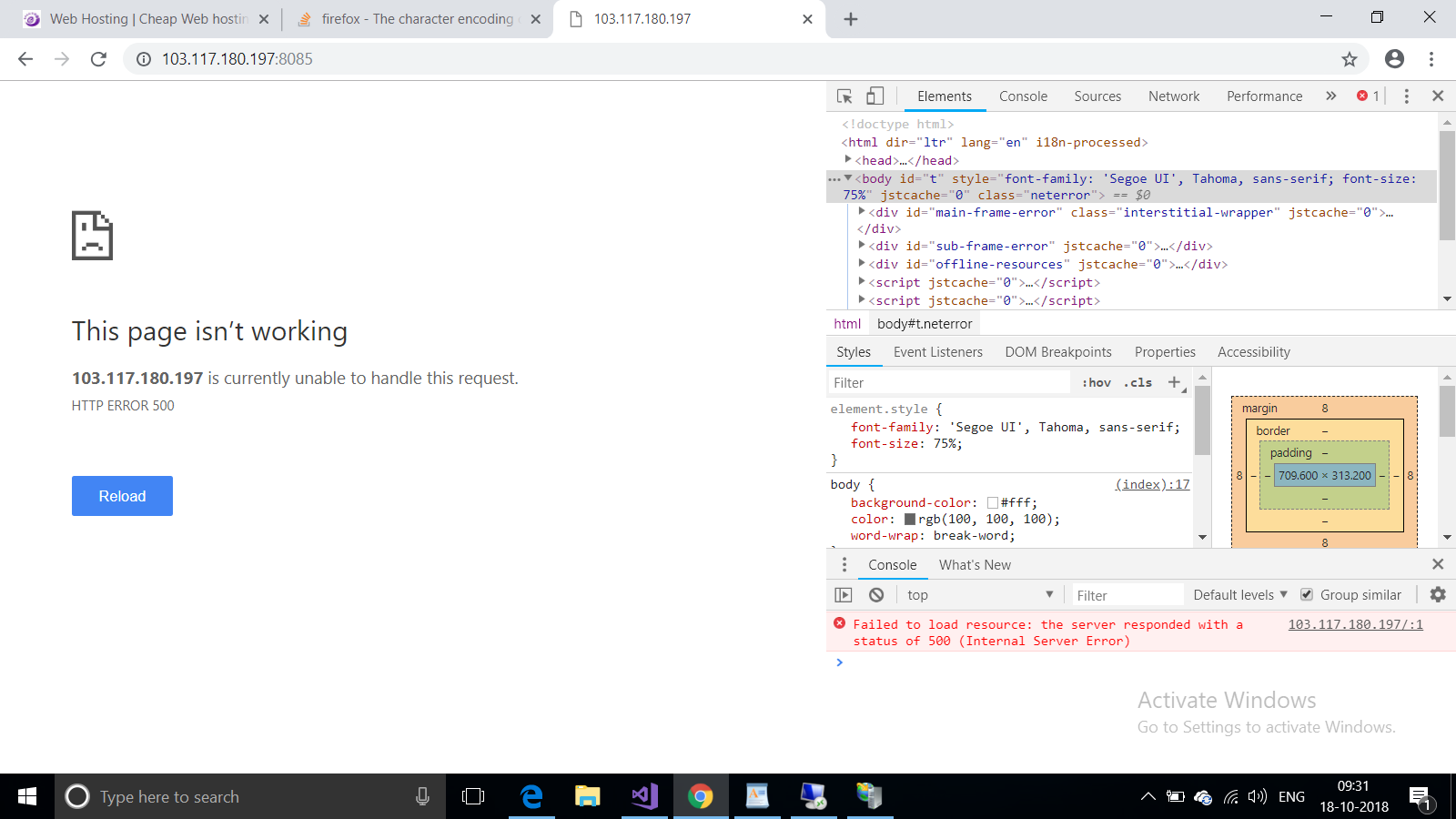
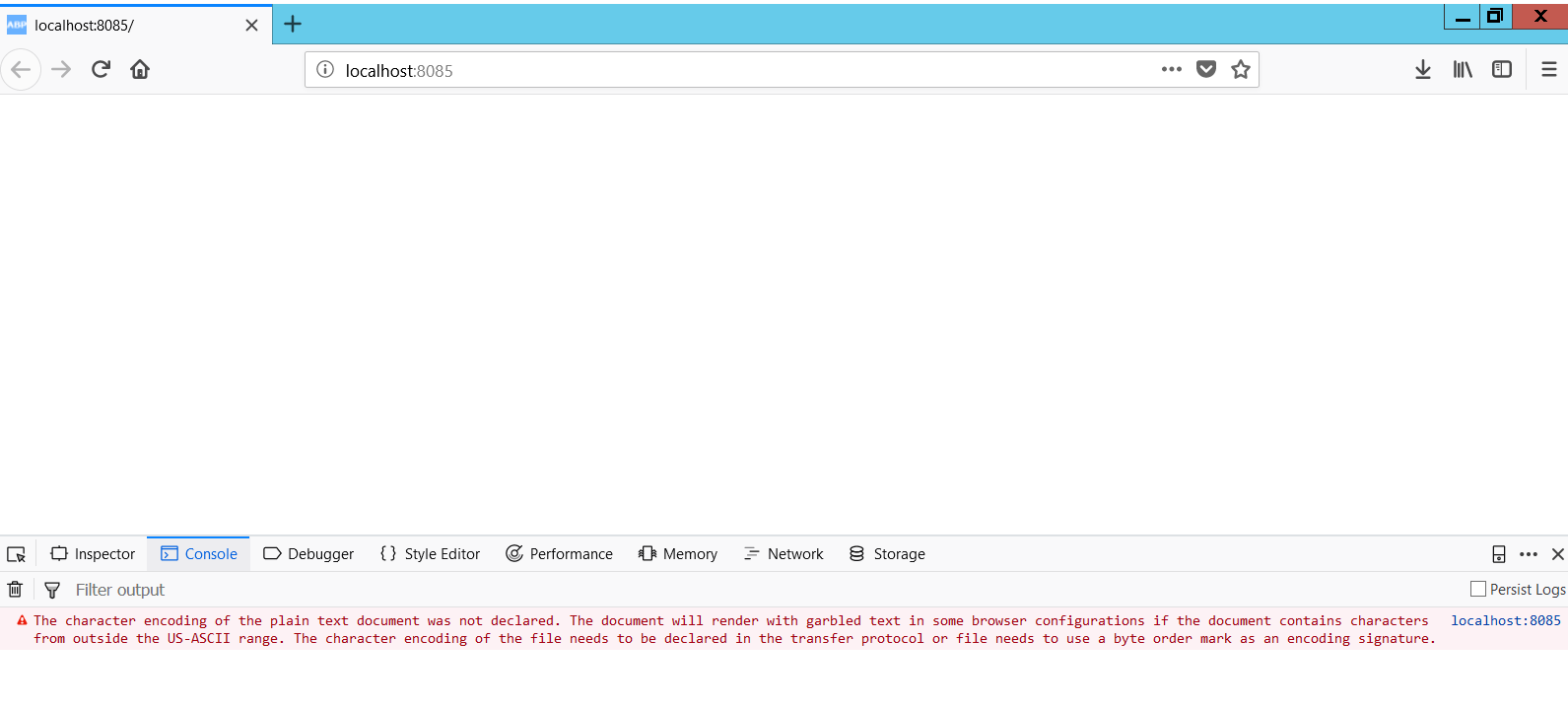
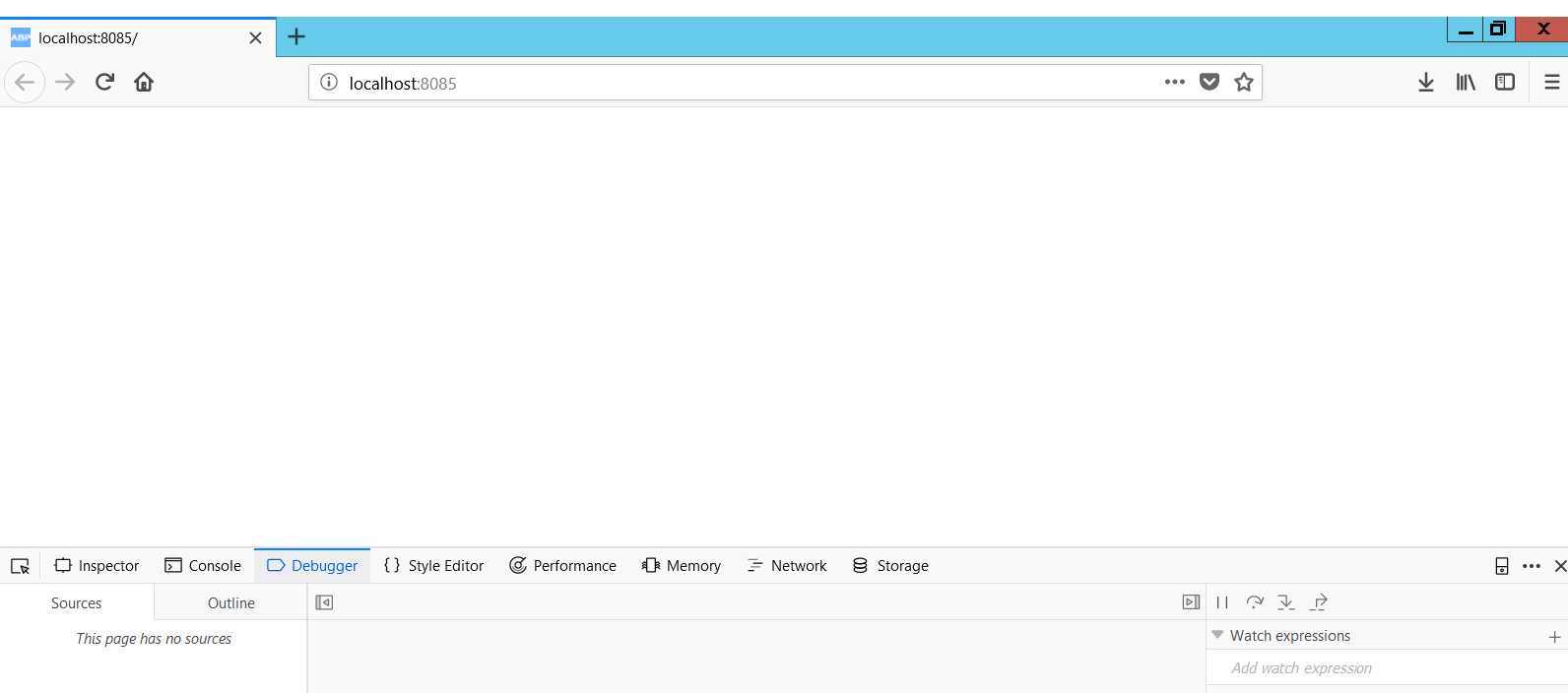
-
0
Check the error in Logs.txt.
-
0
Seems like your permissions still missing.
Do this
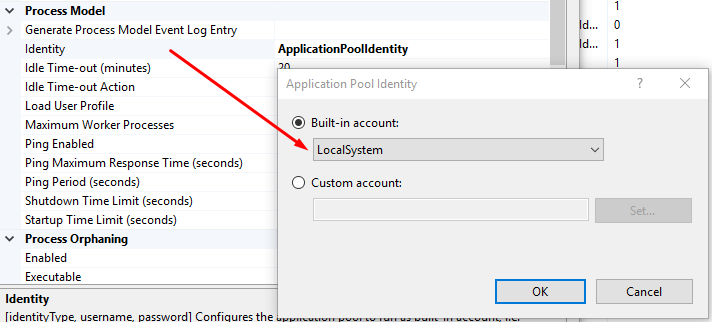
If you do this and still not working it means you had not restarted after you installed .Core Hosting Bundle.
This is completely out of AspNet Zero code-base!
And please only accept the right answer. You send multiple notifications to all the subscribers. -
0
Dear alper,
Changed the identity to localsystem, and restarted the server.
but i still have the same issue
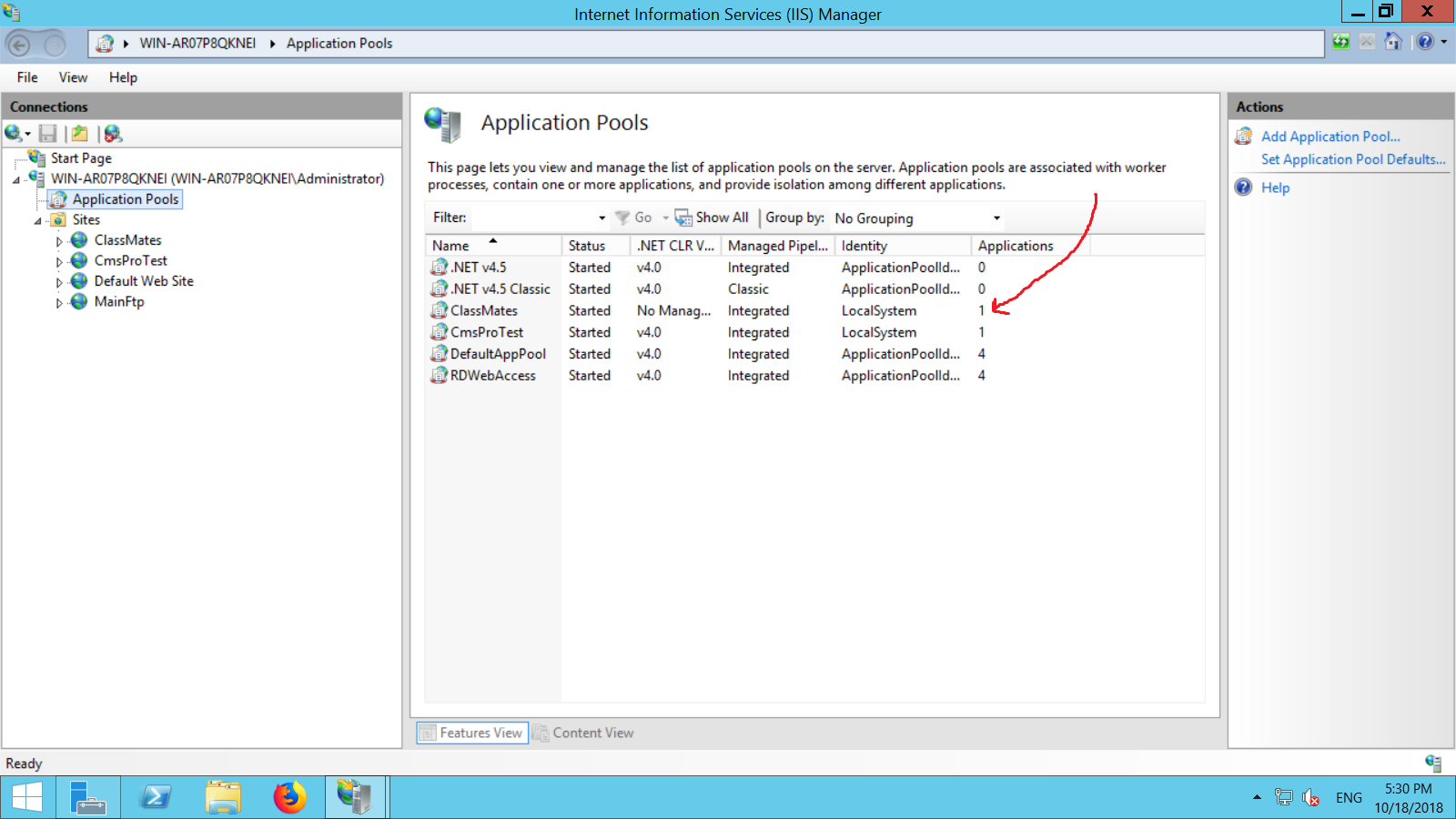
-
0
@aaron
Check the error in Logs.txt.Did you check the logs? Is there any error in
Logs.txtor is there aLogs.txtfile in the project directory?