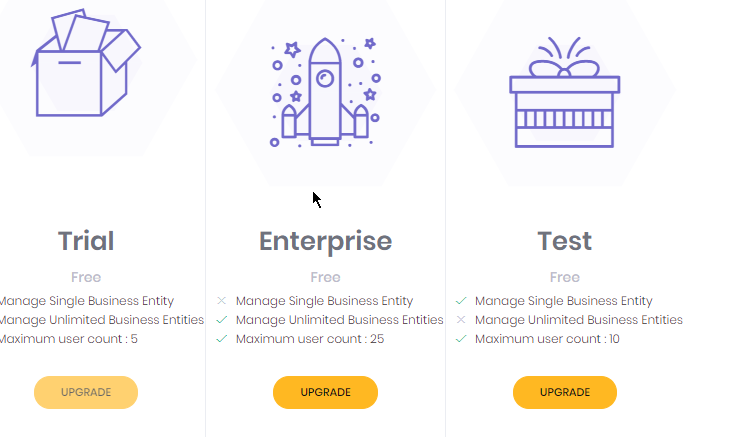0
aggarwal created
Hi,
I am using v6.7 ASP MVC + JQuery.
I am trying to create a feature as per this documentation.
https://aspnetboilerplate.com/Pages/Documents/Feature-Management#other-feature-properties
context.Create(
AppFeatures.SampleSelectionFeature,
defaultValue: "B",
displayName: L("Sample selection feature"),
inputType: new ComboboxInputType(
new StaticLocalizableComboboxItemSource(
new LocalizableComboboxItem("A", L("Selection A")),
new LocalizableComboboxItem("B", L("Selection B")),
new LocalizableComboboxItem("C", L("Selection C"))
)
)
);
This appears in the list of the available features when setting up and Edition.
However, after setting up the editions; this does not appear in the Upgrade page.
Please advice.
Regards, Vikas
3 Answer(s)
-
0
Hi, can you share the screenshot of "Test" when editing its features?
You can refer to the last screen in https://docs.aspnetzero.com/documents/zero/latest/Development-Guide-Core#edition-management
-
0
Although I have not tried with with ASP MVC + jQuery, this should be what you want:
context.Create( AppFeatures.SampleSelectionFeature, defaultValue: "B", displayName: L("Sample selection feature"), inputType: new ComboboxInputType( new StaticLocalizableComboboxItemSource( new LocalizableComboboxItem("A", L("Selection A")), new LocalizableComboboxItem("B", L("Selection B")), new LocalizableComboboxItem("C", L("Selection C")) ) ) )[FeatureMetadata.CustomFeatureKey] = new FeatureMetadata { IsVisibleOnPricingTable = true }; -
0
Thanks both.
Totally missed the visibility setting. It works now.