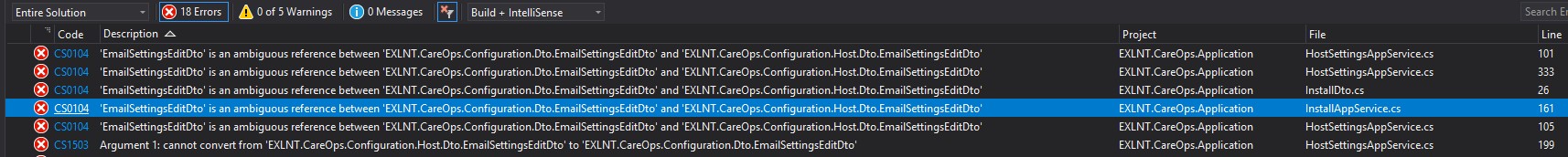0
exlnt created
I just downloaded a fresh copy of AspNetZero V680 into my "master" repo. This repo just contains the raw unedited downloaded code from my account downloads page. Here are the steps I have taken so far:
- Copy/paste all solution files into the repo.
- Ran the YARN command on the .Mvc folder.
- Opened the solution in VS2017 and built the solution.
- On this build I get the below errors. There seems to be namespace conflict the code is not resolving the proper class to use. Can you please let me know which one should be used. I tried choosing one over the other, but that creates even more build errors
2 Answer(s)
-
0
I just checked the AspNetZero solution code in the AspNetZero teams GIT Repo and applied the below change in all the classes that were reporting the error and build is now successfull. I hope this was the proper fix?
I removed the using statement (using EXLNT.CareOps.Configuration.Dto) from:
- InstallAppService.cs
- InstallDto.cs
- HostSettingsAppService.cs
-
0
No, you should remove the old EmailSettingsEditDto.cs in the Host/Dto folder. It was moved.
Your upgrade steps are missing "Remove all files" as the first step.