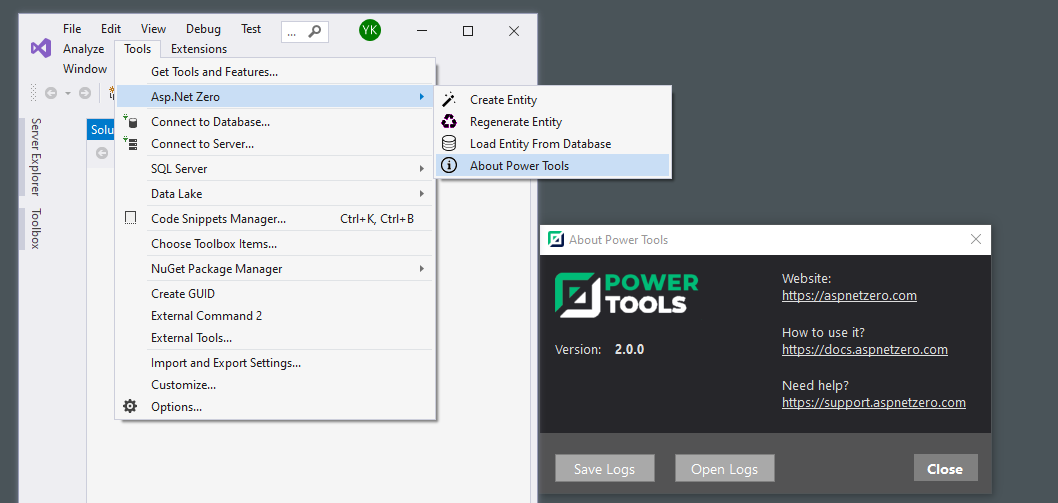Hello,
For Angular project, Consider I have a relation for ProductType entity, which is being referenced by multiple entities. RAD Tool generates same lookup views/typescript files with same names. This causes runtime errors saying that lookup modal cannot be found.
My expectation from the tool was; generate all lookup views to a shared/lookups folder, which would be used like UserControls, instead of generating the same code for every entity. This would both clear the error and reduce the project complexity. In this case, if I need any change on a lookup table, I would create a specific copy for an entity.
Could you investigate and at least, provide an option to do such generation?
Thanks.
Example build log for costCenter lookup, which already exists more than once in our project.
[09:14:15]
[09:14:15]ERROR in : Cannot determine the module for class CostCenterLookupTableModalComponent in C:/BuildAgent3/work/7f7ed20eb034bcff/src/app/main/service/calculationOpexDistributions/costCenter-lookup-table-modal.component.ts! Add CostCenterLookupTableModalComponent to the NgModule to fix it.
[09:14:15]Cannot determine the module for class FinancialItemLookupTableModalComponent in C:/BuildAgent3/work/7f7ed20eb034bcff/src/app/main/service/calculationOpexDistributions/financialItem-lookup-table-modal.component.ts! Add FinancialItemLookupTableModalComponent to the NgModule to fix it.
[09:14:15]
[09:14:15]npm ERR! code ELIFECYCLE
[09:14:15]npm ERR! errno 1
[09:14:15]npm ERR! [email protected] publish: node --max_old_space_size=8192 "./node_modules/@angular/cli/bin/ng" build --prod
[09:14:15]npm ERR! Exit status 1
[09:14:15]npm ERR!
[09:14:15]npm ERR! Failed at the [email protected] publish script.
[09:14:15]npm ERR! This is probably not a problem with npm. There is likely additional logging output above.
[09:14:15]
[09:14:15]npm ERR! A complete log of this run can be found in:
[09:14:15]npm ERR! C:\Users\usralm\AppData\Roaming\npm-cache_logs\2019-06-25T06_14_15_841Z-debug.log
[09:14:15]Process exited with code 1
3 Answer(s)
-
0
-
0
It is 1.9.0, not the latest one
-
0
We have resolved this issue in v2.0.0
However, v2.0.0 uses metronic 6 and therefore i don't recommend you to upgrade the tool if you are using metronic 5.