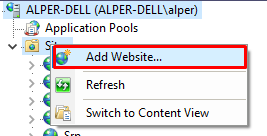Hi all, Im having a problem when publish following this tutorial : https://docs.aspnetzero.com/documents/aspnet-core-angular/latest/Deployment-Angular-Publish-IIS
When I publish , Im facing this error when access http: AbpUserConfiguration/GetAll?d=, NOT FOUND. I dont know if this is related to configuration of APP before publish, or structure of folders in SERVER. I also need a STEP_BY-STEP working....
Thanks in advance.
7 Answer(s)
-
0
-
0
Yes, alson I ran a test, publishing directly from visual studio to server, using CORE and ANGULAR project, and its running perfectly. I realized when I publish using visual studio 2017, the folder DIST is not there. When I run ng build --prod , the folder is created, but copy and paste towards server , is not working ... Im sure theres something wrong in publish proccess, and need a step by step to get a tip about the procedure... Its possible to schedule a CHAT, or by phone, in order to learn the correct proccess of publish? Thanks in advance...
-
0
Even when I change the appconfig.production.json, everytime we have different problems ... ERROR SyntaxError: Unexpected token p in JSON at position 325 at JSON.parse (<anonymous>) at XMLHttpRequest.i.onreadystatechange [as __zone_symbol__ON_PROPERTYreadystatechange] (main.c1744d7….js:1) It seems when JQuery try to use PARSE, raise this error, but maybe its hiding the root cause ... Id like to enjoy with technical stuff to solve this issue ...
-
0
a conference or chat is necessary... I cant imagine why publishing proccess should be so hard...
-
0
When I downloaded to App, the structure of folders are separated from angular and CORE. In the root , we have "angular" and "aspnet-core" folders... When publish them, we need to publish separated as well... Theres some missing procedure here , I think it could be the cause, but needs to be confirmed by tecnical stuff...
-
0
Hi,
I hope you successfully published server side (
aspnet-core).For Angular; Try deleting the
node_modulesdirectory and run theyarncommand. Also try run:npm run ng-high-memory -- build --prodinstead ofng build --prodIf that doesn't work tryng build --configuration=production. -
0
Hi, I found the problem. The App didnt have permissions to create a log file, then the app crashed before initialize, hiding the real problem. Now it seems OK, ate least , for a while... Thanks ....