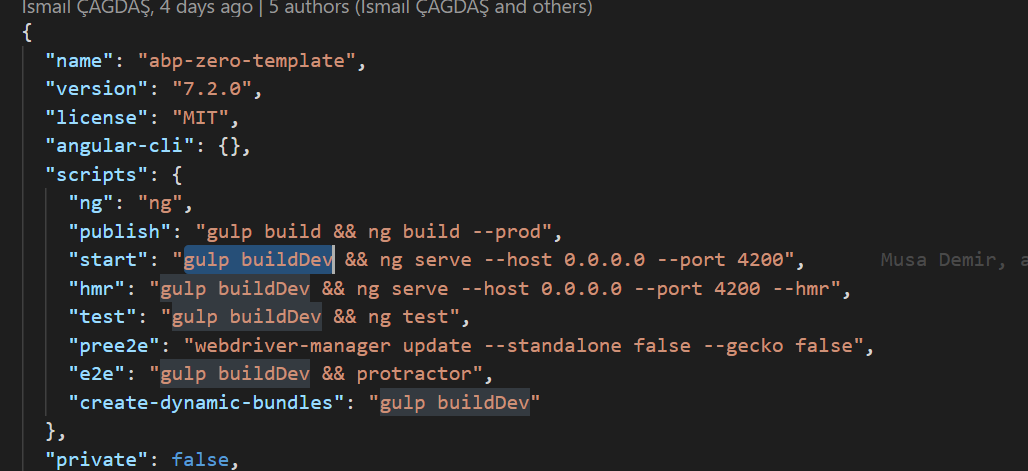Dears,
i've followed the getting started guide to start up my first downloaded solution.
i got an error stating that file: 'http://localhost:4200/assets/metronic/themes/default/css/style.bundle.min.css' is not found (the screenshot below):
i've tried removing and reinstalling my Node_modules using NPM and Yarn with no luck to fix this issue.
any suggestions please?
6 Answer(s)
-
0
-
0
Hi @maliming,
fyi - we are experiencing this error also.
-
0
@xugowebteam What is your product version?
-
0
@maliming - 7.2 also.
The error is also ocurring on a freshly downloaded, 'blank' installation. i.e no custom code at all.
-
0
@maliming,
It seems we've fixed it by running
npm startrather thanng serve. @Raef_khallad - maybe worth a try for you too. -
0
Yes @xugowebteam
Need to execute
gulp buildDev.