Hi,Ive downloaded new angular project of latest version that is 7.2.3. when i run my project, I'm getting this error.Please guide me solve this problem.Thanks
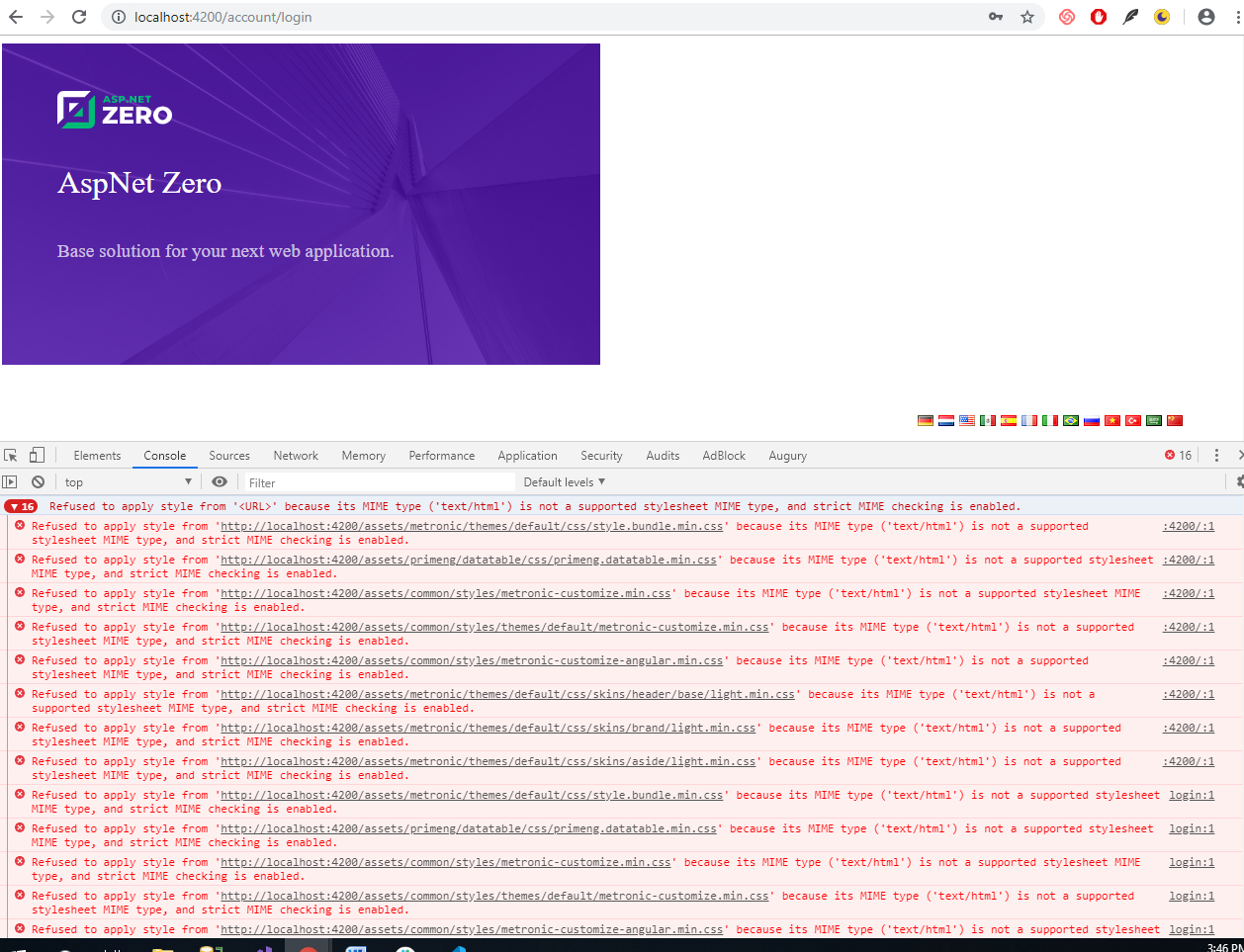
3 Answer(s)
-
0
I could not reproduce your problem
Can you please follow that solutions?
https://github.com/froala/angular-froala/issues/170#issuecomment-386117678 or
https://stackoverflow.com/a/48270432/9988758 -
0
Thanks.Issue solved.
work around
I've solved issue by changing .min.css to .css in dynamicresourceHelper.ts of these files.
-
metronic-customize-angular.min.css -> to -> metronic-customize-angular.css
-
/styles/metronic-customize.min.css' -> to -> /styles/metronic-customize.css'
-
/css/style.bundle.min.css -> to -> /css/style.bundle.css
-
themes/' + theme + '/metronic-customize.min.css -> to -> themes/' + theme + '/metronic-customize.css
-
-
0
Using minified files is better. Can you run
gulp buildcommand on terminal and recreate these minified files.