Looking for an example for Core w/ JQuery project to create expandable "Detail" rows for Datatables. Was easy in JTable. Would like to click an image to expand "related data" rows (1:many)
I cannot even implement the following URL inside of ASP.Net Zero.
https://datatables.net/examples/api/row_details.html
7 Answer(s)
-
0
Hi,
The best sample I can find is this one https://datatables.net/forums/discussion/comment/135187/#Comment_135187.
-
0
Thank you for the response. To clarify a little I am not trying to nest a Datatable within a Datatable. I'm simply trying to add a simple HTML table to the "Detail button event" of the main Datatable, as in the example link I posted, within the ASP.Net Zero/ABP architecture. I cannot get the Click event to fire the function format ( d ) method in my index.js file. The index.js containing these methods is being sent to the browser but the event is not firing. The data on page load for the default filter criteria id populating the Datatable just fine.
Using the "+" icon in the second column for the click event.
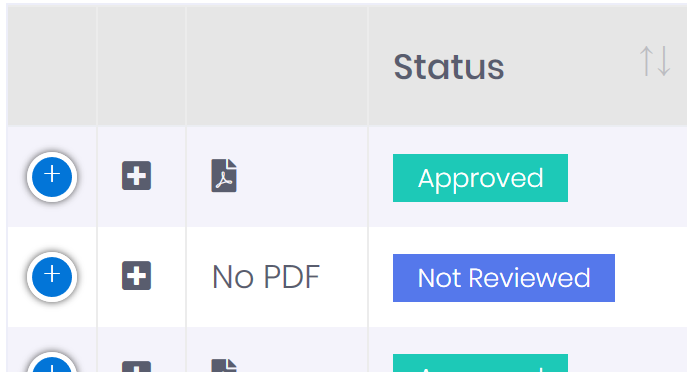
Thank you in advance.
My index.js: (and index.min.js)
$(function () { $(function () { var _$customerTable = $('#CustomerTable'); var _customerService = abp.services.app.customer; var dataTable = _$customerTable.DataTable({ paging: true, serverSide: true, processing: true, listAction: { ajaxFunction: _customerService.getAll, inputFilter: function () { return { filter: $('#CustomerTableFilter').val(), accountNumberFilter: $('#AccountNumberFilterId').val(), propertyAddressFilter: $('#PropertyAddressFilterId').val() }; } }, columnDefs: [ { className: 'control responsive', orderable: false, render: function () { return '<i class="fa fa-plus-square" aria-hidden="true"></i>'; }, targets: 0 }, { className: 'details-control', orderable: false, data: null, defaultContent: '', render: function () { return '<i class="fa fa-plus-square" aria-hidden="true"></i>'; }, width: "15px", targets: 1 }, { targets: 2, orderable: false, data: "status", render: function (status) { var $span = $('<span/>'); if (status) { $span.append( $("<span/>") .addClass("fa fa-file-pdf") .attr("data-toggle", "kt-tooltip") .attr("title", app.localize('View PDF')) .attr("data-placement", "top") ); } else { $span.append( $("<span/>") .text(app.localize('No PDF')) ); } return $span[0].outerHTML; } }, { targets: 3, data: "status", render: function (status) { var $span = $('<span/>'); if (status) { $span.append( $("<span/>") .addClass("kt-badge kt-badge--success kt-badge--inline") .attr("data-toggle", "kt-tooltip") .attr("title", app.localize('Approved')) .attr("data-placement", "top") .text(app.localize('Approved')) .css("margin-right", "5px") ); } if (!status && status != null) { $span.append( $("<span/>") .addClass("kt-badge kt-badge--danger kt-badge--inline") .attr("data-toggle", "kt-tooltip") .attr("title", app.localize('Rejected')) .attr("data-placement", "top") .text(app.localize('Rejected')) .css("margin-right", "5px") ); } if (status == null) { $span.append( $("<span/>") .addClass("kt-badge kt-badge--info kt-badge--inline") .attr("data-toggle", "kt-tooltip") .attr("title", app.localize('Not Reviewed')) .attr("data-placement", "top") .text(app.localize('Not Reviewed')) .css("margin-right", "5px") ); } return $span[0].outerHTML; } }, { targets: 4, data: "accountNumber" }, { targets: 5, data: "address" } ] }); ** // Array to track the ids of the details displayed rows var detailRows = []; $('#CustomerTable tbody').on('click', 'tr td.details-control', function () { var tr = $(this).closest('tr'); var row = dt.row(tr); var idx = $.inArray(tr.attr('id'), detailRows); if (row.child.isShown()) { tr.removeClass('details'); row.child.hide(); // Remove from the 'open' array detailRows.splice(idx, 1); } else { tr.addClass('details'); row.child(format(row.data())).show(); // Add to the 'open' array if (idx === -1) { detailRows.push(tr.attr('id')); } } }); function format(d) { return 'Address: ' + d.address + '<br>' + '<br>' + 'The child row can contain any data you wish, including links, images, inner tables etc.'; } ** function getCustomers() { dataTable.ajax.reload(); } $('#ShowAdvancedFiltersSpan').click(function () { $('#ShowAdvancedFiltersSpan').hide(); $('#HideAdvancedFiltersSpan').show(); $('#AdvacedAuditFiltersArea').slideDown(); }); $('#HideAdvancedFiltersSpan').click(function () { $('#HideAdvancedFiltersSpan').hide(); $('#ShowAdvancedFiltersSpan').show(); $('#AdvacedAuditFiltersArea').slideUp(); }); var getSortingFromDatatable = function () { if (dataTable.ajax.params().order.length > 0) { var columnIndex = dataTable.ajax.params().order[0].column; var dir = dataTable.ajax.params().order[0].dir; var columnName = dataTable.ajax.params().columns[columnIndex].data; return columnName + ' ' + dir; } else { return ''; } }; $('#GetCustomerButton, #RefreshCustomerListButton').click(function (e) { e.preventDefault(); getCustomers(); }); $('#CustomerTableFilter').on('keydown', function (e) { if (e.keyCode !== 13) { return; } e.preventDefault(); getCustomers(); }); }); getCustomers(); })(); -
0
Hi @HCCNOV
Did you find a solution to this ? It doens't seem to be related to AspNet Zero.
-
0
No solution yet. I obviously have misplaced script somewhere but i'm unable to figure this out. It is related to AspNet Zero in that i'm trying to implement something in the API for DataTables.Net and it isn't working. I would think having an example of an "Expandable" row in the framework would be a great selling point. It worked beautifully in previous versions (using JTable). The url I sent above is the basis for my example: https://datatables.net/examples/api/row_details.html
-
0
Hi,
As I can see, this sample returns entire data at first request and then shows detail information on row expand. But, in JTable, it makes request to server when you expand a row and gets anoter list of child-records. Which one is the one you want ?
Thanks,
-
0
A request to server would be most beneficial here since "related" data might not be in original request/dto.
-
0
Hi,
You can take a look at this GitHub issue https://github.com/primefaces/primeng/issues/5279 and related sample https://stackblitz.com/edit/turbo-table-row-exp-issue-yfnd6n



