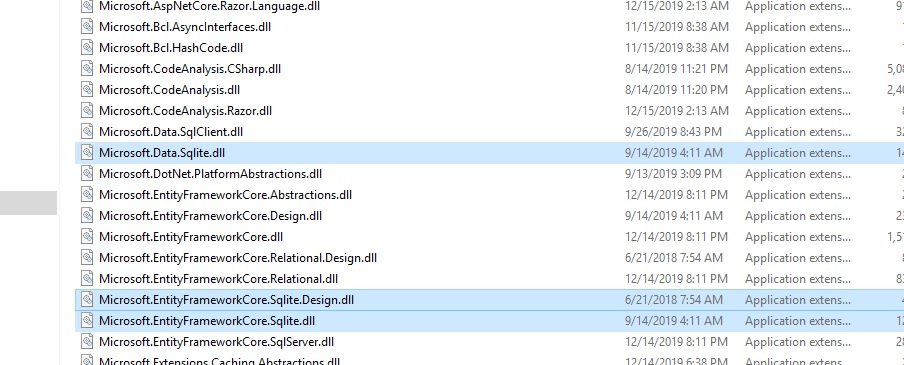HI- I have ASP.NET Core & Angular solution v 8.4 installed in my machine..
I am trying to set up Azure pipeline for the Web solution with targetframework .netcoreapp3.1.
The NUGET Restore command fails with below error. for the "Web.Host" and "Web.Public" Projects. However when I see dependencies on these 2 projects I do not see the Microsoft.EntityFrameworkCore.Sqlite package being referrenced at all.
#[error]The nuget command failed with exit code(1) and error(NU1202: Package Microsoft.EntityFrameworkCore.Sqlite 3.0.0 is not compatible with netcoreapp3.1 (.NETCoreApp,Version=v3.1). Package Microsoft.EntityFrameworkCore.Sqlite 3.0.0 supports: netstandard2.1 (.NETStandard,Version=v2.1)
Can you please tell if the package is being referenced in web.host or web.public ?. I cant see that it is being referenced
The Test Projects work fine. Please let us know.
Thanks
5 Answer(s)
-
0
Hi,
This package is only referenced in Test project in the original source code of AspNet Zero and it's version should be 3.1.x in 8.4 version of AspNet Zero.
If you need to use this package, could you upgrade it to 3.1.x ?
-
0
-
0
You can check the *.csproj file of the project.
<ItemGroup> //... <PackageReference Include="Microsoft.EntityFrameworkCore.Sqlite" Version="3.1.3" /> //... </ItemGroup> -
0
Hi- I added the sqllite version 3.1.1 and it worked fine in my local visual studio 2019.. The problem is specific to Azure Build/Deploy.
I am using VS 2019 and azure is also set up to use Agent windows-2019 and VS 2019 to build the web solution but is giving following error. Why is the web solution targeted for .netcoreapp3.1 needs "Microsoft.Build.Framework version 15.1.0.0" as below..
Have you tested your latest solution v8.4 with Azure pipeline using VS 2019 ? or do you have instructions for setting up azure pipeline for ZERO solution V 8.4
##[error]The nuget command failed with exit code(1) and error(Error parsing solution file at D:\a\10\s\TEST\aspnet-core\SEB.FPE.Web.sln: Exception has been thrown by the target of an invocation. The project file could not be loaded. Could not load file or assembly 'Microsoft.Build.Framework, Version=15.1.0.0, Culture=neutral, PublicKeyToken=b03f5f7f11d50a3a' or one of its dependencies. The system cannot find the file specified. D:\a\10\s\TEST\aspnet-core\SEB.FPE.Web.sln)
-
0
Hi,
Does your source code contains ".vs" folder ?