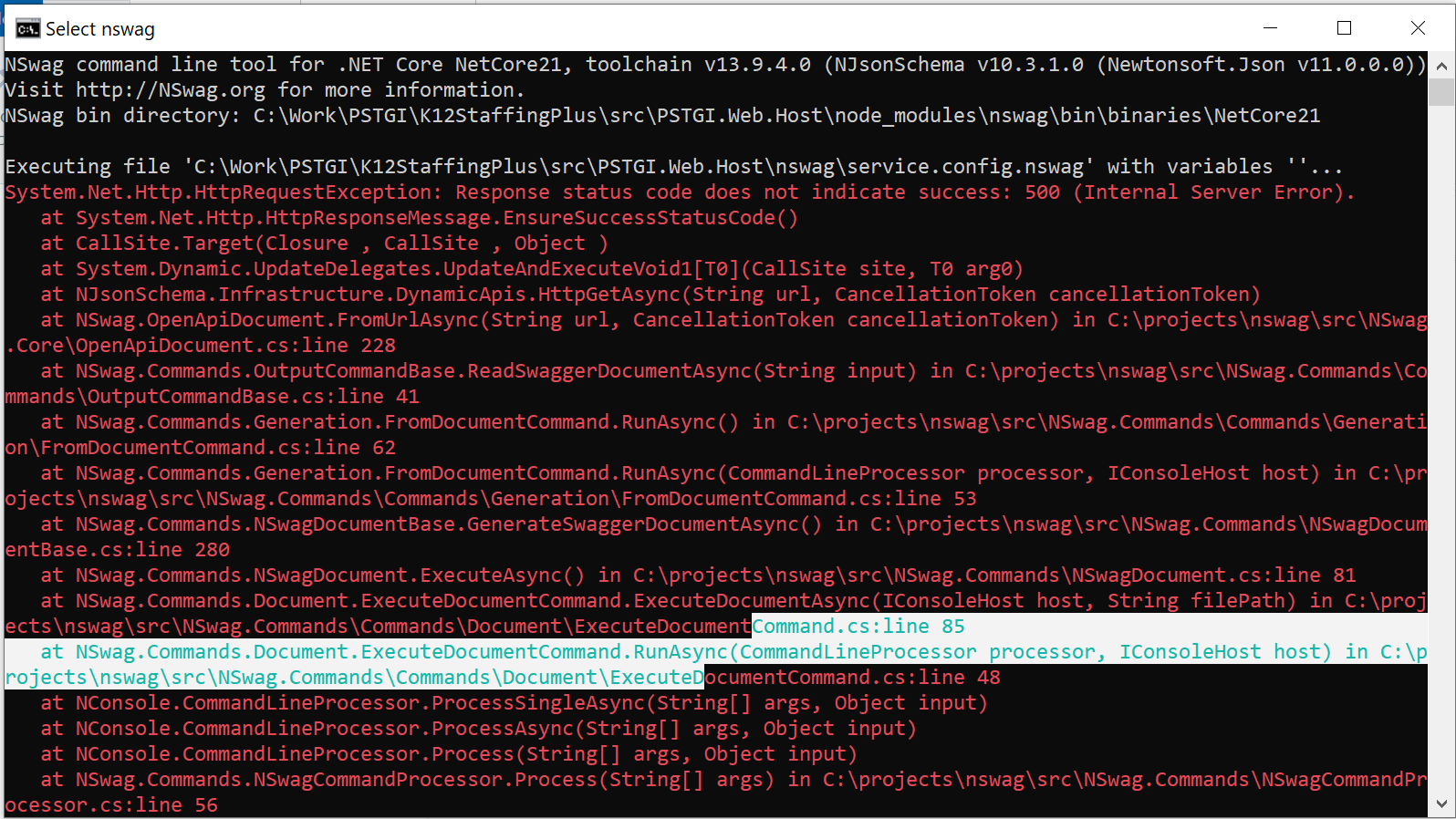0
staffing created
Prerequisites
- My product version is 10.0.0
- Product type Angular and .net core
- framework .net 5
Bold Report Viewer Integration issue
- I am configuring the Bold report viewer in the application and when I am trying to update my service proxy then it gives an error. Here are reference links for the bold report viewer.
Angular configuraion: https://help.boldreports.com/report-viewer-sdk/angular-reporting/report-viewer/display-ssrs-rdl-report-in-angular-application/ WebAPI: https://help.boldreports.com/report-viewer-sdk/angular-reporting/report-viewer/report-service/create-aspnet-core-web-api-service/
Swagger error:
My Investigations and issues
- Bold Report Viewer API is not having Async methods. So swagger is not updating the service proxies.If this is the error, could you please guide how can we achive this?
- How and where can I see the swagger erros? it was very hard to get the above screenshot.
Note: If I am creating a separate WebAPI project for Bold Report Viewer as mentioned in the documentation and integrating the angular components then report viewer is working fine.
1 Answer(s)
-
0
Hi @staffing Can you please share the relevent part of the log.txt file. It is located in
aspnet-core\src\[YOURAPPNAME].Web.Host\App_Data\Logs