That's great, I will investigate and revert if I need to. Thanks for the pointer.
Nope. Aaron tells me it's an aspnet problem. I have referred to it in other posts so this can be closed.
It's no problem, I didn't realise the issue was closed.... Good luck with everything and don't hesitate to reach out if we can help.
NIce work @muhittincelik!
Hi webking, How may times are you going to ask this question? I'm starting to think your nickname is a bit of a misnomer....
See Azure blob storage manager for some code to get you started.
Hi webking
This should get you started:
using log4net;
using Microsoft.AspNetCore.Hosting;
using Microsoft.Extensions.Configuration;
using Microsoft.WindowsAzure.Storage;
using Microsoft.WindowsAzure.Storage.Blob;
using Microsoft.WindowsAzure.Storage.Shared.Protocol;
using System;
using System.Collections.Generic;
using System.IO;
using System.Threading.Tasks;
namespace Nuagecare.AzureBlobStorage
{
//https://github.com/justazure/JustAzure.BlobStorage/blob/master/Part%203%20BlobMethods/BlobMethods/BlobMethods.cs
//https://www.red-gate.com/simple-talk/author/robin-shahan/
public class BlobMethods : IBlobMethods
{
private static readonly ILog logger = LogManager.GetLogger(System.Reflection.MethodBase.GetCurrentMethod().DeclaringType);
//these variables are used throughout the class
public CloudBlobContainer CloudBlobContainer { get; set; }
//this is the only public constructor; can't use this class without this info
public BlobMethods() { }
/// <summary>
/// set up references to the container, etc.
/// </summary>
public async Task<CloudBlobContainer> SetUpContainer(string containerName)
{
var env = AppDomain.CurrentDomain.GetData("HostingEnvironment") as IHostingEnvironment;
string currentDir = Directory.GetCurrentDirectory();
var builder = new ConfigurationBuilder()
.SetBasePath(currentDir)
.AddJsonFile("appsettings.json", optional: false, reloadOnChange: true)
.AddJsonFile($"appsettings.{env.EnvironmentName}.json", optional: true);
var configuration = builder.Build();
string connectionString = configuration.GetConnectionString("AzureStorage");
//get a reference to the container where you want to put the files
CloudStorageAccount cloudStorageAccount = CloudStorageAccount.Parse(connectionString);
CloudBlobClient cloudBlobClient = cloudStorageAccount.CreateCloudBlobClient();
await cloudBlobClient.SetServicePropertiesAsync(new ServiceProperties()
{
DefaultServiceVersion = "2018-03-28"
});
CloudBlobContainer = cloudBlobClient.GetContainerReference(containerName);
if (await CloudBlobContainer.CreateIfNotExistsAsync())
{
await CloudBlobContainer.SetPermissionsAsync(
new BlobContainerPermissions
{
//set access level to "blob", which means user can access the blob but not look through the whole container
//this means the user must have a URL to the blob to access it, given the GUID of the resident iis in the path it's almost as good as an SAS but doesn't expire
//the alternative is to create an SAS and passing it down to angular so it can be called in the MS widget
PublicAccess = BlobContainerPublicAccessType.Blob //for test
}
);
}
return CloudBlobContainer;
}
public async Task<Byte[]> DownloadToByteArray(string sourceDirectoryName, string fileName)
{
CloudBlobDirectory sourceCloudBlobDirectory = CloudBlobContainer.GetDirectoryReference(sourceDirectoryName);
CloudBlockBlob blob = sourceCloudBlobDirectory.GetBlockBlobReference(fileName);
//you have to fetch the attributes to read the length
await blob.FetchAttributesAsync();
long fileByteLength = blob.Properties.Length;
Byte[] myByteArray = new Byte[fileByteLength];
await blob.DownloadToByteArrayAsync(myByteArray, 0);
return myByteArray;
}
public async Task<Byte[]> DownloadToByteArray(CloudBlobContainer container, string sourceDirectoryName, string fileName)
{
CloudBlobDirectory sourceCloudBlobDirectory = container.GetDirectoryReference(sourceDirectoryName);
CloudBlockBlob blob = sourceCloudBlobDirectory.GetBlockBlobReference(fileName);
//you have to fetch the attributes to read the length
await blob.FetchAttributesAsync();
long fileByteLength = blob.Properties.Length;
Byte[] myByteArray = new Byte[fileByteLength];
await blob.DownloadToByteArrayAsync(myByteArray, 0);
return myByteArray;
}
public async Task<MemoryStream> DownloadToMemoryStream(CloudBlobContainer container, string Uri)
{
var blobName = new CloudBlockBlob(new Uri(Uri)).Name;
CloudBlockBlob blob = container.GetBlockBlobReference(blobName);
MemoryStream stream = new MemoryStream();
using (var ms = new MemoryStream())
{
await blob.DownloadToStreamAsync(ms);
ms.Position = 0;
ms.CopyTo(stream);
stream.Position = 0;
return stream;
}
}
// Create a SAS token for the source blob, to enable it to be read by the StartCopyAsync method
private static string GetSharedAccessUri(string blobName, CloudBlobContainer container)
{
DateTime toDateTime = DateTime.Now.AddMinutes(60);
SharedAccessBlobPolicy policy = new SharedAccessBlobPolicy
{
Permissions = SharedAccessBlobPermissions.Read,
SharedAccessStartTime = null,
SharedAccessExpiryTime = new DateTimeOffset(toDateTime)
};
CloudBlockBlob blob = container.GetBlockBlobReference(blobName);
string sas = blob.GetSharedAccessSignature(policy);
return blob.Uri.AbsoluteUri + sas;
}
public async Task<string> CreateSnapshot(string targetFileName)
{
CloudBlockBlob blob = CloudBlobContainer.GetBlockBlobReference(targetFileName);
blob.Metadata["NcDocumentHistoryId"] = "";
await blob.CreateSnapshotAsync();
return blob.SnapshotQualifiedStorageUri.PrimaryUri.ToString();
}
public async Task<CloudBlockBlob> UploadFromByteArray(Byte[] uploadBytes, string targetFileName, string blobContentType)
{
CloudBlockBlob blob = CloudBlobContainer.GetBlockBlobReference(targetFileName);
blob.Properties.ContentType = blobContentType;
await blob.UploadFromByteArrayAsync(uploadBytes, 0, uploadBytes.Length);
blob.Properties.CacheControl = "no-cache";
await blob.SetPropertiesAsync();
return blob;
}
public async Task<CloudBlockBlob> UploadFromByteArray(Byte[] uploadBytes, string targetFileName, string blobContentType, IDictionary<string, string> MetaData, string cacheControl)
{
CloudBlockBlob blob = CloudBlobContainer.GetBlockBlobReference(targetFileName);
blob.Properties.ContentType = blobContentType;
foreach (var metadata in MetaData)
{
blob.Metadata[metadata.Key] = metadata.Value;
}
await blob.UploadFromByteArrayAsync(uploadBytes, 0, uploadBytes.Length);
blob.Properties.CacheControl = cacheControl;
if (cacheControl == "no-cache")
{
await blob.SetStandardBlobTierAsync(StandardBlobTier.Hot);
}
else
{
await blob.SetStandardBlobTierAsync(StandardBlobTier.Cool);
}
await blob.SetPropertiesAsync();
return blob;
}
public async Task UpdateMetadata(CloudBlockBlob blob, long NcMediaId)
{
blob.Metadata["NcMediaId"] = NcMediaId.ToString();
await blob.SetMetadataAsync();
return;
}
public async Task<Boolean> BlobExists(string sourceFolderName, string fileName)
{
CloudBlobDirectory sourceCloudBlobDirectory = CloudBlobContainer.GetDirectoryReference(sourceFolderName);
return await sourceCloudBlobDirectory.GetBlockBlobReference(fileName).ExistsAsync();
}
}
}
Create a separate project away from your Zero project. Create the interface to go with it:
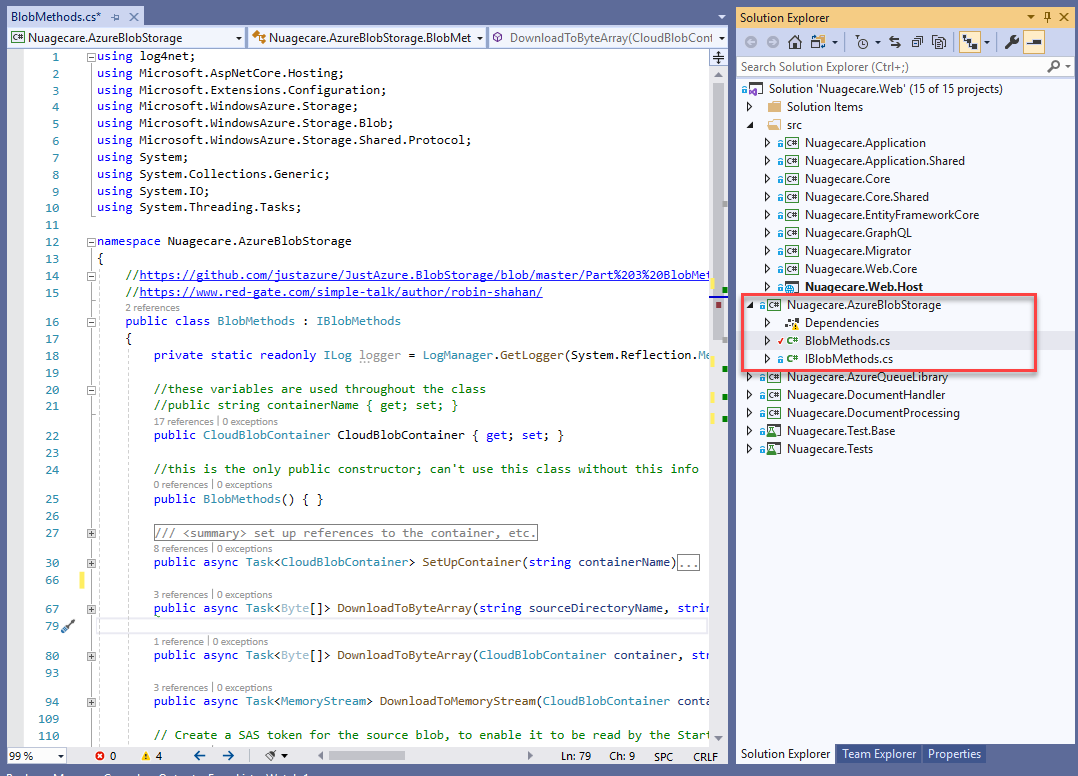
Add the project as a dependency in your [ProjectName].Application project. Inject into your [ProjectName].Application.[ProjectName]ApplicationModule:
Configuration.ReplaceService(typeof(IBlobMethods), () =>
{
IocManager.IocContainer.Register(
Component.For<IBlobMethods>()
.ImplementedBy<BlobMethods>()
.LifestyleTransient()
);
});
and then invoke and call from your app service as below:
public async Task<string> UploadDocument(IFormFile files, string documentFolder)
{
var URL = "";
//https://developer.telerik.com/products/kendo-ui/file-uploads-azure-asp-angular/
// Connect to Azure
var tenancyName = await GetTenancyNameFromTenantId();
var container = await _blobMethods.SetUpContainer(tenancyName);
_blobMethods.CloudBlobContainer = container;
if (files.Length > 0)
{
//process file
using (var ms = new MemoryStream())
{
var FileName = ContentDispositionHeaderValue.Parse(files.ContentDisposition).FileName.Replace("\"", "");
//take out the timestamp
var Timestamp = FindTextBetween(FileName, "[", "]");
FileName = FileName.Replace("[" + Timestamp + "]", "");
var FileNameWithoutExtension = Path.GetFileNameWithoutExtension(FileName);
var Extension = Path.GetExtension(FileName);
//put the timestamp back in
FileName = documentFolder + "/" + FileNameWithoutExtension + "[" + GetTimestamp() + "]" + Extension;
var DisplayString = L("DocumentUploadedBy", _userRepository.FirstOrDefault((long)AbpSession.UserId).FullName, Clock.Now.ToLocalTime().ToString("ddd d MMM yyyy H:mm"));
var MediaType = files.ContentType;
files.CopyTo(ms);
var fileBytes = ms.ToArray();
// post to BlobStorage
var metaData = new Dictionary<string, string>();
metaData.Add("MediaType", MediaType);
metaData.Add("TenantId", AbpSession.TenantId.ToString());
metaData.Add("UserId", AbpSession.UserId.ToString());
metaData.Add("DisplayString", DisplayString);
metaData.Add("DocumentFolder", documentFolder);
var blob = await _blobMethods.UploadFromByteArray(fileBytes, FileName, MediaType, metaData, "no-cache");
// Get a reference to a blob
CloudBlockBlob blockBlob = container.GetBlockBlobReference(files.FileName);
URL = blob.Uri.ToString();
}
}
return URL;
}
I hope that gives you a head start! BTW - I'm fairly crap at this coding malarkey so if you can find a better way of doing things, sweet. I would also advise you to try and abstract away from Zero if at all possible when working with blob storage. For heavy loading and copying from container to container I put a message on an Azure queue and then have a function app triggered by the queue to copy and merge documents when I create a new tenant. That may not be possible in your case but just be careful with CPU and threading when you're using blob storage. It can be a hungry beast. Cheers
A lot of people have asked about adding Metronic's js files to projects but there is no satisfactory answer. This question has been asked before and I also wanted to implement one of their js files for expanding a widget (or card or portal) to full screen. The answer is complicated. My advice would be to search for an alternative, Zero doesn't have a wizard solution and Metronic js files are not integrated in the solution. We just have sixteen(?) different ways of looking at the same thing. The Metronic thing was never thought through properly and as a result we have bloated asset files, poor release pipelines and little integration beyond css. My advice would be to revert to vanilla bootstrap and find a way to implement with same. Sorry to be the harbinger of bad news.
Bugger, that's not good. It's DevOps and CI/CD/CD and TLA's for me next also. Do we have any instructions for adding Zero to a pipeline?
It's no problem, if you're like me it will help you learn best practise and I'm always happy to help when I've done something before. But most of the stuff in the forum is like magic to me. I just leave it to the wizards and learn like an apprentice. Good luck! ****Note to ismcagdas, can I have a discount on my next renew?