@JustinP Were you able to implement a per-user licensing model? What about the recurring payment system?
@ismcagdas
I re-downloaded a new demo project off the AspNetZero site and it worked correctly. So I compared the Abp dll versions and the new dll were at 3.3.0 in the sample whereas my project was at 3.2.5. I've upgraded those dll's in my project and the problem went away. So problem resolved by updating Abp Framework dlls.
BTW, is there a blog, email list, or something like that so I can keep track when new versions of the project are released?
@ismcagdas My experience is the same as yours. Hmmmmm.....Ahhh, but the query inputs in the app service come in as "local time", which are then executed as is.
BTW, in my original post, my offset calculations were incorrect. Your UI is sending the correct query parameter values but the backend is converting them back to local. Instead they shouldn't be converted back to local but should remain in UTC.
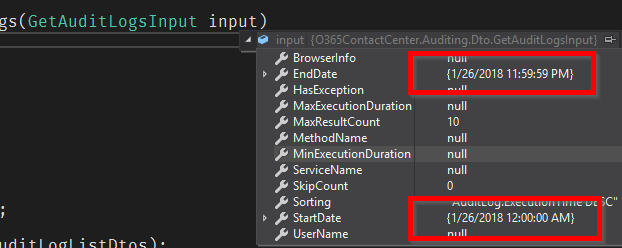
@ismcagdas,
Would you recommend modifying the existing ChatHub and SignalRChatCommunicator to achieve the Real-time communication between the Angular front end, the ASPCore backend, and a desktop client? Or should I instead create another Hub for this functionality?
@godrunner +1 Thanks.
Thanks for the detailed reply.
If I do deploy to separate Azure App Services, I'm assuming I would need to have a different hostname for the front end (<a class="postlink" href="http://myservice.com">http://myservice.com</a>) and the api (<a class="postlink" href="http://myserviceapi.com">http://myserviceapi.com</a>) or is that not the case?
If doing subdomain per tenancy regardless of what deployment model is used (merged or separate), is it necessary to set the CorsOrigin for each subdomain or is it possible to set a catchall? It seems like a lot of extra work to tweak the CorsOrigin every time that a new tenant is added, especially if we have automatic tenant signup enabled.
BTW, what is your recommendation, to run merged or in separate app services?
So if I have both the Angular app and the backend api in the same Azure App Service, it doesn't seem to work. I'm assuming that the web.config isn't correct or something with the routes isn't right. I'm assuming I should be doing something contained here but not sure how to do it in Azure App Service. <a class="postlink" href="https://aspnetzero.com/Documents/Development-Guide-Angular#iis-deploy">https://aspnetzero.com/Documents/Develo ... iis-deploy</a>