Fantastic ! Thank you very much @Alper, you're great :)
Hi, no I've tested this on v5.1.0. Bug fix is planned for v5.4.0 release.
No, I don't think that external auth will help here.
The problem is the format of the POST request sent to <a class="postlink" href="https://exampleurl.com/api/TokenAuth/Authenticate">https://exampleurl.com/api/TokenAuth/Authenticate</a>
I've tested this with postman :
See attached screenshots.
The question is : can we have both formats JSON and Text (plain/text) supported for authentication ?
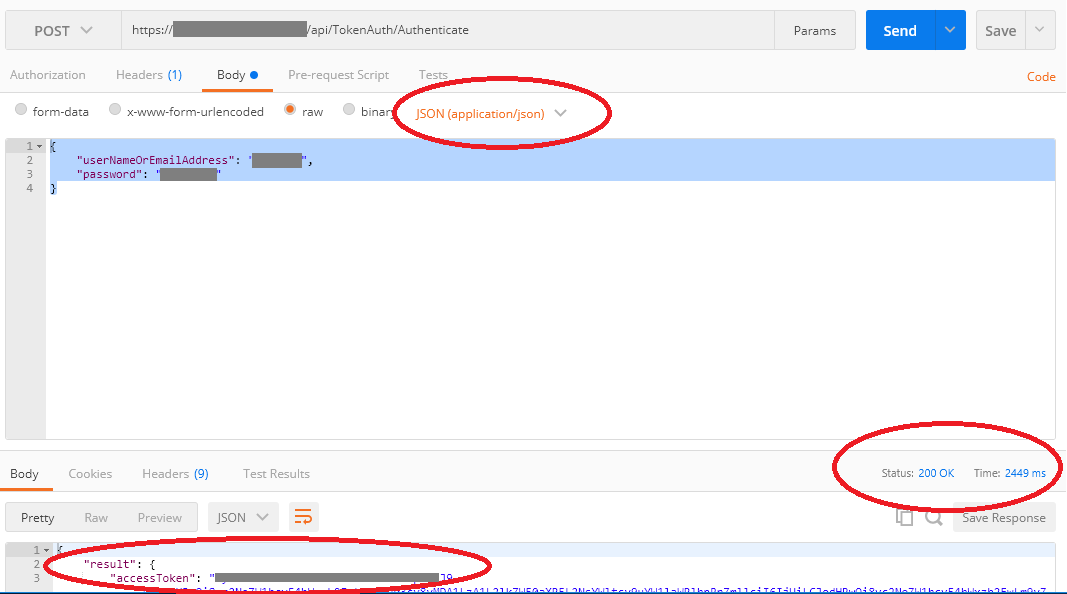
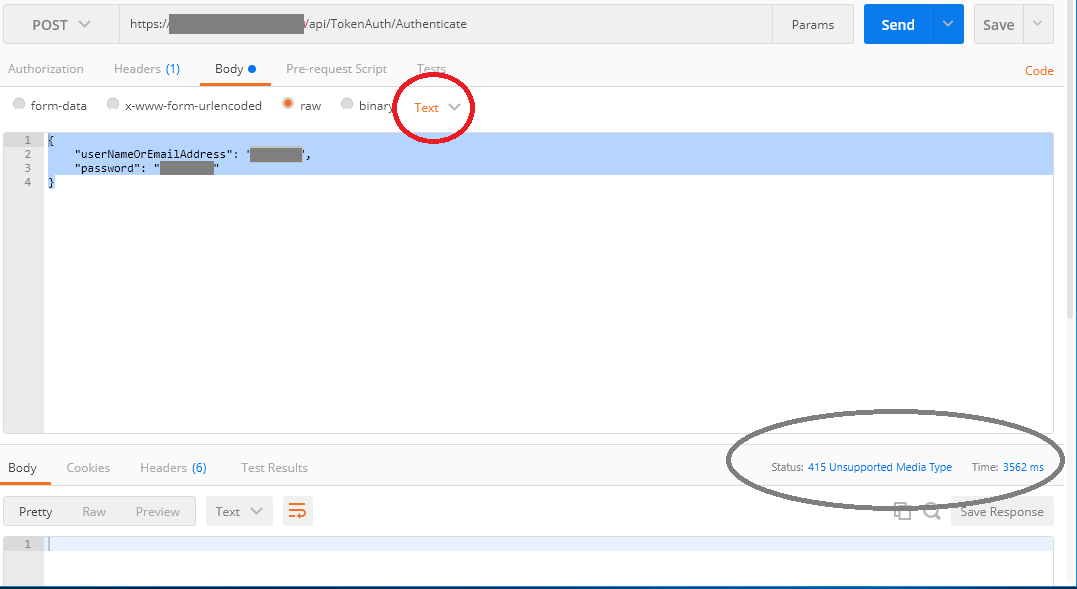
yes
I dug a little bit more on this issue and found the problem. In method GetTenantLogo, the URL that is set for defaultLogo is wrong : you should add "/Assets" to the URL.
var defaultLogo = "/Assets/Common/Images/app-logo-on-" + skin + ".png";
Hi,
I've done some updates on my project. For the Kestrel BadHttpRequestException, I simply update nuget packages (including aspnetcore kestrel). No more exceptions of this kind in LOG file.
For the Microsoft.AspNetCore.AzureAppServices.HostingStartup, I've applied the workaround explained here [https://github.com/aspnet/Hosting/issues/1246]) but I still have same exception :
FATAL 2018-04-04 08:16:14,306 [6 ] soft.AspNetCore.Hosting.Internal.WebHost - Hosting startup assembly exception
System.InvalidOperationException: Startup assembly Microsoft.AspNetCore.AzureKeyVault.HostingStartup failed to execute. See the inner exception for more details. ---> System.IO.FileNotFoundException: Could not load file or assembly 'Microsoft.AspNetCore.AzureKeyVault.HostingStartup' or one of its dependencies. The system cannot find the file specified.
at System.Reflection.RuntimeAssembly._nLoad(AssemblyName fileName, String codeBase, Evidence assemblySecurity, RuntimeAssembly locationHint, StackCrawlMark& stackMark, IntPtr pPrivHostBinder, Boolean throwOnFileNotFound, Boolean forIntrospection, Boolean suppressSecurityChecks)
at System.Reflection.RuntimeAssembly.nLoad(AssemblyName fileName, String codeBase, Evidence assemblySecurity, RuntimeAssembly locationHint, StackCrawlMark& stackMark, IntPtr pPrivHostBinder, Boolean throwOnFileNotFound, Boolean forIntrospection, Boolean suppressSecurityChecks)
at System.Reflection.RuntimeAssembly.InternalLoadAssemblyName(AssemblyName assemblyRef, Evidence assemblySecurity, RuntimeAssembly reqAssembly, StackCrawlMark& stackMark, IntPtr pPrivHostBinder, Boolean throwOnFileNotFound, Boolean forIntrospection, Boolean suppressSecurityChecks)
at System.Reflection.Assembly.Load(AssemblyName assemblyRef)
at Microsoft.AspNetCore.Hosting.WebHostBuilder.BuildCommonServices(AggregateException& hostingStartupErrors)
--- End of inner exception stack trace ---
This is not a blocking error and is not visible by users. But it is still better to have no errors at all ;)
Tested several cases :
My app in chrome is using longPolling My app in edge is using foreverFrame Demo app in aspnetzero server and chrome is using serverSentEvents
I noticed quite same behaviors and delays : sometimes very fast, sometimes very long...
So I tested this URL : http://{your-server}/signalr/negotiate?
And you will notice that : "TryWebSockets":false Which means that WebSockets are not being used or even started on server side
Look at this link :[https://github.com/aspnet/SignalR/issues/435])
A workaround has been found to activate SignalR WebSockets on CORE projects.
Would it be possible to add this workarround to next release of aspnetzero template ?
I'm using latest template version 5.1.0. Abp.Web.SignalR v3.4.0 which has a dependency to package Microsoft.AspNet.SignalR.Core 2.2.2
If I'm not wrong, this is the latest SignalR version.
WebSockets are activated on my azure settings.
I've tested a demo on your server and I have same behavior. URL is <a class="postlink" href="http://elevensoft.demo.aspnetzero.com">http://elevensoft.demo.aspnetzero.com</a>
I have captured this issue on a MP4 file (not allowed has attachment on this forum), I can send it to you by mail if you provide one. With this video you can have an idea of the delays.
It's same behavior on my Azure server. On my dev machine I didn't notice such big delays.