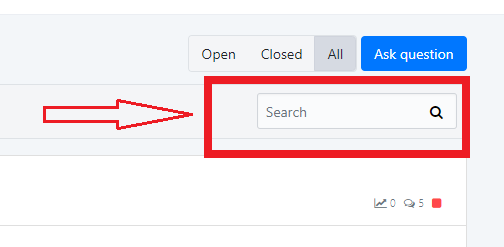This answer is too cryptic. Please provide a more comprehensive answer.
I'm already a member. I'm the subscriber. If I'm already logged into github, the link works. If I'm not logged into github I would expect to be presented with the github login page, instead of error 404.
Merged changes into my code. Works great!
The above suggestion was not relevant to my issue. dashboard.component.html required the following code:
<div class="kt-login__form" [@routerTransition] id="MyCustomTenantDashboard">
<div class="kt-content kt-grid__item kt-grid__item--fluid">
When will this be fixed? Still unable conduct meaningful searches that don't return less than 100's of hits.
The first time I ran npm run create-bundles without the --watch parameter it exited the batch job normally.
However when I tried to recompile is Visual Studio, the Output window displayed the following message:
Build delayed until Bower/npm packages finish restoring.
Closing the cmd window had no effect.
I had to restart Visual Studio to be able to compile again.
.Web.Public executed normally.
Subsequent attempts to run num run create-bundles results in the following error:
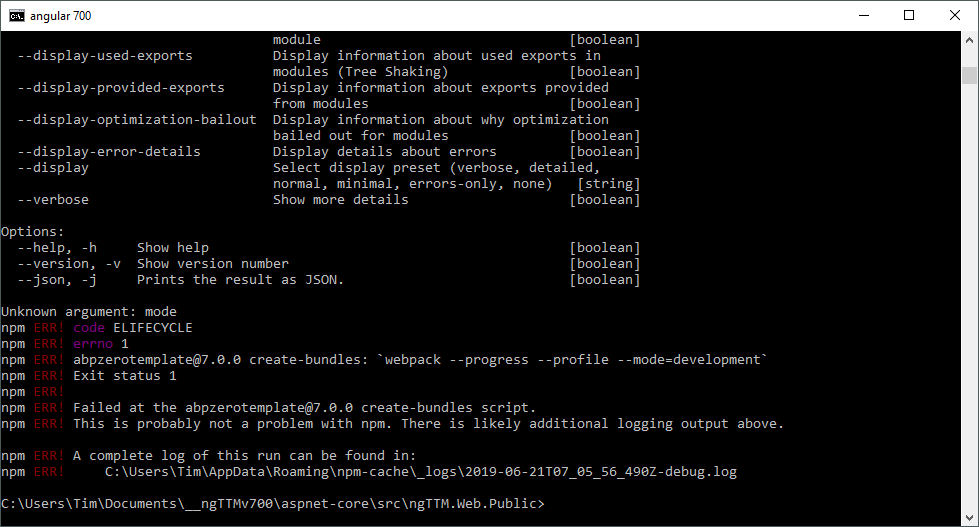
Here's a suggestion:
string questiontitle = "abc def ghi jkl mno";
string questiontext = "ab cd ef gh ij kl mn op";
string filter = "kl ghi";
int found_count = 0;
string[] split_filter = filter.Split(" ");
for (int idx = 0; idx < split_filter.Length; idx++)
{
if (questiontext.Contains(split_filter[idx])
|| questiontitle.Contains(split_filter[idx]))
{
found_count++;
continue;
}
else
{
break;
}
}
if (found_count == split_filter.Length)
{
// all filter terms found
}
else
{
// all filter terms NOT found
}
The code has not been tested. It's offered to convey a concept. In this example the filter terms are found across Text and Title. Another search method might be to search for "all filter terms in Text" || "all filter terms in Title".
i'm not searching for code. I'm searching for discussions and possible solutions.
I seem to have mis-identified my search target, which is this support forum/blog or whatever you call this collection of thousands of questions and discussions.
I'm referring the the search control on the main page.
How can I search this forum for the existence of words anywhere in the discussions, instead only for an exact match phrase?