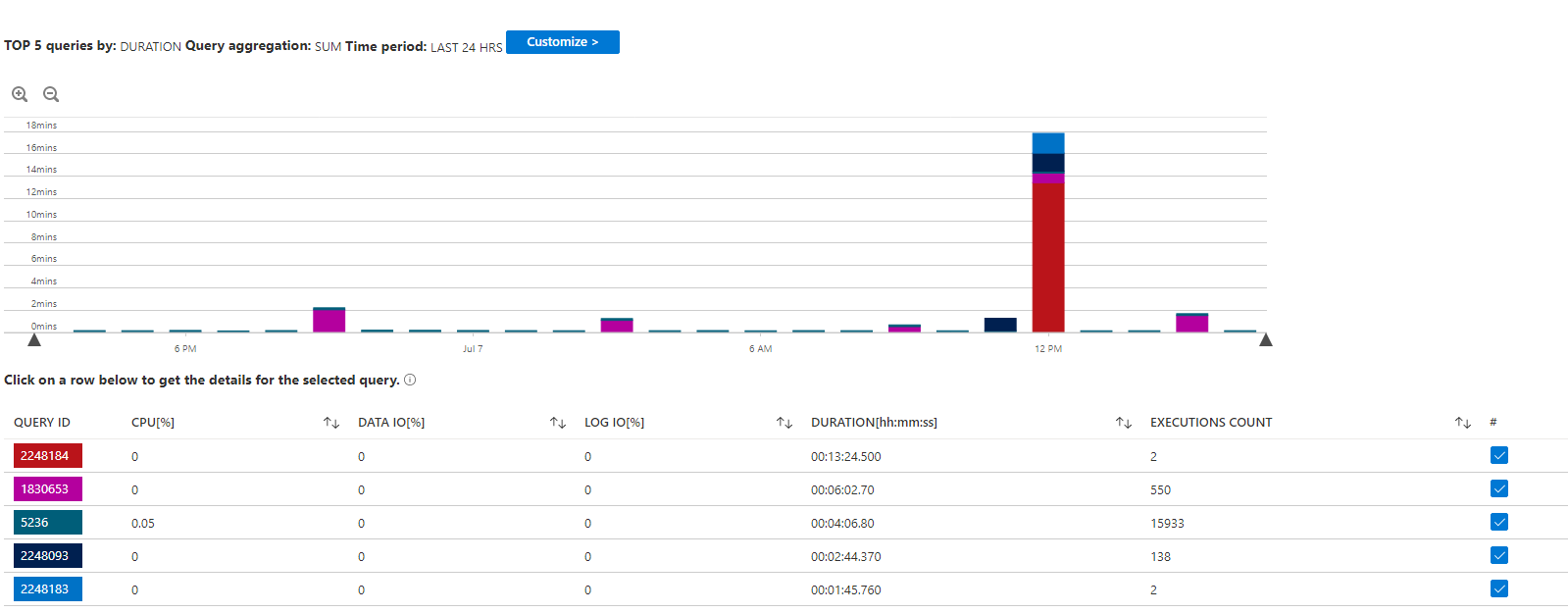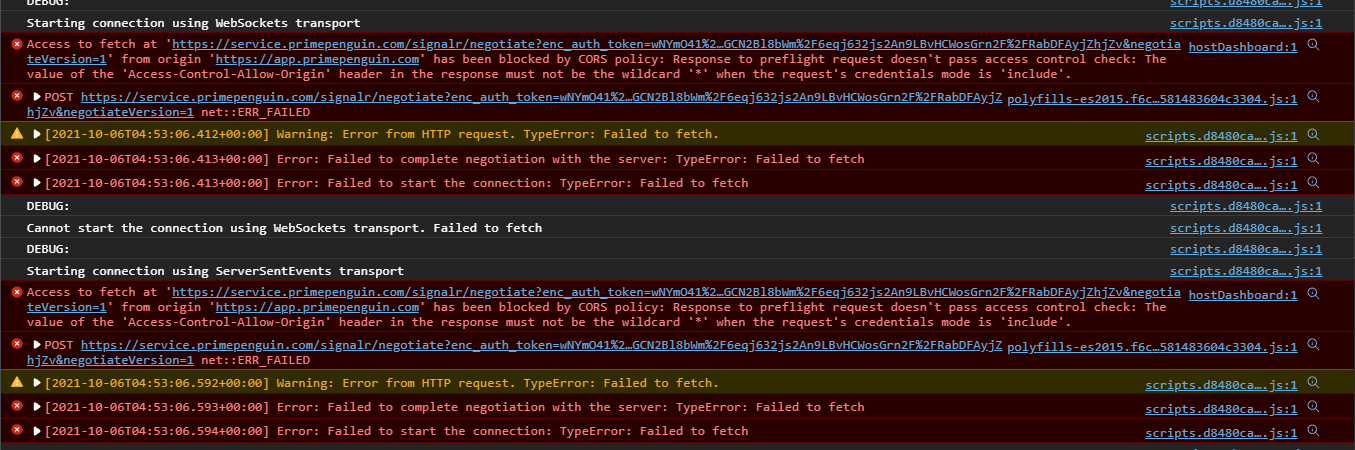Activities of "ajayak"
- What is your product version? 10.2
- What is your product type (Angular or MVC)? Angular
- What is product framework type (.net framework or .net core)? .net core
From Azure db analytics, the top resource consuming query for our DB is:
(@p0 uniqueidentifier)DELETE FROM [AbpNotifications]
WHERE [Id] = @p0
Looks like notifications are deleted 1 by 1. Is it possible to modify this query to use WHERE Id IN (1,2,3,...)
Hi @ismcagdas,
Yes, it is the PK but in our case, we are probably sending a lot of notifications. And deleting hundreds of notifications by sending a seperate query for each delete operation is the problem. Instead of sending 100 queries, this can be optimized to send 1 query
Query 1:
(@UpperBound uniqueidentifier)SELECT [Id],
[CreationTime],
[CreatorUserId],
DATALENGTH([Data]),
[Data],
[DataTypeName],
[EntityId],
[EntityTypeAssemblyQualifiedName],
[EntityTypeName],
[NotificationName],
[Severity],
[TenantId]
FROM [dbo].[AbpTenantNotifications]
WHERE [Id] < @UpperBound
ORDER BY [Id] ASC
Query 2:
(@p0 uniqueidentifier)DELETE FROM [AbpNotifications]
WHERE [Id] = @p0
Query 3:
(@__ef_filter__p_0 bit,@__ef_filter__CurrentTenantId_1 int,@__utcNow_0 datetime2(7))SELECT [a].[Id], [a].[ExpireDate], [a].[LoginProvider], [a].[Name], [a].[TenantId], [a].[UserId], [a].[Value]
FROM [AbpUserTokens] AS [a]
WHERE ((@__ef_filter__p_0 = CAST(1 AS bit)) OR ([a].[TenantId] = @__ef_filter__CurrentTenantId_1)) AND ([a].[ExpireDate] <= @__utcNow_0)
@musa.demir can you also check the first query?
(@UpperBound uniqueidentifier)SELECT [Id],
[CreationTime],
[CreatorUserId],
DATALENGTH([Data]),
[Data],
[DataTypeName],
[EntityId],
[EntityTypeAssemblyQualifiedName],
[EntityTypeName],
[NotificationName],
[Severity],
[TenantId]
FROM [dbo].[AbpTenantNotifications]
WHERE [Id] < @UpperBound
ORDER BY [Id] ASC
2 executions of this query took almost 13 minutes as shown by Azure graph. May be this query is fetching a huge chunk of data. We have 31384 records in AbpTenantNotifications table.
Prerequisites
- What is your product version? 10.5
- What is your product type (Angular or MVC)? Angular
- What is product framework type (.net framework or .net core)? .NET Core
After updating to v10.5, we are getting a lot of CORS issues. For now, we have updated our cors code as follows:
services.AddCors(options =>
{
options.AddPolicy(DefaultCorsPolicyName, builder =>
{
builder
.SetIsOriginAllowedToAllowWildcardSubdomains()
.AllowAnyOrigin()
.AllowAnyHeader()
.AllowAnyMethod();
});
});
But now, we get error in SignalR requests. Can someone please help?
Our original CORS config in appsettings:
"CorsOrigins": "https://*.primepenguin.com,http://primepenguinapp.trafficmanager.net,http://localhost:4200,http://localhost:9876"
@ismcagdas, I cannot find anything useful in logs. It is only related to CORS.
@ismcagdas, I have reverted the changes that were made to cors. Can you help me in fixing my CORS origin? Our frontend app is not able to access backend. Current config:
"CorsOrigins": "https://primepenguin.com,https://*.primepenguin.com,http://primepenguinapp.trafficmanager.net,http://primepenguinservice.trafficmanager.net,https://app-eu.primepenguin.com,https://app-fr.primepenguin.com,https://localhost:4200",
Error:
`app.primepenguin.com/:1 Access to XMLHttpRequest at 'https://service.primepenguin.com/AbpUserConfiguration/GetAll?d=1633500363976' from origin 'http://app.primepenguin.com' has been blocked by CORS policy: No 'Access-Control-Allow-Origin' header is present on the requested resource.
polyfills-es2015.f6c3bd581483604c3304.js:1 GET https://service.primepenguin.com/AbpUserConfiguration/GetAll?d=1633500363976 net::ERR_FAILED 503
Updated the config as below:
https://app.primepenguin.com,https://app-eu.primepenguin.com,https://app-fr.primepenguin.com,http://app.primepenguin.com,http://app-eu.primepenguin.com,http://app-fr.primepenguin.com,https://*.primepenguin.com,http://primepenguinapp.trafficmanager.net,http://primepenguinservice.trafficmanager.net
And our app finally works correct now.
- What is your product version? 11.3.0
- What is your product type (Angular or MVC)? Angular
- What is product framework type (.net framework or .net core)? .net core
Which is the best logging framework that works well with AspNetZero? We would like to have a dashboard for logging for quick and easy search, group events etc. that scales well with growing application needs :)