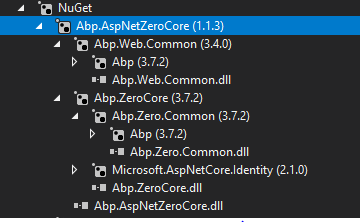Activities of "drenton"
ASP.NET Zero V 5.3
I need to change MaxUserNameLength for UserName from 32 to 128.
So I downloaded ABP boilerplate v3.7.2 and change the value in AbpUserBase.cs but as Abp.Zero.Common is referenced by many other projects. I had to update those projects too. so I did except this Abp.AspNetZeroCore.
I could find most projects within ABP boileplrate but, Abp.AspNetZeroCore << I could not find.
Where can I download that project?
Thanks.
Hi,
I'm working on 5.3 Asp.Net Zero Core with Angular version.
I'm trying to use rangeslider and it works well on desktop browser but on mobile browser. I cannot drag on mobile browser. However, if I commment out below code in root.module.ts file, the dragging works as it does on other projects.
{ provide: APP_INITIALIZER, useFactory: appInitializerFactory, deps: [Injector, PlatformLocation], multi: true },
I guess somewhere in appInitializerFactory method, it crashes, but I cannot figure out.
Can you help me out with this?
Thanks.
I downloaded v7.1.0(.Net Core with Angular). I followed the steps required then I could open swagger API page without any issues. but when I naviagte to localhost:4200 on chrome, the circle(freeze.ui) is running over and over again. this does not happen on IE and Firefox. My colleague is also seeing the same issue. and this is our 3th Asp.Net Zero project(.Net core with angular).
Hi @ismcagdas,
I sent the fresh project file to [email protected] yesterday. Titled : "Login page not opened on Chrome"
Thanks.
I think this issue is from Chrome
https://support.google.com/chrome/thread/11813653?hl=en
I downgrade chrome, it works as expected. so I will close this.
Thanks.
I created the same issue before and the issue seems to be from Chrome.
Good day,
We have an ASP.NET ZERO project called WSEPortal downloaded 2018-04-25 .NET Core 2.0 Zero v5.3. With the release of Apple iOS v13_1 our web application throws an unhandled Javascript exception on iOS devices with 13_1. The unhandled exception breaks all further Javascript so the website has no functionality on those iOS v13_1 devices. We have deterined that the unhandled exception is in the core-js library which is at version 2.4.1. Our application's packages.json file uses fixed versions for all libraries that are processed by node build so the most recent versions are not being included in the node build command. I can download the latest version of ASP.NET ZERO for this project, WSEPortal, and it provides core-js v3.1.3, however I will need to merge in all of my application logic, and front end changes. Is it possible to patch core-js or is the major version change from v2 to v3 a breaking change?
Thanks
Yes, we did try that. We upgraded core-js to v3.3.3 but Safari then threw more unhandled exceptions in another anonymous polyfill.
No, not yet.
I'm facing below issue and I followed the answer mentioned in link, but it doesn't seem to work.
https://support.aspnetzero.com/QA/Questions/4515#answer-5a5b48a1-5084-49fd-b14f-7466220c0d0d
I use the same SQL server with Asp.Net Zero V5 and V6 but have't seen this issue before.