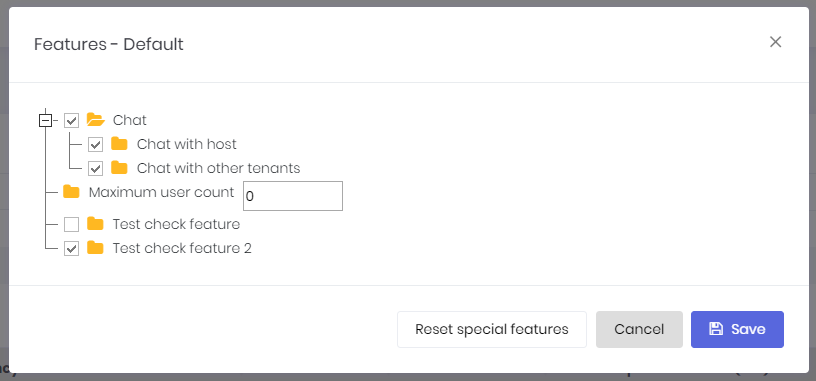Activities of "gep13"
Hello,
Thank you for providing this link, this looks like it will be really helpful!
I have tried to go through what is described, and I "think" I have done everything, but when I try to access the new route that I have defined, I get the following error message:
An unhandled exception occurred while processing the request.
ComponentNotFoundException: No component for supporting the service EmbeddedPlugin.Controllers.ApprovalController was found
Castle.MicroKernel.DefaultKernel.Castle.MicroKernel.IKernelInternal.Resolve(Type service, Arguments arguments, IReleasePolicy policy, bool ignoreParentContext)
Is there something else that needs to be done here? Is there a complete sample available that shows an embedded plugin?
This is the structure that I am trying to follow:
Do you have any advice on how an Embedded Plugin would add itself into the navigation structure for the overall application? In addition, what would be the correct way for an Embedded Plugin to bring its own permissions and settings, to allow configuration of the different parts of the plugin, in the same way that you can control settings and permissions for the main application.
Thanks again for all your help so far, it has been really helpful!
@ismcagdas I just wanted to touch base to see how this was progressing. Is this something that you have been able to work on?
Thanks
@ismcagdas thanks for getting back to me!
This is the type of UI that I was hoping to find, but to date, I haven't seen this when running the application.
Is this due to the fact that we are running in Single Tenant Mode? Is there a may to enable/disable features for the single tenant that we have running?
The above links seem to be specific to when creating additional tenants within the application.
Thanks Gary
@ismcagdas no need to apologise! This does sound like exactly what am I looking for. Looking forward to checking out the documentation for this, and taking it for a spin!
Hello @musa.demir, yes, I am talking about the AbpFeatures table. There are some entries in there out of the box with aspnetzero, for example, App.Captcha, App.ChatFeature, etc. In addition, we have also had some of our own feature flags into this table. However, in order to enable one of these features, we have to go directly into the database, using something like SQL Server Management Studio, or similar, to toggle the feature on.
I am just wondering if I am missing something in terms of a built in UI to the application, that allows controlling which of these features is enabled or not.
@ismcagdas that is great news!
I would be more than happy to take any rough drafts or notes related to the article for a spin to test things out, and to provide feedback.
Would you have any rough tips/guidance on top of what you have already mentioned that I might be able to start with?
Thanks
@ismcagdas thanks for getting back to me about this, I really appreicate it!
Do you have any plans to create a sample application that shows how this can be achieved? What I would like to achieve is to have a Plugin created, that once installed, brings with it, navigation menu items (to add to the main navigation menu), permissions, Views, etc, for a new section of the website.
Thanks for getting back to me. I have found the issue.
There was actually an error being thrown in Migrator, which wasn't being caught due to how Migrator was being executed. Migrator always returned with a zero exit code, even when there was an error. I have changed the code of Migrator to now return a non-zero exit code when there is a problem, and this is now surfacing as part of the installation process that we are using.
Thanks
Can you also confirm where the list of Time Zones is coming from? I notice in version 6.2.1 there has been a change in the way the list is formatted compared to another version we were using (where it also included location information, for example, London.
@ismcagdas does the TimeZoneHelper simply wrap the TimeZoneConverter? That is what I am using in the code above?
I can confirm that the value in the AbpSetttings table for that User is indeed:
Greenland Standard Time