Activities of "inzone"
Project type: ASP.NET Core MVC & jQuery Version: v7.2.3 (latest) Framework: .NET Core 2.2
During the last few months we have noticed a constant performance degradation in our ASP.NET Core solution. We are experiencing very slow project startup, and then very slow load time the first time a controller action is executed, and also high memory usage.
We have measured the following values using dotTrace:
- Time to execute
services.AddAbp(): 2.328 ms - Time to execute
app.UseAbp(): 20.027 ms - Time from application start to first page loaded: 1:20 minutes
- Time to load second page: 0:31 minutes
- Time to load third page: 0:06 minutes
- Memory usage before
app.UseAbp(): 200 MB - Memory usage after
app.UseAbp(): about 400MB - Memory usage after
app.UseMvc(): about 560 MB - Memory usage after first page loaded: about 1.1 GB
Also we have noted with MiniProfiler that the slow performance is not located in our Controller / App Services / EF Queries but in some external code related to ABP or Castle.Windsor as you can note here:
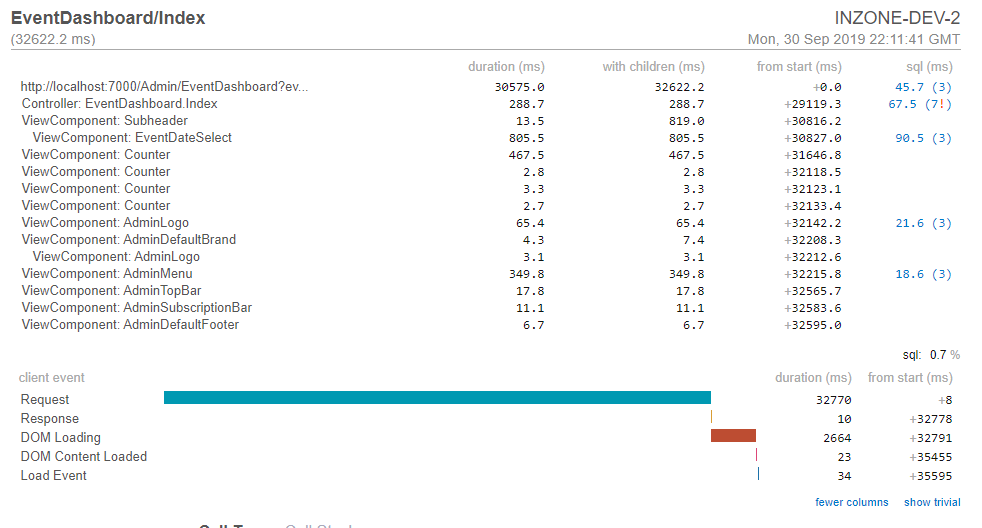
After a controller action has loaded for the first time, subsequent requests to the same action are fast, but after about 30 minutes then the same request takes a long time to load, even when having IIS App Service configured with the AlwaysRunning setting.
We would like to know how to find what is the exact module that is causing this slow performance and how to fix it. It might be related to the memory caches (AbpCache), abp localization sources, razor view cache or Castle.Windsor dependency resolving.
We are not sure if there is a way to use dotTrace to display every step made since a request is received until the response is sent so we could see a timeline for the request and indentify the slow modules.
Can you please guide us to find a solution? Maybe this is a known issue within ABP.
We use Hangfire for our Background Jobs, but as documented, periodic background workers don't use Hangfire.
If I enable Quartz, do I get a dashboard like in Hangfire for my background workers? I need to be able to easily monitor our background workers activity, to diagnose exceptions or performance issues.
We also use Application Insights, but as it's a request based profiler, it doesn't get stats related to background workers.
Also we find that when a background worker is working on a long running process that takes a large dataset from the database, any other non background process can't insert or update to the tables related with that dataset. If I set all Unit Of Work methods associated to the background worker as non transactional, all those tables will be unlocked so I don't get SQL timeouts on regular user activity?
When I get UserFriendlyExceptions related to DTO Validation (AbpValidationException) the exception message detailing the properties with errors display the property name as defined in the DTO class.
Is there any way to set a localized display name for those properties so the error messages the users can get are more clear about what fields have errors?
Hello,
For some external integrations that use redirects to the AspNetZero based application I need to debug with SSL (HTTPS) I've tried enabling SSL to the project, but I am getting no response when trying to access the HTTPS URL.
Any further steps to be done in order to fully enable SSL to the AspNetZero solution?
Thank you!
Hello,
I need to implement a data filter for our Event entity. The filtering should be done by Event Id, retrieved from an IEventSession we defined, and should be overriden with the UnitOfWork SetFilterParameter method.
This is what I have done so far, according to this document: <a class="postlink" href="https://aspnetboilerplate.com/Pages/Documents/Data-Filters">https://aspnetboilerplate.com/Pages/Doc ... ta-Filters</a>
Defined the interfaces IMayHavEvent and IMustHaveEvent Defined filter names in a static class Registered the filters at the Core project Module using Configuration.UnitOfWork.RegisterFilter
So what I need to do now, is to do the actual filtering. The docs say that EntityFramework.DynamicFilters do not apply for EF Core, so what is the most convenient way to implement the filter? If I do it at repository level, what should I override at the RepositoryBase abstract class?
Thank you!
Hello,
We have started developing the application services for our product and we are struggling to find the most appropiate way of querying data from a large entity graph.
Hello,
I am developing an Event management platform, event participants can have their own user account and can be shared between all tenants.
The idea is that if one of this users logs in into their account, they can see all the events they are registered to, regardless of the tenant these events belong to.
So, how should I manage these kind of users (will have a role like "Participant") so I can create them without associating them to any tenant?
Do I need to make any modification to AspNetZero / ASP.NET Boilerplate to make this work?
Best regards, Emiliano.
Hello,
I am getting started with ASP.NET Zero and generated a new project with the following settings: Project Type: ASP.NET Core MVC & jQuery Project version: 5.0.6 (latest) Framework: .NET Framework 4.6.1
I see the generated csproj files have assembly references like this:
<ItemGroup>
<Reference Include="System.ComponentModel.DataAnnotations" />
</ItemGroup>
The same csproj file at the Github repository looks like this: (See <a class="postlink" href="https://github.com/aspnetzero/aspnet-zero-core/blob/dev/aspnet-core/src/MyCompanyName.AbpZeroTemplate.Core.Shared/MyCompanyName.AbpZeroTemplate.Core.Shared.csproj">https://github.com/aspnetzero/aspnet-ze ... red.csproj</a>)
<ItemGroup Condition=" '$(TargetFramework)' == 'net461' ">
<Reference Include="System.ComponentModel.DataAnnotations" />
</ItemGroup>
So for some reason, the template downloader is removing the ItemGroup condition and causing the following build warning:
Severity Code Description Project File Line Suppression State
Warning MSB3245 Could not resolve this reference. Could not locate the assembly "System.ComponentModel.DataAnnotations". Check to make sure the assembly exists on disk. If this reference is required by your code, you may get compilation errors. InAccess.Core.Shared C:\Program Files (x86)\Microsoft Visual Studio\2017\Enterprise\MSBuild\15.0\Bin\Microsoft.Common.CurrentVersion.targets 2041
Is this an expected behavior for the template generator or the reference condition for net461 should be preserved?
Also, latest version of metronic recommends building all the dependencies with yarn instead of calling gulp --prod, is yarn also recommended for ASP.NET Boilerplate or I should stick with gulp?
Best regards, Emiliano.