Activities of "m.aliozkaya"
There is a callback and return selected id.
Here is an example
_ProductcategoryLookupTableModal.open(
{id: product.categoryId, displayName: product.categoryDisplayProperty},
function (data) {
_$productInformationForm.find('input[name=categoryDisplayProperty]').val(data.displayName);
// data.id is selected category's id
_$productInformationForm.find('input[name=categoryId]').val(data.id);
},
);
Hi @Bernard,
We currently do not have any content about cascade dropdowns. But you can look at this blog post or others to implement cascade dropdowns. You may need to do some customization for use with lookup tables. I hope it helps.
https://dotnettutorials.net/lesson/cascading-dropdown-list-in-asp-net-core-mvc/
Hi @Bernard,
We have completed our work on the Datatable 2.0 update. You can reach the updated version of Datatable when version 13.2.0 is released by updating it.
I don't think this error is related to that. Can you run yarn create-bundles? Does the error happen on a specific page or all the datatable pages?
Hi @kworkme,
I reproduced the problem. I created an issue for it. You can follow the progress https://github.com/aspnetzero/aspnet-zero-core/issues/5183
Hi @kworkme,
- Could you verify if the
GetProjectForViewmethod exists within theProjectsAppService? - Maybe this problem is related to cookies. Try it open in an incognito window if the problem resolved then clear your cookies in your browser.
Hi @Bernard,
Sorry for the late reply to the issue. This problem should have been solved with the new power tools version. Could you regenerate your entity?
Hi @kworkme,
Regenerate entities by removing translation dto's from navigation properties. They automatically have relations between them.
Hi @Bernard,
It looks like the entity file's navigation property field is not correct. Could you update DisplayNameInfos manually similar to following json
"DisplayPropertyNameInfos": {
"MergeFormat": "{0}",
"DisplayPropertyNames": [
"CName"
]
}
"NavigationProperties": [
{
"Namespace": "ERUDY.Administratif",
"ForeignEntityName": "Convention",
"ForeignEntityNamePlural": "Conventions",
"IdType": "int",
"IsNullable": true,
"PropertyName": "ConventionId",
"DuplicationNumber": 0,
"RelationType": "single",
"ViewType": "LookupTable",
"DisplayPropertyNameInfos": {
"MergeFormat": null,
"DisplayPropertyNames": []
}
}
],
Hi @rheem,
- You can easily change your table prefix. https://github.com/aspnetboilerplate/aspnetboilerplate/issues/2382
- You can use the .web solution for just using web projects. If you want you can remove mobile projects.
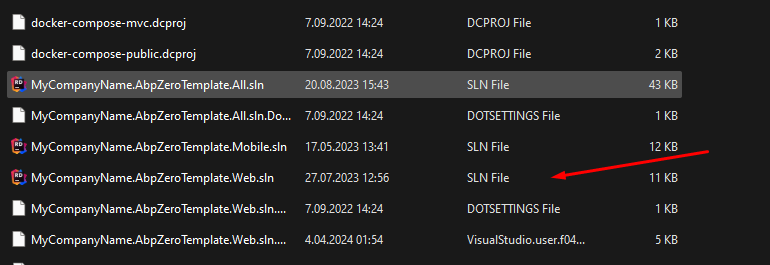
- You can customize your menu with your NavigationProvider class. You can adjust whether elements appear in menus or not, depending on the user's authority.
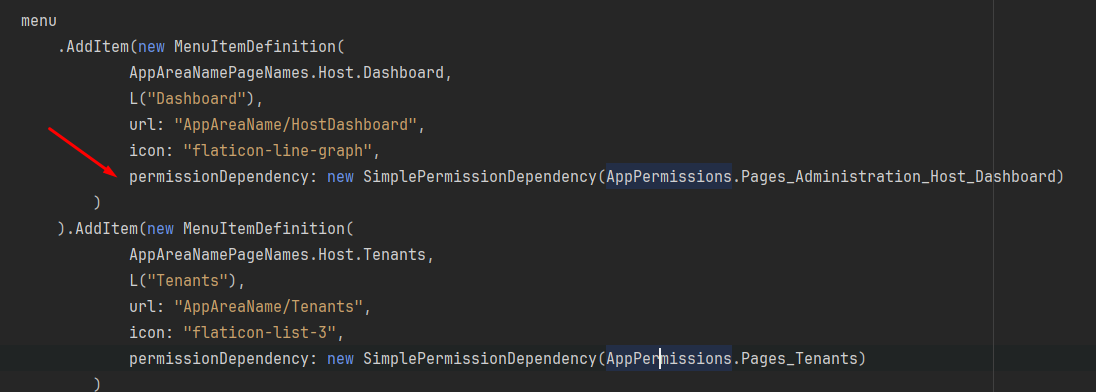
- We do our best to update our documentation. If you share the link of the page with us, I can check it.
I didn't quite understand the remaining questions. If you want you can manage your localization text from UI. https://docs.aspnetzero.com/en/aspnet-core-mvc/latest/Features-Mvc-Core-Language-Management
Hi @kworkme,
First of all, we do not recommend associating the TranslationEntity created for the translation of an entity with another entity. We will make an improvement to prevent it from showing in Power Tools.
Also, are the entities in the navigation properties still included in your project? Based on the first JSON file you sent, is the AIReplyTranslation entity still in your project?
Errors related to dbcontext may be related to previous migrations or your current database. I suggest you clean up your migrations.
If you still have problems, we can help you more easily if you share your project with us. [email protected]