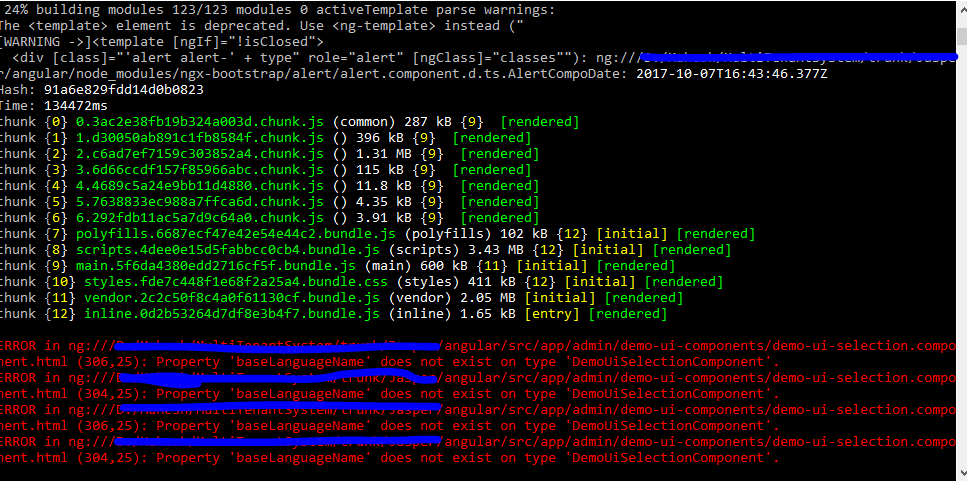Activities of "mmukkara"
Fixed most of our component issues. "Property 'baseLanguageName' does not exist on type 'DemoUiSelectionComponent'." this needs to be fixed in ANZ.
Thanks Mahesh
Sorry, my bad. I copied another control to compare the functionality and it has ngModal with baseLanguageName. Apologize for the mistake.
Thank you very much. It worked!
Thanks for quick reply Aaron. But the post you referred too seems like on MVC not for Angular project. How do I run gulp on Angular project? There is not gulpjs file in dist folder of Angular.
Can you please point me to the right direction.
Thanks
Yes. I did ng build -prod and then copied to azure app service through FTP along with web.config file.
This is where I am struggling. I don't see Logs.txt file in the wwwroot folder on azure for angular deployment. I mean seems like angular App is not creating it.
I think this may be the issue when I look at the logs... not sure System.ApplicationException: The trace listener AzureBlobTraceListener is disabled. ---> System.InvalidOperationException: The SAS URL for the cloud storage account is not specified. Use the environment variable 'DIAGNOSTICS_AZUREBLOBCONTAINERSASURL' to define it. at Microsoft.WindowsAzure.WebSites.Diagnostics.AzureBlobTraceListener.RefreshConfig() --- End of inner exception stack trace ---
Thanks Aaron..I deleted and recreated everything again on Azure. I get the same issue even without diagnostic on azure. Here is the logs.txt file from App_Data folder on server side. I don't have any problem with server, but unable to run angular client. Same issue as below screen shot. [attachment=1:3q07bf2h]Pic2.PNG[/attachment:3q07bf2h]
<a class="postlink" href="https://jasperweb.azurewebsites.net/">https://jasperweb.azurewebsites.net/</a> (This is Angular Client). If you need any credentials to look at the files or configuration, we can take a offline and I can share the any credentials required to solve this problem.
Thank you.
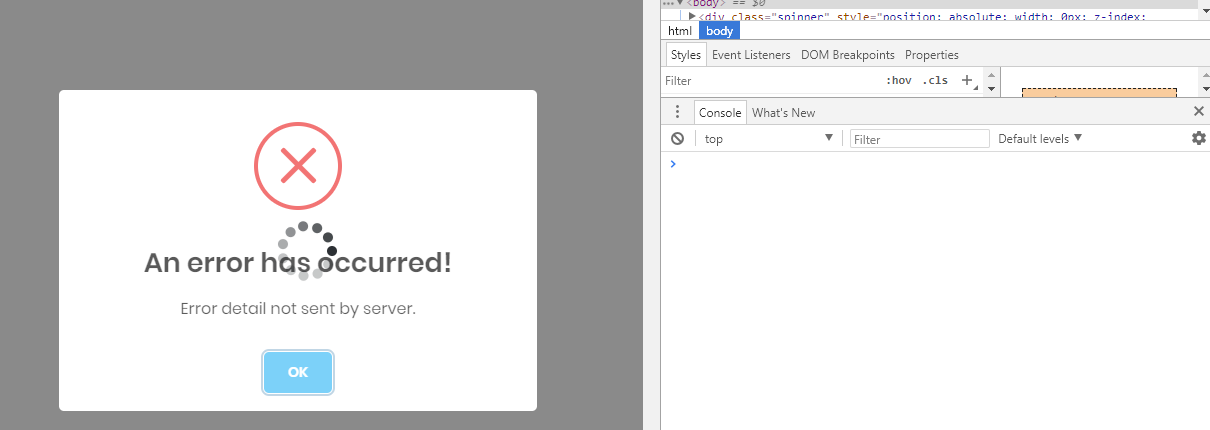 Logs.rar
Logs.rar
I did everything I could...but unable to solve this problem. can you please check swagger is working fine at <a class="postlink" href="https://jasperapi.azurewebsites.net">https://jasperapi.azurewebsites.net</a> Angular Client App is at <a class="postlink" href="https://jasperweb.azurewebsites.net/">https://jasperweb.azurewebsites.net/</a> ...(Issue)
if you need any credentials, I can email you at <a href="mailto:[email protected]">[email protected]</a>. I am stuck at this point.
Anyone faced the same problem, please share your experiences and solutions. Thanks