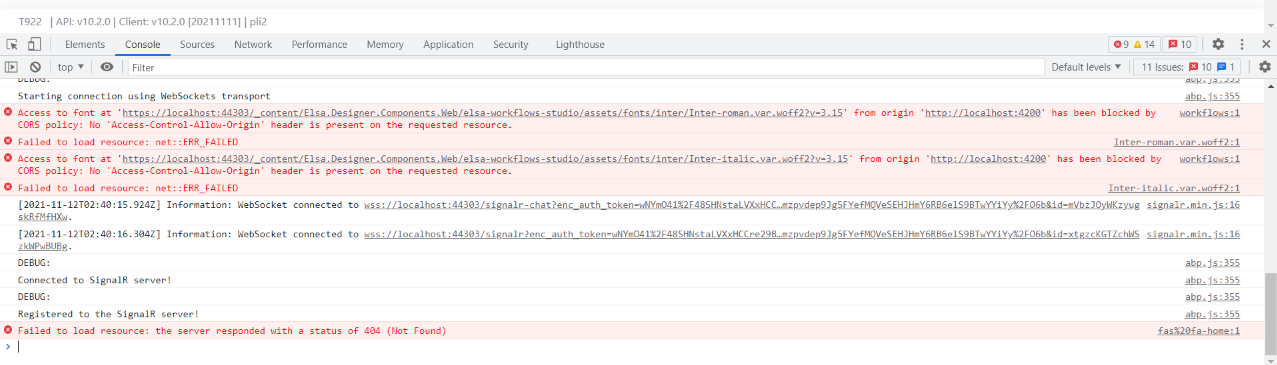Activities of "olmy90"
Thanks @sedulen :)
any idea?
Got it up and running now - but deployment version has a problem:
GEThttps://XXX/assets/statichtml/workflow-dashboard.html [HTTP/1.1 406 Not Acceptable 19ms]
ERROR Object { headers: {…}, status: 406, statusText: "Not Acceptable", url: "https://dp1.pli-solutions.de/assets/statichtml/workflow-dashboard.html", ok: false, name: "HttpErrorResponse", message: "Http failure response for https://dp1.pli-solutions.de/assets/statichtml/workflow-dashboard.html: 406 Not Acceptable", error: "<!DOCTYPE html PUBLIC "-//W3C//DTD XHTML 1.0 Strict//EN" "http://www.w3.org/TR/xhtml1/DTD/xhtml1-strict.dtd">\r\n<html xmlns="http://www.w3.org/1999/xhtml">\r\n<head>\r\n<meta http-equiv="Content-Type" content="text/html; charset=iso-8859-1"/>\r\n<title>406 - Client browser does not accept the MIME type of the requested page.</title>\r\n<style type="text/css">\r\n<!--\r\nbody{margin:0;font-size:.7em;font-family:Verdana, Arial, Helvetica, sans-serif;background:#EEEEEE;}\r\nfieldset{padding:0 15px 10px 15px;} \r\nh1{font-size:2.4em;margin:0;color:#FFF;}\r\nh2{font-size:1.7em;margin:0;color:#CC0000;} \r\nh3{font-size:1.2em;margin:10px 0 0 0;color:#000000;} \r\n#header{width:96%;margin:0 0 0 0;padding:6px 2% 6px 2%;font-family:"trebuchet MS", Verdana, sans-serif;color:#FFF;\r\nbackground-color:#555555;}\r\n#content{margin:0 0 0 2%;position:relative;}\r\n.content-container{background:#FFF;width:96%;margin-top:8px;padding:10px;position:relative;}\r\n-->\r\n</style>\r\n</head>\r\n<body>\r\n<div id="header"><h1>Server Error</h1></div>\r\n<div id="content">\r\n <div class="content-container"><fieldset>\r\n <h2>406 - Client browser does not accept the MIME type of the requested page.</h2>\r\n <h3>The page you are looking for cannot be opened by your browser because it has a file name extension that your browser does not accept.</h3>\r\n </fieldset></div>\r\n</div>\r\n</body>\r\n</html>\r\n" } error: "<!DOCTYPE html PUBLIC "-//W3C//DTD XHTML 1.0 Strict//EN" "http://www.w3.org/TR/xhtml1/DTD/xhtml1-strict.dtd">\r\n<html xmlns="http://www.w3.org/1999/xhtml">\r\n<head>\r\n<meta http-equiv="Content-Type" content="text/html; charset=iso-8859-1"/>\r\n<title>406 - Client browser does not accept the MIME type of the requested page.</title>\r\n<style type="text/css">\r\n<!--\r\nbody{margin:0;font-size:.7em;font-family:Verdana, Arial, Helvetica, sans-serif;background:#EEEEEE;}\r\nfieldset{padding:0 15px 10px 15px;} \r\nh1{font-size:2.4em;margin:0;color:#FFF;}\r\nh2{font-size:1.7em;margin:0;color:#CC0000;} \r\nh3{font-size:1.2em;margin:10px 0 0 0;color:#000000;} \r\n#header{width:96%;margin:0 0 0 0;padding:6px 2% 6px 2%;font-family:"trebuchet MS", Verdana, sans-serif;color:#FFF;\r\nbackground-color:#555555;}\r\n#content{margin:0 0 0 2%;position:relative;}\r\n.content-container{background:#FFF;width:96%;margin-top:8px;padding:10px;position:relative;}\r\n-->\r\n</style>\r\n</head>\r\n<body>\r\n<div id="header"><h1>Server Error</h1></div>\r\n<div id="content">\r\n <div class="content-container"><fieldset>\r\n <h2>406 - Client browser does not accept the MIME type of the requested page.</h2>\r\n <h3>The page you are looking for cannot be opened by your browser because it has a file name extension that your browser does not accept.</h3>\r\n </fieldset></div>\r\n</div>\r\n</body>\r\n</html>\r\n" headers: Object { normalizedNames: Map(0), lazyUpdate: null, lazyInit: lazyInit() } message: "Http failure response for https://XXX/assets/statichtml/workflow-dashboard.html: 406 Not Acceptable" name: "HttpErrorResponse" ok: false status: 406 statusText: "Not Acceptable" url: "https://XXX/assets/statichtml/workflow-dashboard.html" <prototype>: Object { … } constructor: class I { constructor(e) } <prototype>: Object { … }
We can't get it up and running - we use Version 10.2 with Angular + .NET CORE. Is it s problem with version and we need to upgrade to ASPZERO 10.3 or higher?
Yes with dashboard - too. Thanks in advance!
What abount Angular Frontend part - we would extremly need that, thanks
Is there any tutorial for Angular & .NET CORE for ASPZERO?
pls give update