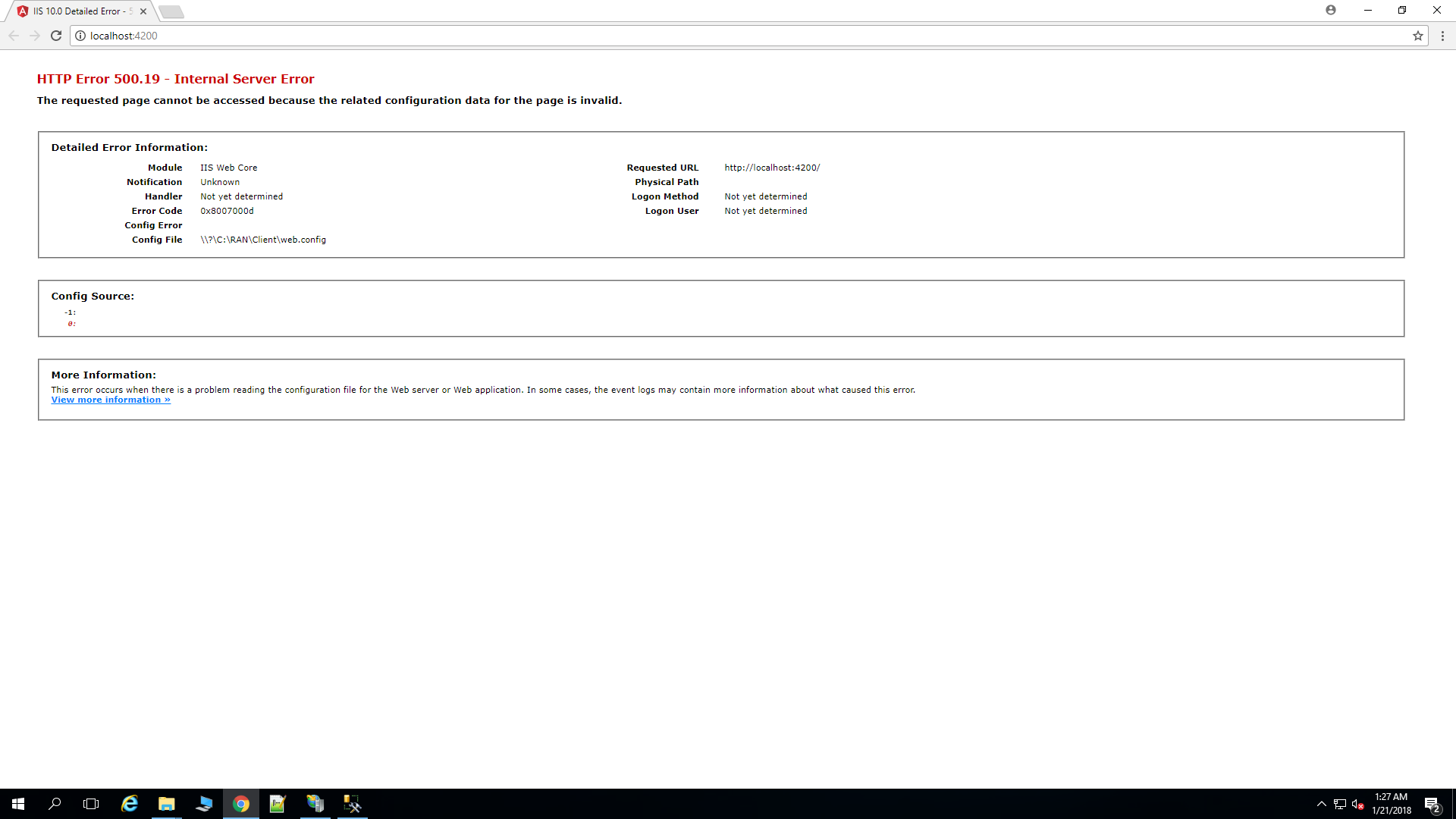hi, Power_tools.rar
How to solve the problem right now? Should I download the project again and replace the previous project? Then transfer the my codes to the new project?
Change set for issue 753 have 3 file changed. <a class="postlink" href="https://github.com/aspnetzero/aspnet-zero-core/issues/753">https://github.com/aspnetzero/aspnet-ze ... issues/753</a>
<a class="postlink" href="https://github.com/aspnetzero/aspnet-zero-core/commit/db223edc4014c00e61380d04b3c25b3ec306ed49">https://github.com/aspnetzero/aspnet-ze ... 3ec306ed49</a>
Third file in angular project dose not exists.
hi, my project type is not MVC(Multi page) it's asp.net core & angular i dont find aspnet-core/src/MyCompanyName.AbpZeroTemplate.Web.Mvc/Views/Account/Login.cshtml
Hi, Yes, I created 1 web site for Core project with "Server" name and one web site for angular project with "Client" name web.config content is
<?xml version="1.0" encoding="utf-8"?>
<configuration>
<system.webServer>
<staticContent>
<remove fileExtension=".json" />
<mimeMap fileExtension=".json" mimeType="application/json" />
</staticContent>
<rewrite>
<rules>
<rule name="Angular Routes" stopProcessing="true">
<match url=".*" />
<conditions logicalGrouping="MatchAll">
<add input="{REQUEST_FILENAME}" matchType="IsFile" negate="true" />
<add input="{REQUEST_FILENAME}" matchType="IsDirectory" negate="true" />
<add input="{REQUEST_URI}" pattern="^/(api)" negate="true" />
</conditions>
<action type="Rewrite" url="/" />
</rule>
</rules>
</rewrite>
</system.webServer>
</configuration>
in log file no errors have been written! In browser this error shown "Failed to load resource: the server responded with a status of 500 (Internal Server Error)"
My project type is asp.net core & angular(V5.0.4) Separated Solution. I have 2 Web Site in target server one for Server API and another for angular. when i copied web.config to root directory(Angular web site) i get this error.
note: I has already installed DotNetCore.2.0.5-WindowsHosting in target server.