yes, my project type is ASP.NET Core & Angular. when i disable multitanent(multitenancyEnable=false), i dont see social media logos in login page.
Why in single-tenant mode I can not see logos? Need to be in multi tenant mode state?
It seems that rooting have a problem!
my product version is asp.net core & angular(V5.0.4) database is okay.
I separated web site for *.4Web.Host project and Angular project in iis. but i have 2 question: 1- What files should I copy for *.Web.Host project? 2- How do I configure appsettings.json and appconfig.json ? Do you have sample for configuration?
I created web site in target server's IIS and set physical path to destination folder
When I set web site port property to 22742 then browse web site, I get this error "Failed to load resource: net::ERR_CONNECTION_REFUSED".
And when set web site port property to 4200 then browse web site, I get this error "Failed to load resource: the server responded with a status of 404 (Not Found)".
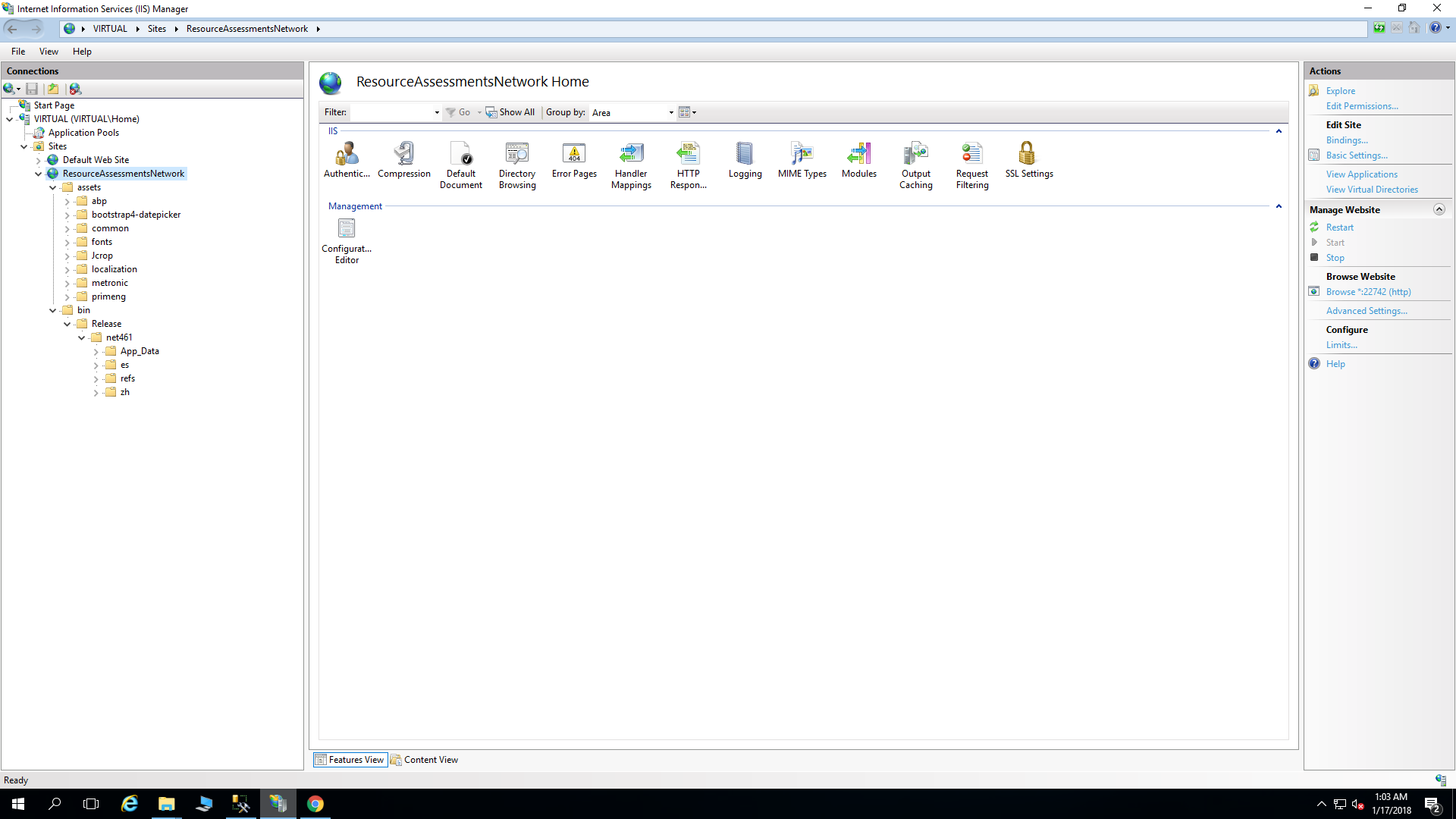
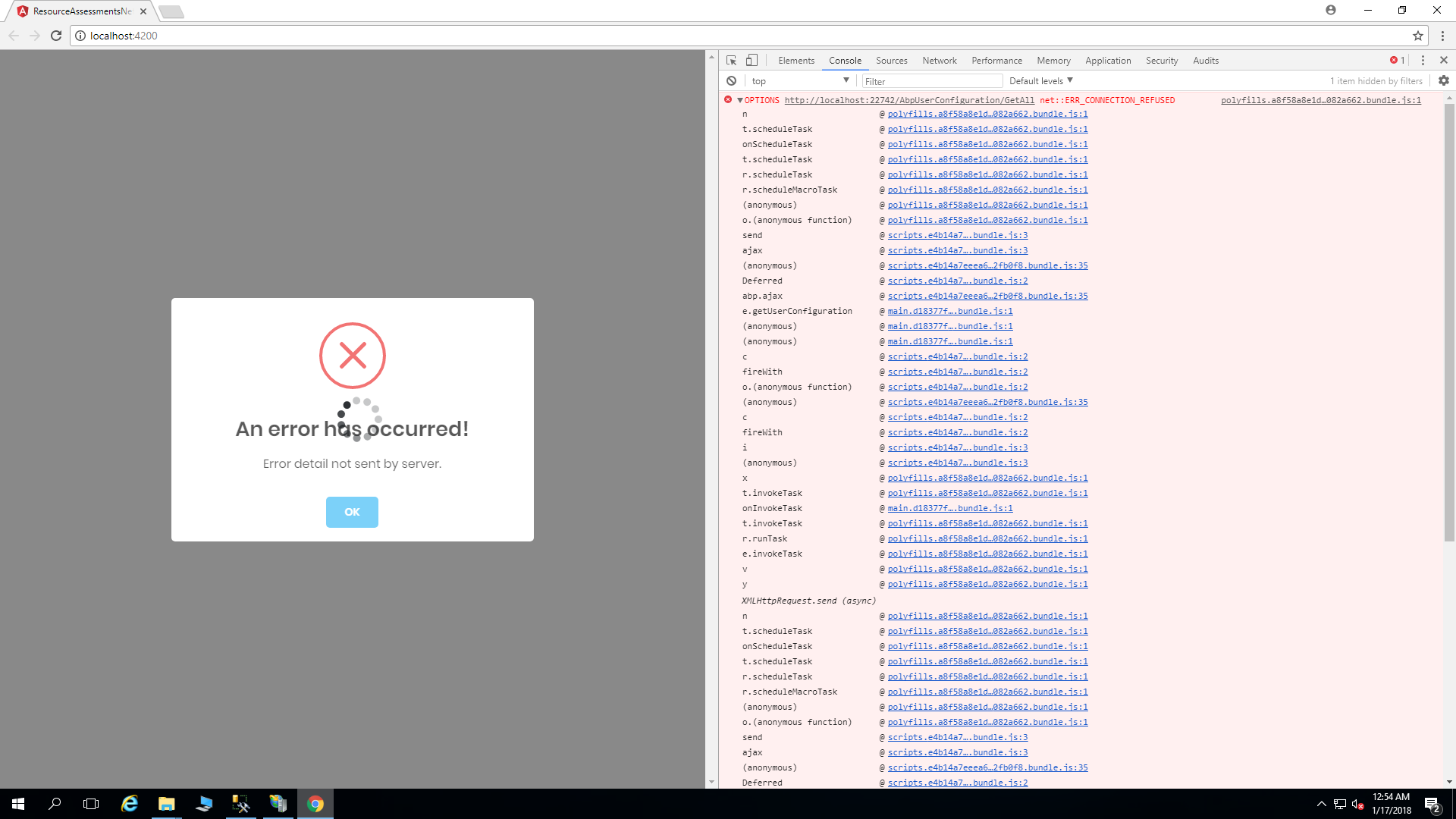
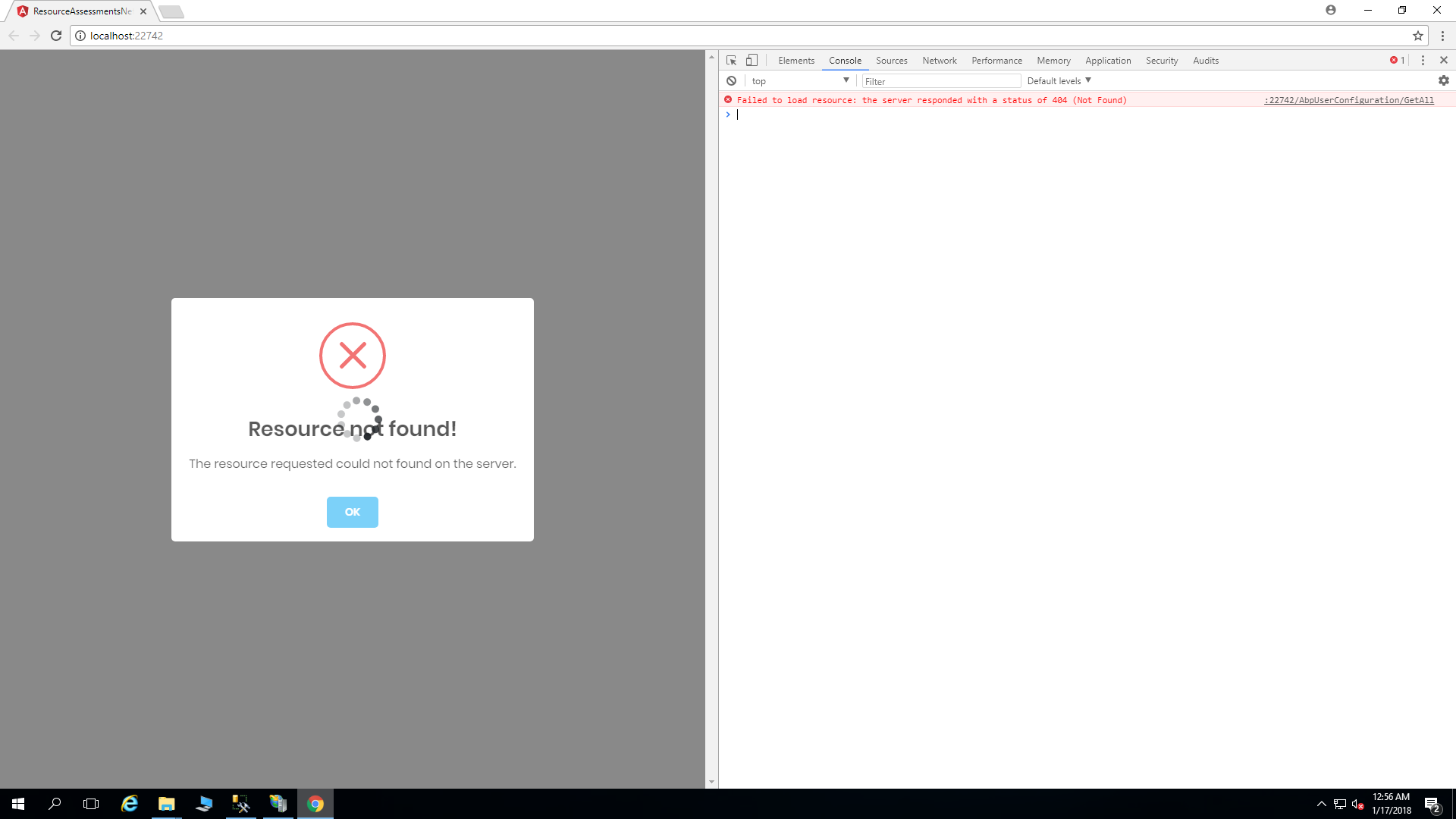
1- I published server side & client side solution then copy SSoft.ResourceAssessmentsNetwork.Application.5.0.0.nupkg & SSoft.ResourceAssessmentsNetwork.AngularUI.1.0.0.nupkg to "Publish Folder"
2- copy all file in .\SSoft.ResourceAssessmentsNetwork.All\src\SSoft.ResourceAssessmentsNetwork.Web.Host\bin\Release\net461
to "Publish Folder"
3- move "Publish Folder" to target server
4- in target server create web site in IIS
5- set site port to 22742
5- Browse web site
but application not work! I can not load *.migrator.exe and *.migrator.exe.config Do not have a complete document (step by step) to publish the program?
hi, it's work, but i force to change Provinces entity to this:
namespace SSoft.ResourceAssessmentsNetwork.BasicInfo.Provinces { [Table("Provinces", Schema = "cmn")] public class Province : FullAuditedEntity { public const int MaxNameLength = 32; [Required] [MaxLength(MaxNameLength)] public virtual string Name { get; set; } [ForeignKey("CreatorUserId")] public virtual Authorization.Users.User CreatorUserName { get; set; } } }
Did I do the right thing?