I have a strange issue. I am currently using the latest version of ASPNETZERO JQuery version. I am attempting to get SurveyJS to run properly. My issue is I am unable to get it to render and I believe it has something to do with JQuery. Attached is my view code
@using Service.Authorization @using Service.Web.Areas.App.Startup @{ ViewBag.CurrentPageName = AppPageNames.Common.FormQuestionaire; } @section Scripts { <script src="https://surveyjs.azureedge.net/1.7.4/survey.jquery.js"></script> <script src="https://surveyjs.azureedge.net/1.7.4/surveyjs-widgets.js"></script> <script src="https://surveyjs.azureedge.net/1.7.4/surveyjs-widgets.js"></script> <script abp-src="/view-resources/Areas/App/Views/FormQuestionaire/Index.js"></script> } @section Styles { <link href="https://surveyjs.azureedge.net/1.7.4/modern.css" type="text/css" rel="stylesheet" /> @<link href="https://ajax.googleapis.com/ajax/libs/jqueryui/1.8.18/themes/smoothness/jquery-ui.css" type="text/css" rel="stylesheet" />@ }
<link href="https://surveyjs.azureedge.net/1.7.4/modern.css" type="text/css" rel="stylesheet" />
<script> //(function ($) { //jQuery($ => { $(document).ready(function () { alert("Inside Jquery");
Survey
.StylesManager
.applyTheme("modern");
var json = {
};
window.survey = new Survey.Model(json);
survey
.onComplete
.add(function (result) {
document
.querySelector('#surveyResult')
.textContent = "Result JSON:\n" + JSON.stringify(result.data, null, 3);
});
survey.render("surveyElement");
});
//});
</script> <div class="kt-content kt-grid__item kt-grid__item--fluid kt-grid kt-grid--hor"> <div class="kt-subheader kt-grid__item"> <div class="@(await GetContainerClass())"> <div class="kt-subheader__main"> <h3 class="kt-subheader__title"> <span>@L("FormQuestionaire")</span> </h3> <span class="kt-subheader__separator kt-subheader__separator--v"></span> <span class="kt-subheader__desc"> @L("FormFieldsQuestionaireHeaderInfo") </span> </div> <div class="kt-subheader__toolbar"> <div class="kt-subheader__wrapper">
</div>
</div>
</div>
</div>
<div class="@(await GetContainerClass()) kt-grid__item kt-grid__item--fluid">
<div class="kt-portlet kt-portlet--mobile">
<div class="kt-portlet__body">
<div id="surveyElement"></div>
<div id="result"></div>
</div>
</div>
</div>
</div>
From this you can see I am referencing the JS files in the @section Scripts. When I run the code in the browser I am getting the error $ is not defined. I have attempting to define in my scripts section (function ($) jQuery($ => {});); with no luck. How can I ensure JQuery is references properly?
I was doing some reading around a rewrite of ABP framework. I was curious if aspnetzero was planning to move to the new framework allowing for Microservices and MongoDB? If so, do you have a target timeframe for when this will be available?
Hello, We have been developing a new application locally and have decided to try and run it in Azure App service. We compile the code using node --max_old_space_size=8192 node_modules/@angular/cli/bin/ng build --prod this is due to resource issue we have with ng build --prd.
We compile the code, ftp it to Azure and on first run its throws a popup box internal error. When I take the same code base and running locally using httpserver it runs okay. Any pointers on how to figure out what is wrong.
You can see the site at http://dev.takldit.com
Hello, We have a requirement to allows users to signup for a package (base). We would also like to sell add-on's that users can subscribe too. We would like this to be added to the existing subscription. Can something like this be done with AspNetZero?
This maybe be a stupid question, but when I run the application as admin. I navigate to the OrgUnit I am getting a blank screen. Only option is to add new OrgUnits. My stupid question is, so where do I use the AppPermissions and how in the front end can I have tenants choose which users have access to what pages?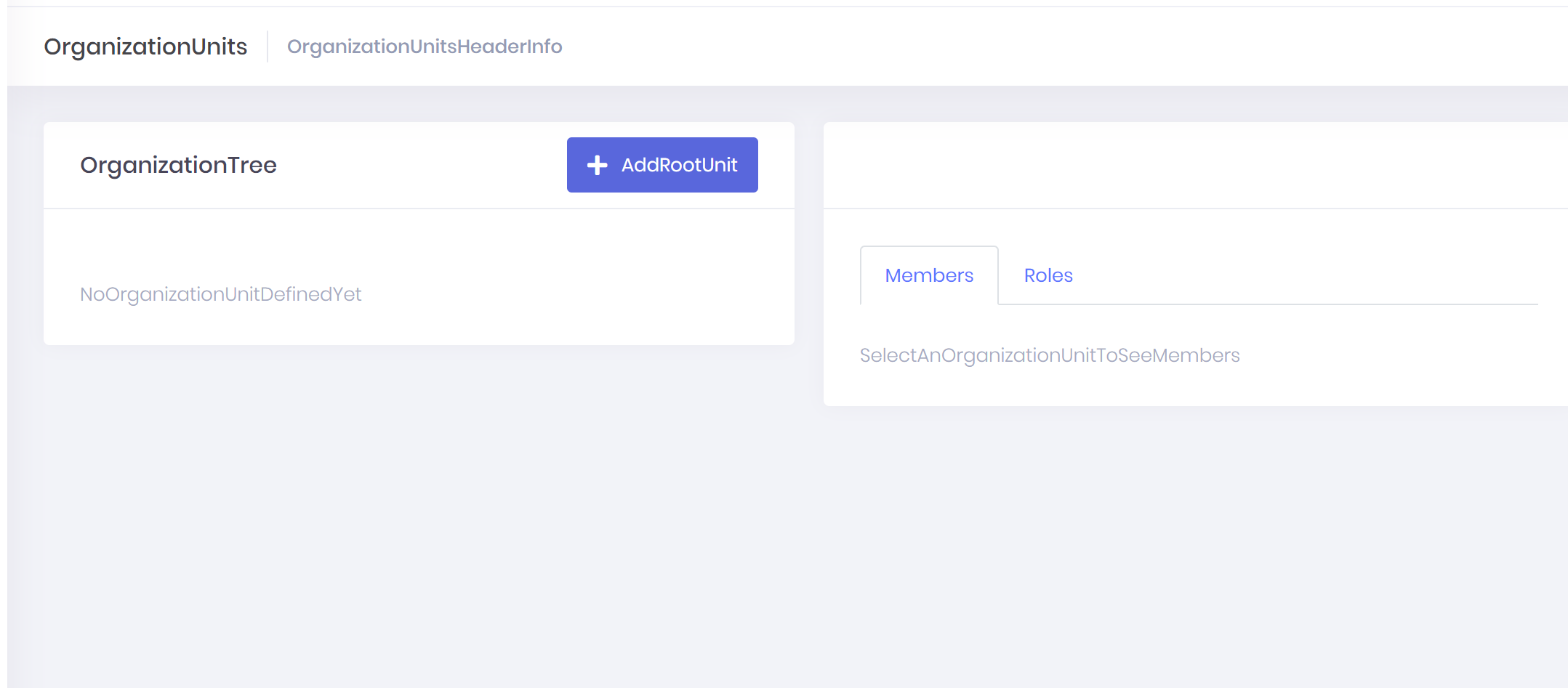
Hello, I am using the PowerTool code generator, all compiles fine and the database is created. However, when I go to insert a record using the swagger UI. I am getting the following error. Thought to what i could be?
{ "result": null, "targetUrl": null, "success": false, "error": { "code": 0, "message": "An internal error occurred during your request!", "details": null, "validationErrors": null }, "unAuthorizedRequest": false, "__abp": true }
Here is the tcClients.Client.json file which the generator uses
{ "IsRegenerate": true, "MenuPosition": "main", "RelativeNamespace": "TcClients", "EntityName": "Client", "EntityNamePlural": "Clients", "TableName": "Clients", "PrimaryKeyType": "long", "BaseClass": "Entity", "EntityHistory": true, "AutoMigration": true, "UpdateDatabase": true, "CreateUserInterface": true, "CreateViewOnly": true, "CreateExcelExport": true, "PagePermission": { "Host": true, "Tenant": true }, "Properties": [ { "Name": "FirstName", "Type": "string", "MaxLength": 50, "MinLength": 2, "Range": { "IsRangeSet": false, "MinimumValue": 0, "MaximumValue": 0 }, "Required": true, "Nullable": false, "Regex": "", "UserInterface": { "AdvancedFilter": true, "List": true, "CreateOrUpdate": true } }, { "Name": "LastName", "Type": "string", "MaxLength": 50, "MinLength": 2, "Range": { "IsRangeSet": false, "MinimumValue": 0, "MaximumValue": 0 }, "Required": true, "Nullable": false, "Regex": "", "UserInterface": { "AdvancedFilter": true, "List": true, "CreateOrUpdate": true } }, { "Name": "EmailAddress", "Type": "string", "MaxLength": 100, "MinLength": 1, "Range": { "IsRangeSet": false, "MinimumValue": 0, "MaximumValue": 0 }, "Required": true, "Nullable": false, "Regex": "", "UserInterface": { "AdvancedFilter": true, "List": true, "CreateOrUpdate": true } }, { "Name": "PhoneNumber", "Type": "string", "MaxLength": 20, "MinLength": 10, "Range": { "IsRangeSet": false, "MinimumValue": 0, "MaximumValue": 0 }, "Required": true, "Nullable": false, "Regex": "", "UserInterface": { "AdvancedFilter": true, "List": true, "CreateOrUpdate": true } }, { "Name": "Billable_Address", "Type": "string", "MaxLength": 100, "MinLength": 1, "Range": { "IsRangeSet": false, "MinimumValue": 0, "MaximumValue": 0 }, "Required": true, "Nullable": false, "Regex": "", "UserInterface": { "AdvancedFilter": true, "List": true, "CreateOrUpdate": true } }, { "Name": "Billable_Address2", "Type": "string", "MaxLength": 100, "MinLength": 0, "Range": { "IsRangeSet": false, "MinimumValue": 0, "MaximumValue": 0 }, "Required": false, "Nullable": false, "Regex": "", "UserInterface": { "AdvancedFilter": true, "List": true, "CreateOrUpdate": true } }, { "Name": "Billable_City", "Type": "string", "MaxLength": 50, "MinLength": 1, "Range": { "IsRangeSet": false, "MinimumValue": 0, "MaximumValue": 0 }, "Required": true, "Nullable": false, "Regex": "", "UserInterface": { "AdvancedFilter": true, "List": true, "CreateOrUpdate": true } }, { "Name": "Billable_State", "Type": "string", "MaxLength": 2, "MinLength": 2, "Range": { "IsRangeSet": false, "MinimumValue": 0, "MaximumValue": 0 }, "Required": true, "Nullable": false, "Regex": "", "UserInterface": { "AdvancedFilter": true, "List": true, "CreateOrUpdate": true } }, { "Name": "Billable_Zip", "Type": "string", "MaxLength": 10, "MinLength": 5, "Range": { "IsRangeSet": false, "MinimumValue": 0, "MaximumValue": 0 }, "Required": true, "Nullable": false, "Regex": "", "UserInterface": { "AdvancedFilter": true, "List": true, "CreateOrUpdate": true } }, { "Name": "Soldto_Address", "Type": "string", "MaxLength": 100, "MinLength": 1, "Range": { "IsRangeSet": false, "MinimumValue": 0, "MaximumValue": 0 }, "Required": true, "Nullable": false, "Regex": "", "UserInterface": { "AdvancedFilter": true, "List": true, "CreateOrUpdate": true } }, { "Name": "Soldto_Address2", "Type": "string", "MaxLength": 100, "MinLength": 0, "Range": { "IsRangeSet": false, "MinimumValue": 0, "MaximumValue": 0 }, "Required": false, "Nullable": false, "Regex": "", "UserInterface": { "AdvancedFilter": true, "List": true, "CreateOrUpdate": true } }, { "Name": "Soldto_City", "Type": "string", "MaxLength": 50, "MinLength": 1, "Range": { "IsRangeSet": false, "MinimumValue": 0, "MaximumValue": 0 }, "Required": true, "Nullable": false, "Regex": "", "UserInterface": { "AdvancedFilter": true, "List": true, "CreateOrUpdate": true } }, { "Name": "Soldto_State", "Type": "string", "MaxLength": 2, "MinLength": 2, "Range": { "IsRangeSet": false, "MinimumValue": 0, "MaximumValue": 0 }, "Required": true, "Nullable": false, "Regex": "", "UserInterface": { "AdvancedFilter": true, "List": true, "CreateOrUpdate": true } }, { "Name": "Soldto_Zip", "Type": "string", "MaxLength": 10, "MinLength": 5, "Range": { "IsRangeSet": false, "MinimumValue": 0, "MaximumValue": 0 }, "Required": true, "Nullable": false, "Regex": "", "UserInterface": { "AdvancedFilter": true, "List": true, "CreateOrUpdate": true } }, { "Name": "Billable_Country", "Type": "string", "MaxLength": 3, "MinLength": 2, "Range": { "IsRangeSet": false, "MinimumValue": 0, "MaximumValue": 0 }, "Required": true, "Nullable": false, "Regex": "", "UserInterface": { "AdvancedFilter": true, "List": true, "CreateOrUpdate": true } }, { "Name": "Soldto_Country", "Type": "string", "MaxLength": 3, "MinLength": 2, "Range": { "IsRangeSet": false, "MinimumValue": 0, "MaximumValue": 0 }, "Required": true, "Nullable": false, "Regex": "", "UserInterface": { "AdvancedFilter": true, "List": true, "CreateOrUpdate": true } } ], "NavigationProperties": [], "EnumDefinitions": [] }
Here is the curl:
curl -X POST "http://localhost:22742/api/services/app/Clients/CreateOrEdit" -H "accept: application/json" -H "Content-Type: application/json-patch+json" -d "{ "firstName": "Ryan", "lastName": "Bader", "emailAddress": "[email protected]", "phoneNumber": "555-555-5555", "billable_Address": "9901 Main St", "billable_Address2": "", "billable_City": "Charlotte", "billable_State": "NC", "billable_Zip": "28277", "soldto_Address": "9901 Main St", "soldto_Address2": "", "soldto_City": "Charlotte", "soldto_State": "NC", "soldto_Zip": "28277", "billable_Country": "USA", "soldto_Country": "USA",}"