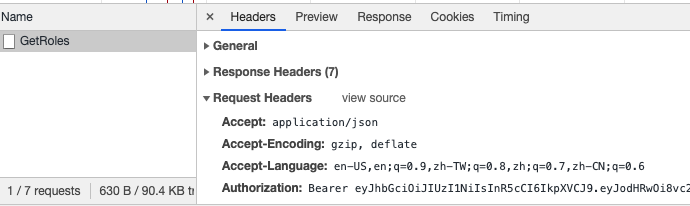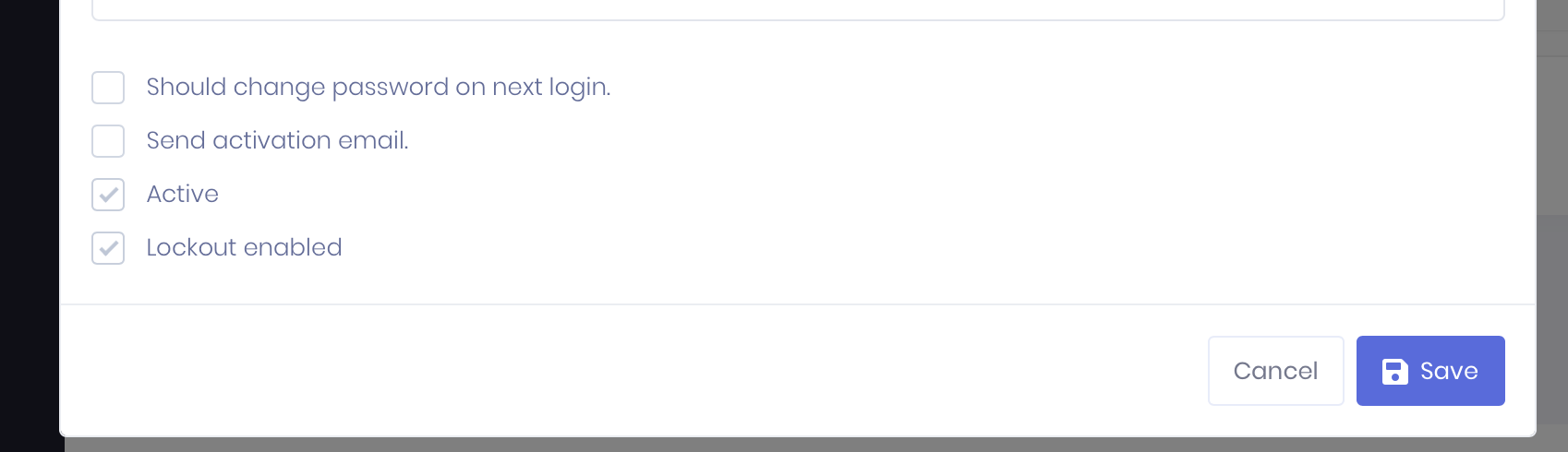Activities of "ryancyq"
Hi @nitinrpatel, please share your ANZ version and framework.
Hi, can you provide the ANZ version as well?
also, what is the cached data you have encoutered?
Hi, have you followed the instructions in the Documentation?
e.g
- yarn
- npm run create-bundles
- npm run buid
Hi @xitix can you explain what do you mean by "it is not working" ?
Hi, you can follow aspnet core 3.0 updates at https://github.com/aspnetzero/aspnet-zero-core/issues/2691
Hi, there could be some incorrect startup configuration in your application.
For example,
app.AddScope()/app.addSingleton()multiple times with the same interface- malformed appsetting.json
- etc
See https://github.com/aspnet/AspNetCore/issues/8980
Hi, this probably due to translation from english to spanish. e.g N => norte, Ca => California
Can you check the localization settings for both screen 1 & 2?
Hi @direccionti,
You can specific the database setting for a tenant during tenant creation time.
When we create a new tenant, we should select/create a database to store new tenant's data. We can select 'Use host database' to store tenant data in host database (can be used for single database approach) or we can specify a connection string to create/use a dedicated database for new tenant. ASP.NET Zero supports hybrid approach. That means you can use host database for some tenants and create dedicated databases for some other tenants. Even you can group some tenants in a separated database.
See https://docs.aspnetzero.com/documents/aspnet-core-angular/latest/Features-Angular-Tenant-Management
If you want to change the database setting for existing tenant without going through the UI, you can update tenant setting in the database directly.