Hi @ismcagdas,
Thanks
Hi @ismcagdas,
I have updated the nuget packge and then run the tool called jetbrains for profiler and refreshed the page and found only refreshing the page is tasking almost 575mb of memory and aslo if you can see the unmanaged memeory it also 264 mb
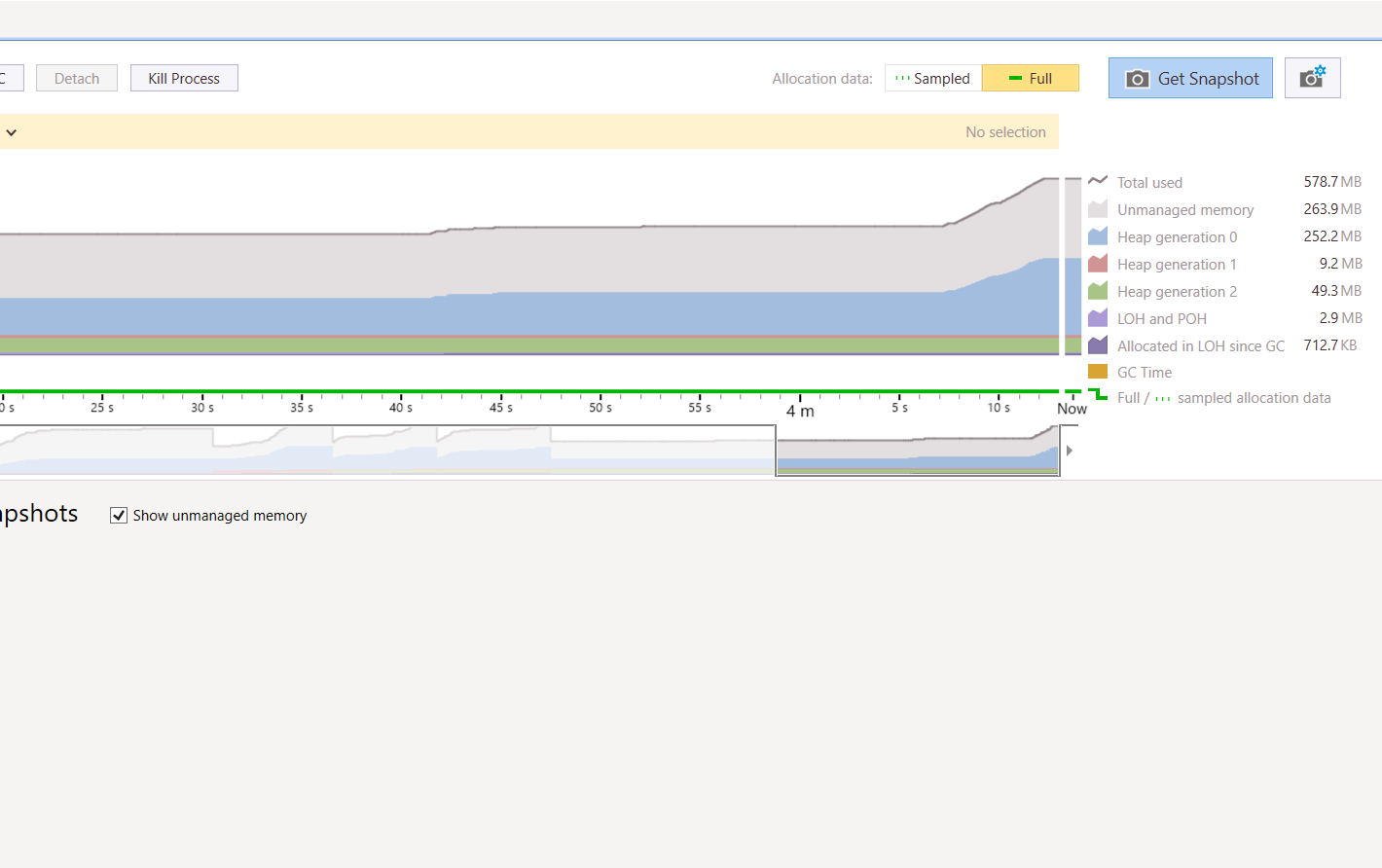
and in second screen shot if you can see the unmanaged memory it showing 314mb at that time I am not using anything application is in ideal mode
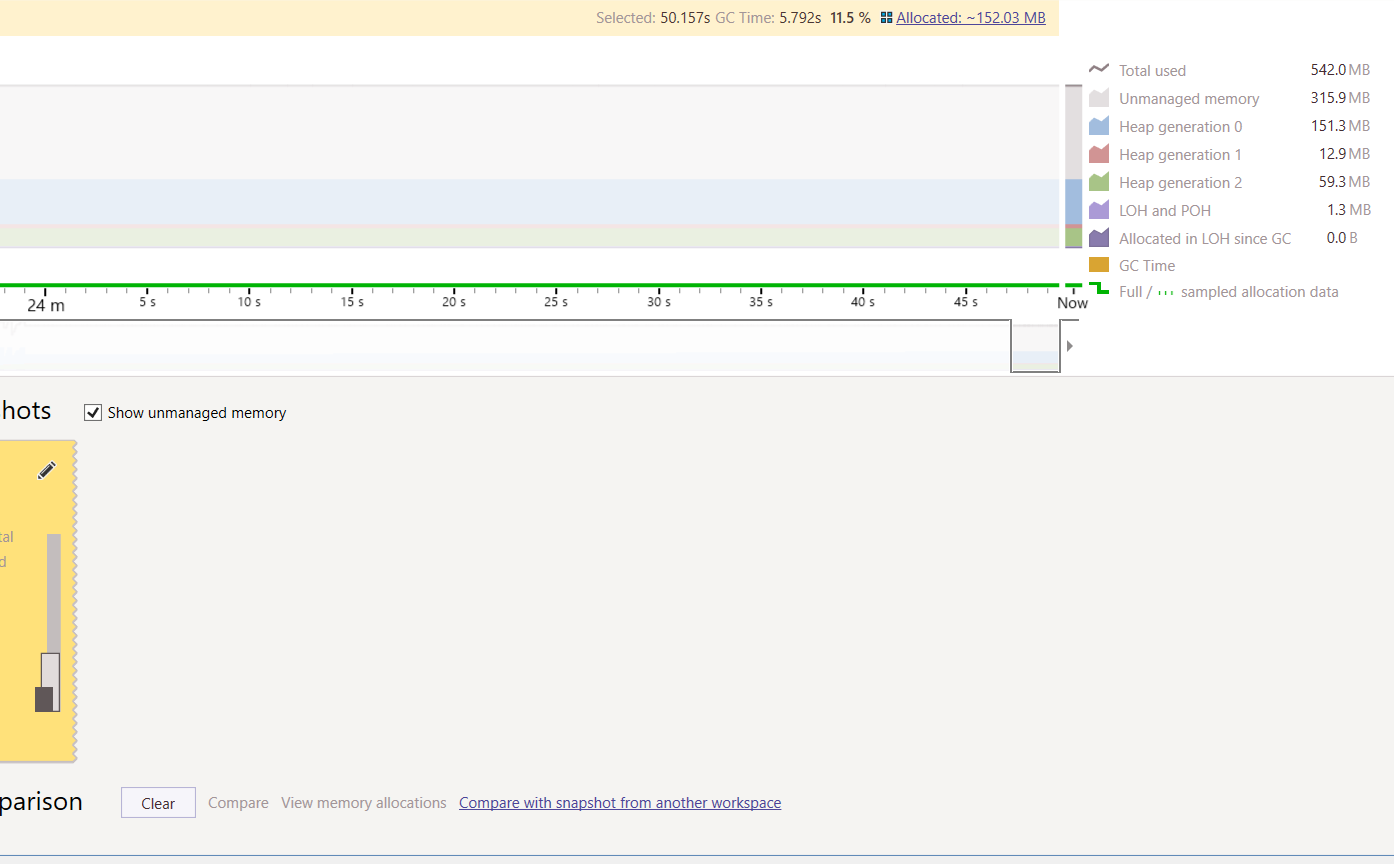
and aslo please let me know how the objects are getting disposed in your applicate becuase I did not find IDisposable interface anywhere
Thanks
Hi ismcagdas, I am unable to share you the Request Headers for the Authanticate as we do not have any creadieals of the customer and the issue is occures to few of the customer, we can only share the details which we can access through DB.
Thanks
Hi @ismcagdas, If I visit host.anywhereapp.io it will remove the cookies from my browser not from the user's browser . user will still use host.anywhereapp.io.
Thanks
Hi @ismcagdas , I did not tried it, could you please let me know where I can find .PDB file in our solution? Thanks
Hi @ismcagdas, I under stood the if we run it loaclly it will pick local path but when I depoyed it in azure and access the live project in that case way it is still getting the local path of the developer machine , now all the sevice is running in azure so it should pick a path from azure but it is not picking it is picking the developer machine path
Hi @ismcagdas is there any update on this ? Thanks
Hi musa.demir , is there any reasone that we can not update the backend with out updating the front end to the latest version Thanks
Hi @ismcagdas yes it is happiing in local environment as well I have debugg the audit logs api and I have found that the API is getting all the data of the tenant and than it will doing the query based on user id , i think this is the point where the time is taking. actully the api need to get the records from the db directly with the user id query .
Thanks