Also, can we make this setting availble to the tenant admins so they can set it as per their need?
Hi musa.demir,
Thank you for the response
step 1. it is same like shared link. step 2. the current token is not expired. step 3. after following the 3rd step the previous token and the new token after refreshing the browser has same expiration time
Thanks
Hi 👋 Any luck? 🤔
I have able to access same url in separator demo angular app.
/* Tenor API */
getTrending(page: number): Observable<HttpResponse<any>> {
const limit = 100;
const url = `${environment.tenorEndpoint}/trending?key=${environment.tenorApikey}&limit=${limit}&contentfilter=high`;
return this.http.get<any>(url, { observe: 'response' });
}
/* Giphy API */
getTrending(page: number): Observable<HttpResponse<any>> {
const url = `${this.giphyUrl}/trending?api_key=${this.giphyApiKey}&limit=100;&offset=${page}&tag=&rating=g`;
return this.http.get<any>(url, { observe: 'response' });
}
Hi @ismcagdas, The IP address is correct as this is our Azure Web App IP Address where the actual *.anywhereapp.in is hosted.
In our Azure, we have 2 App Services one for the Angular version & the other one hosts our backend.
We updated the DNS yesterday, so by now it should have propogated it but still we are receiving a 404. Do you think we need any additional setup to make this work? Do we have any samples of any other apps who are doing this we AspNetZero?
Appreciate your help.
Thanks
Hi @ismcagdas
I have added projects.taritas.com as a custom domain  and trying to access the endoint "taritas.anywhereapp.in" but when I am trying to access the projects.taritas.com url in browser I am getting 404
and trying to access the endoint "taritas.anywhereapp.in" but when I am trying to access the projects.taritas.com url in browser I am getting 404  and also the client endpoint in DNS we have used wild card domain in azure *.anywhereapp.in
and also the client endpoint in DNS we have used wild card domain in azure *.anywhereapp.in
Following changes I have made in client site "AppPreBootstrap" file
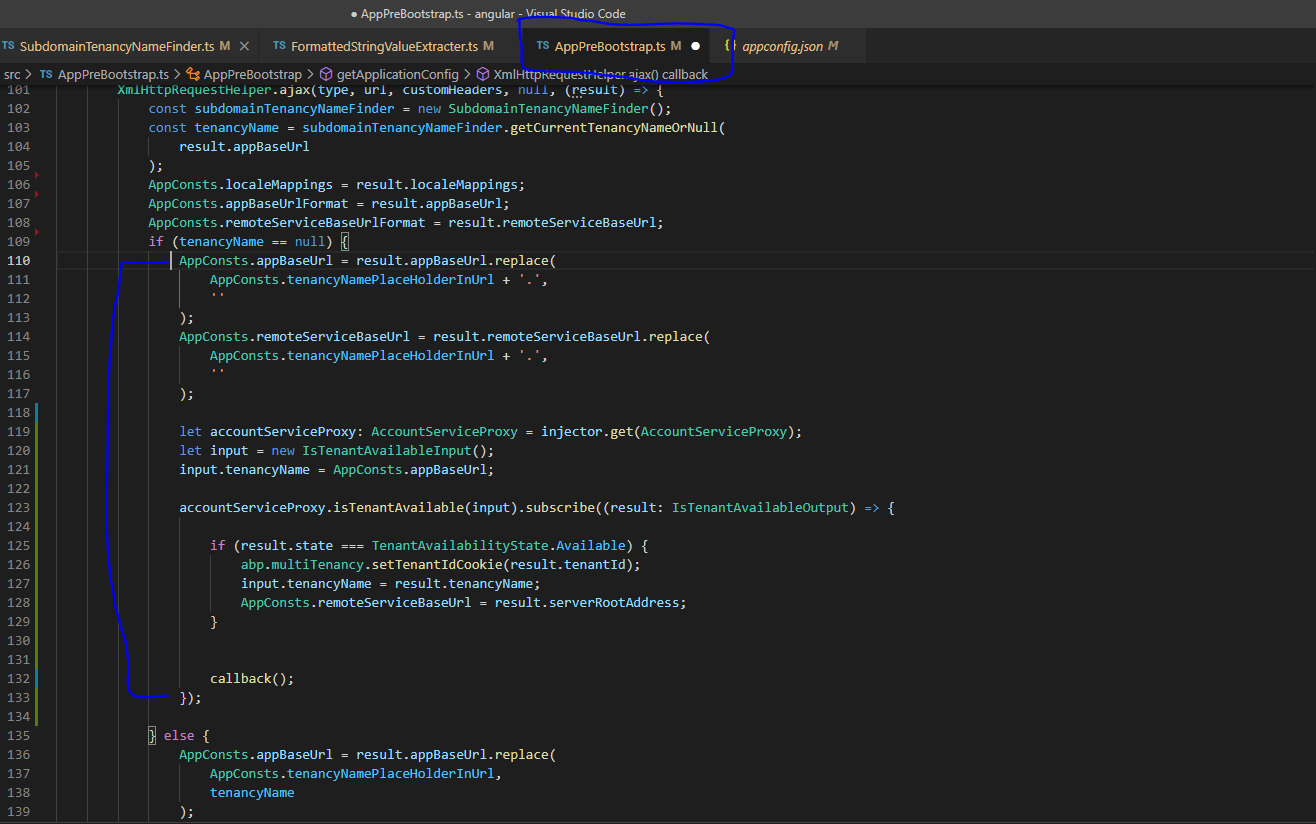 and for server site in file ** AccountAppService.cs**
and for server site in file ** AccountAppService.cs**
Please can you check if this is how we should be implementing it? Is there anything missing to make it work? Thanks