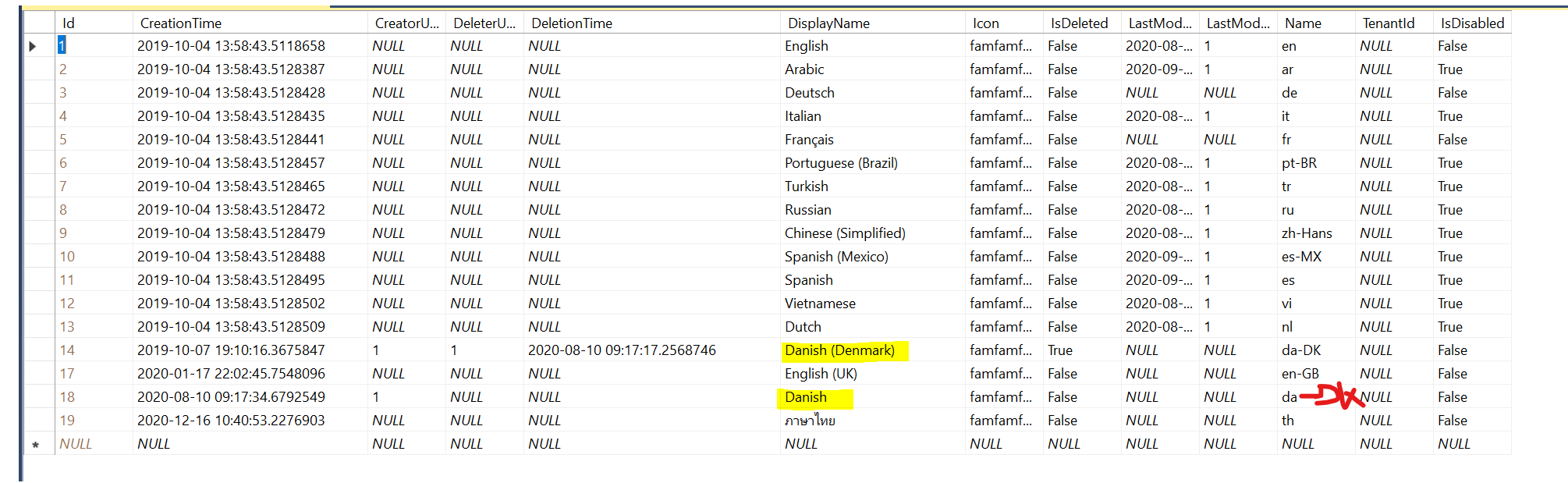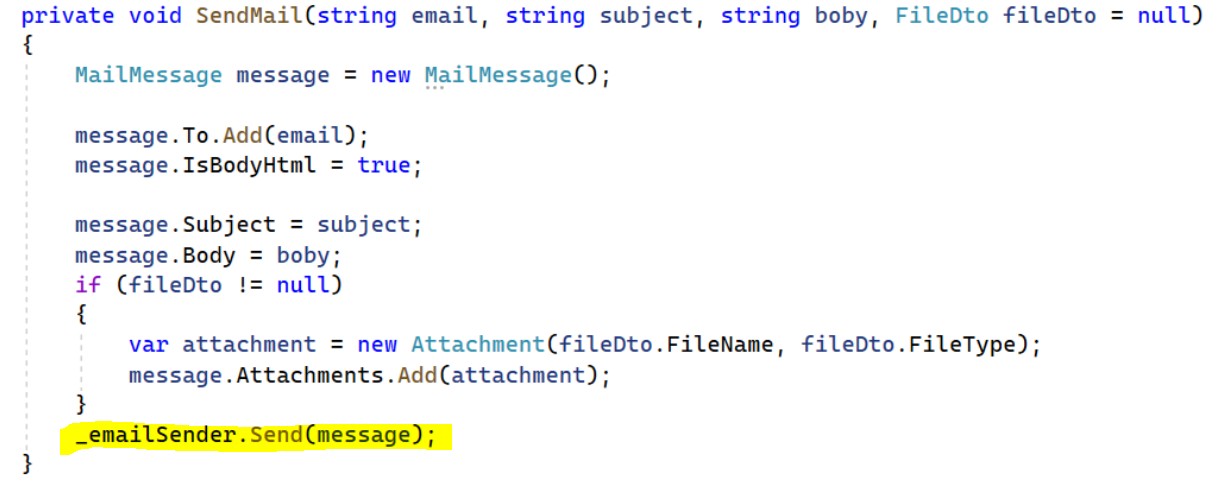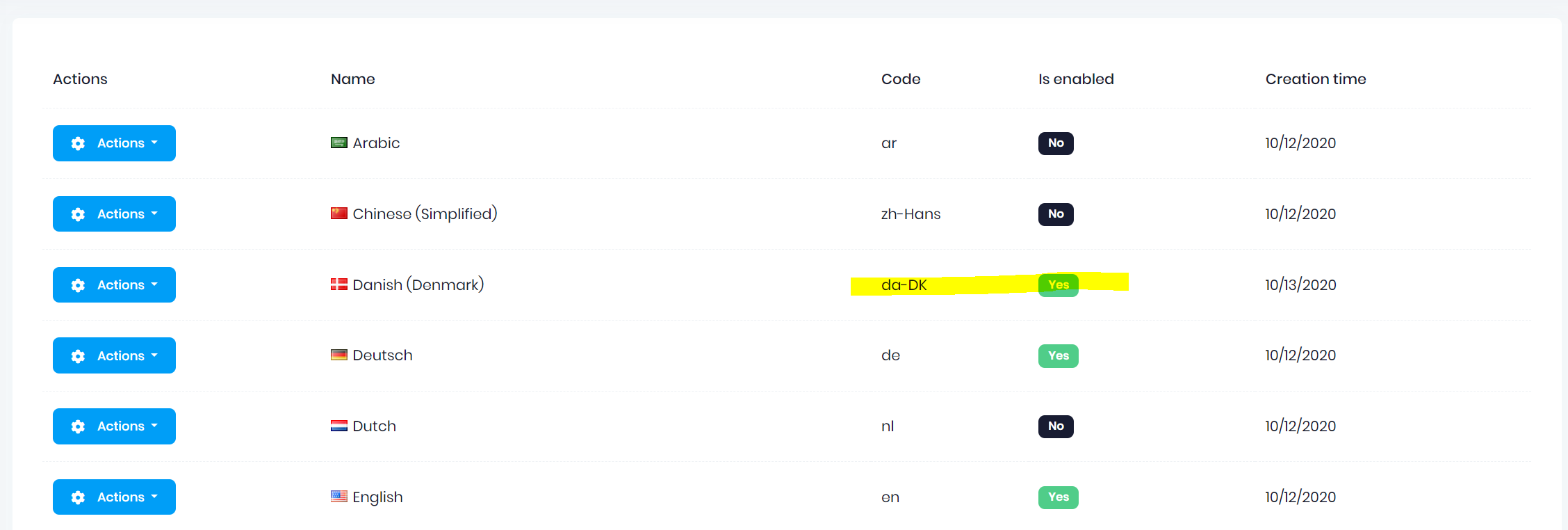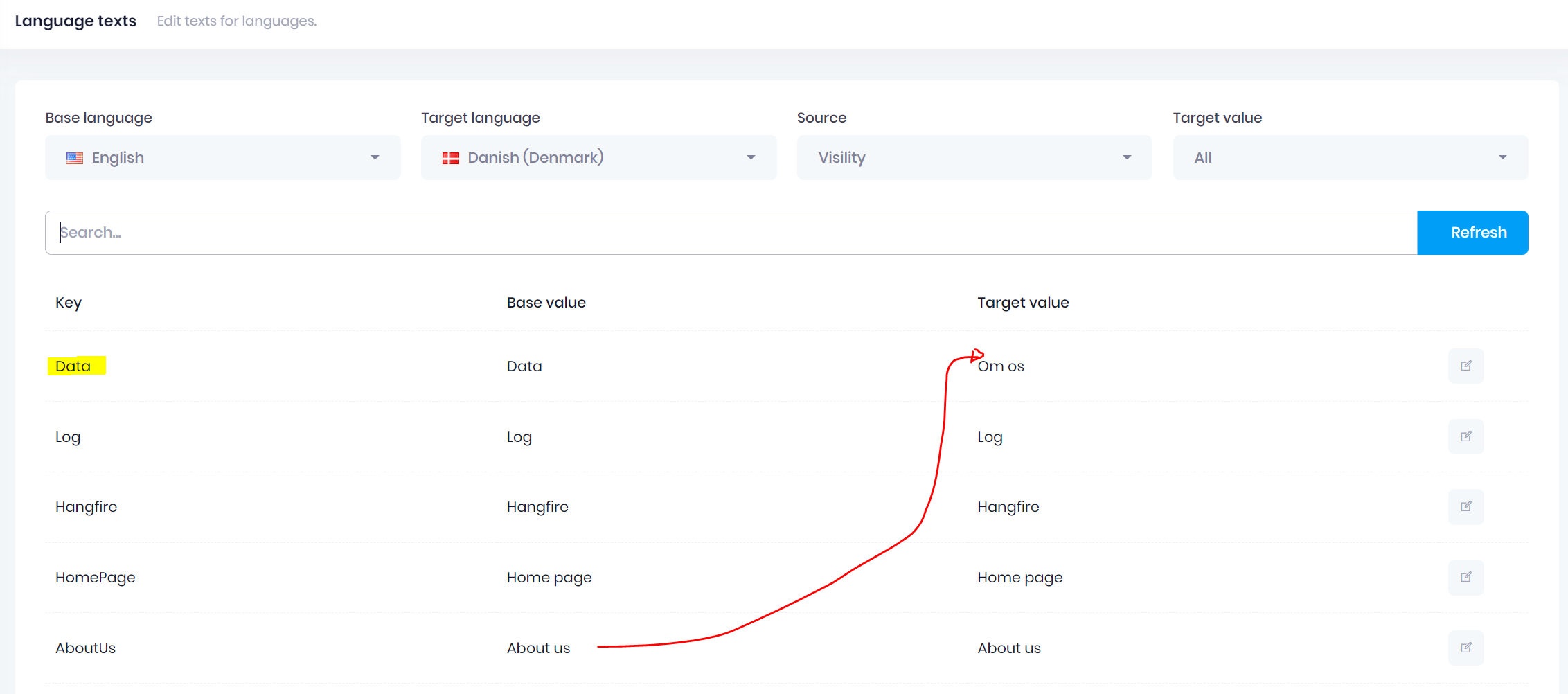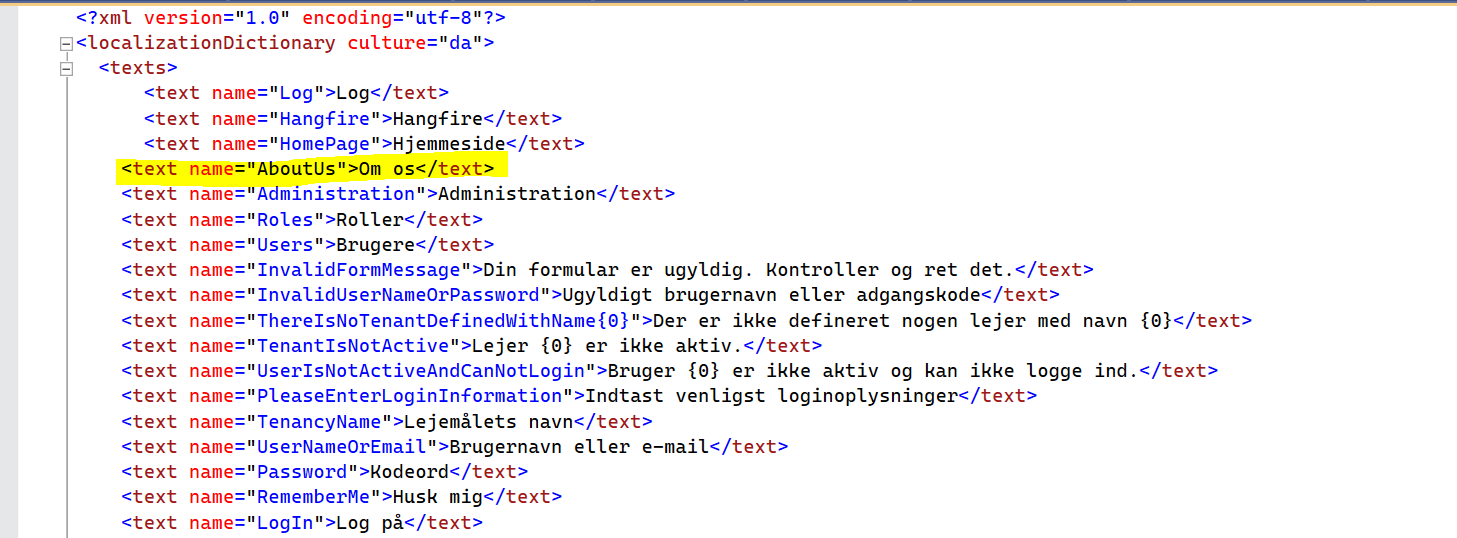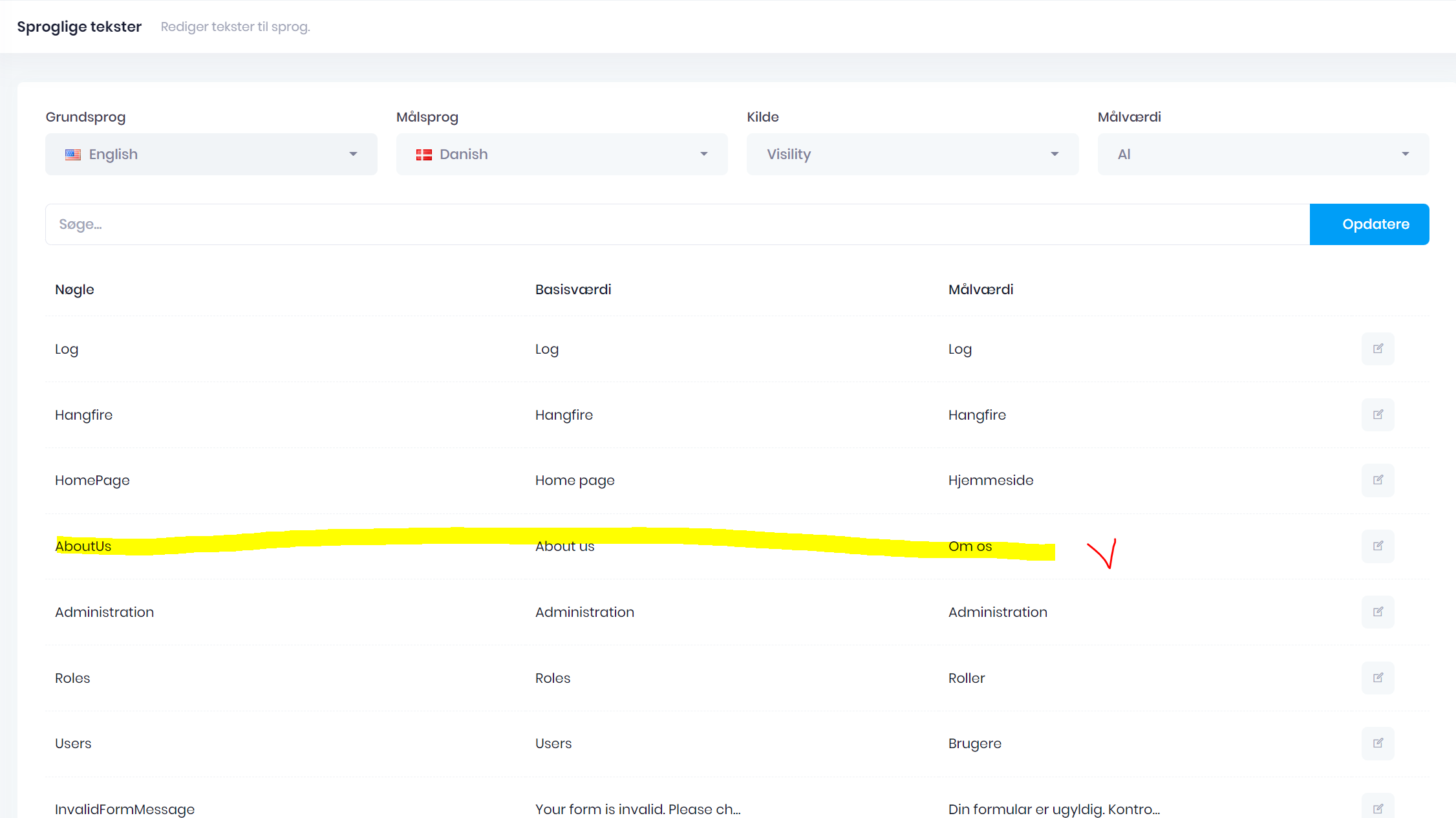Activities of "visility"
hi Thank you, but what about dynamic properties? https://aspnetboilerplate.com/Pages/Documents/Dynamic-Parameter-System This already has a UI for the user to edit value. Could that be used? I tried but cannot se how the value actually can be altered by UI. Thanks for your advice.
So I have a hangfire job that read some data from an sftp server. When the job start it needs the login credentials to connect the sftp server. I need to store these somewhere - and It would have been great if this could be managed like I manage users. So that the hangfire job would just know the username and could then retrive the full credentials from secure storage. So I was hoping on something like that, and I would expect this to be a common scenario. Hope this was more clear explained? Thanks,
hi This makes it work in production, but now the debug does not work. Is there a way reset "Someone might add a translation using Language Texts page" ? Thanks,
Yes, same version, and yes:
On production there is some strange link where the key Data translate to About Us (Om os)
And that is the only one translated:
This is from XML file:
And this is how it look in testserver:
So it looks like it does have the Danish translation, but something mess up.
Thanks,
hi, Yes - doing so, I only get related tenant data.
hi
The MetricRecords does not function as you might remember, as the serilization fail because of class member of type object (sql_variant).
MetricHead:
[Table("MetricHead")]
public class MetricHead : Entity<int>, IMustHaveTenant, IMayHaveOrganizationUnit, ISoftDelete
{
public string MetricId { get; set; }
public int DataType { get; set; }
public int TenantId { get; set; }
public long? OrganizationUnitId { get; set; }
public string GroupId { get; set; }
public string MetricName { get; set; }
public string DeviceId { get; set; }
public string LocationName { get; set; }
public string UserLabel { get; set; }
public string UserNote { get; set; }
public string ObjectProperties { get; set; }
public short LogType { get; set; }
public short Unit { get; set; }
public int Scale { get; set; }
public string BrickLocation { get; set; }
public string BrickMeasurable { get; set; }
public string BrickEquipment { get; set; }
public string BrickPoint { get; set; }
public string BrickRelationships { get; set; }
public string BrickTag { get; set; }
[DatabaseGenerated(DatabaseGeneratedOption.Computed)]
public DateTime CreatedUTC { get; set; }
public DateTime UpdatedUTC { get; set; }
public long UpdatedByUserId { get; set; }
public bool IsDeleted { get; set; }
public short LogPeriod { get; set; }
public int? Plan { get; set; }
public string DecimalDegree { get; set; }
public double? Latitude { get; set; }
public double? Longitude { get; set; }
public double? Altitude { get; set; }
public List<MetricRecords> MetricRecords { get; set; }
public MetricHead()
{
}
}
And MetricRecords:
[Table("MetricRecords")]
public class MetricRecords : Entity<long>, ISoftDelete
{
public MetricHead MetricHead { get; set; }
[Column("RecordValue", TypeName = "sql_variant")]
public object RecordValue { get; set; }
public byte RecordValueDataType { get; set; }
public DateTime RecordUTC { get; set; }
public long CreatedByUserId { get; set; }
public bool IsDeleted { get; set; }
public MetricRecords()
{
}
}
Thanks,
thank you - i was hoping that implementing that additional odata controller would do the job, however I still get a strange problem when i use expand to include records from related table.
My odata request looks like this: https://localhost:44302/odata/MetricHead?$filter=MetricId eq '7000007112.netatmo_1.02:00:00:00:73:82.States/Temperature'&$Expand=MetricRecords($top=10)
But the result is terminated just as the related data should come i MetricRecords array:
{"@odata.context":"https://localhost:44302/odata/$metadata#MetricHead(MetricRecords())","value":[{"MetricId":"7000007112.netatmo_1.02:00:00:00:73:82.States/Temperature","DataType":10,"TenantId":31,"OrganizationUnitId":null,"GroupId":"4","MetricName":"States/Temperature","DeviceId":"netatmo_1.02:00:00:00:73:82","LocationName":"Ude2","UserLabel":"Udeklima2","UserNote":null,"ObjectProperties":null,"LogType":2,"Unit":9,"Scale":0,"BrickLocation":"NA","BrickMeasurable":"Temperature","BrickEquipment":"Meter","BrickPoint":"MISSING","BrickRelationships":null,"BrickTag":null,"CreatedUTC":"2022-02-08T13:53:30.877+01:00","UpdatedUTC":"2022-03-29T19:23:30.8124695+02:00","UpdatedByUserId":85,"IsDeleted":false,"LogPeriod":60,"Plan":1,"DecimalDegree":"9.478276638304067,55.260628687395695","Latitude":null,"Longitude":null,"Altitude":null,"Id":7443,"MetricRecords":[
I do net get any errors: INFO 2022-04-02 16:14:54,252 [orker] Microsoft.AspNetCore.Hosting.Diagnostics - Request finished HTTP/1.1 GET https://localhost:44302/odata/MetricHead?$filter=Id%20eq%206748&$expand=MetricRecords($top=10)%0A - - - 200 - application/json;+odata.metadata=minimal;+odata.streaming=true 13643.9946ms;
(My MetricHead do have Expand in options) Do you have an idea? Thank you
hi Thanks - removing microsoft.visualstudio.azure.containers.tools.targets package did the job kind regards, Thøger