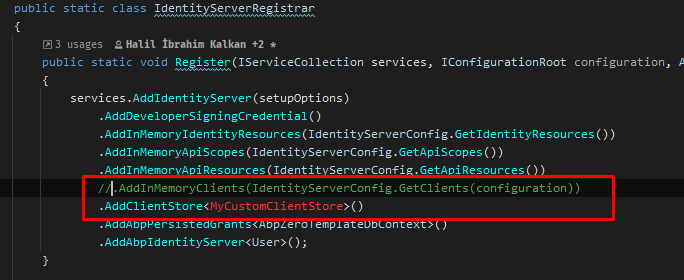- Product version: 10.1.0
- Product type: MVC
- Product framework type: .net core
Hi team.
I'm trying to configure Identity server clients into my database. I don't want to configure it in the file "appsetting.json" So in abp how should I handle it? Please show me how to do it on abp zero For example: "Clients": [ { "ClientId": "client", "AllowedGrantTypes": [ "password" ], "ClientSecrets": [ { "Value": "def2edf7-5d42-4edc-a84a-30136c340e13" } ], "AllowedScopes": [ "default-api" ] } ] I want to include this entry in the database. Or can you guide me how to do it like the link below https://identityserver4.readthedocs.io/en/latest/quickstarts/5_entityframework.html
Thank you!
5 Answer(s)
-
0
Hi,
I think this is what you are looking for https://identityserver4.readthedocs.io/en/latest/quickstarts/5_entityframework.html but we haven't tried it with AspNet Zero. Let us know if you face any problems.
-
0
Thank you for the feedback.
If I use the method you sent, will the information stored in the database be cached? Or it will access to the Database every time there is a request. Is there any solution for me to use the database and AddMemory at the same time?
-
0
Hi @giamdoc
Unfortunately, I don't know the details. If IDSRV supports caching, I guess it will use it in your app as well.
-
0
Thank you.
I have found the solution. However I am having problem getting Database Data from Startup class. Is there a way to access DbConext at MVC's startup?
Ex: if (bool.Parse(_appConfiguration["IdentityServer:IsEnabled"])) {
//Get ClientID from Database var context = services.BuildServiceProvider().GetService<MyDbContext>(); var clientIds = GetClientIds(context); //What do I need to write to be able to access the database here? IdentityServerRegistrar.Register(services, _appConfiguration, options => options.UserInteraction = new UserInteractionOptions { LoginUrl = "/Account/Login", LogoutUrl = "/Account/LogOut", ErrorUrl = "/Error" }, clientIds); } -
0