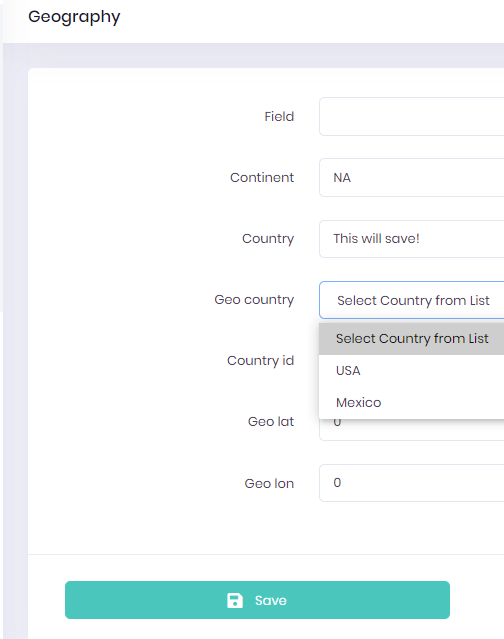- What is your product version? v10.4.0
- What is your product type (Angular or MVC)? MVC
- What is product framework type (.net framework or .net core)? .net core
I used ASP.NET Zero Power Tools to create a new Geography Entity. I'm able to change values in regular Text input boxes and save those fields.
Then I created a DB Table to store all available Countries to be able to select from a Dropdownlist. I am able to get the available countries to show up in the dropdown list. However, when I choose a country and hit "Save" it does not save the selected country to the DB.
[StringLength(ProfileConsts.MaxCountryLength, MinimumLength = ProfileConsts.MinCountryLength)]
public virtual string Country { get; set; }
[StringLength(ProfileConsts.MaxGeoCountryLength, MinimumLength = ProfileConsts.MinGeoCountryLength)]
public virtual string GeoCountry { get; set; }
This will save changes fine
<input class="form-control" id="Geography_Country" value="@Model.Geography.Country" type="text" name="country"/>
This does not save selected value
@Html.DropDownList("Geography_GeoCountry", new SelectList(Model.countrylist, "CountryId", "GeoCountry", Model.Geography.GeoCountry), "Select Country from List", new { @class = "form-control" })
Is there a JQuery Function I need to execute, to update the DTO? Any help would be much appreciated.
2 Answer(s)
-
0
Can you please check the http request payload using your explorer's developer console.
-
0
With your suggestion, I was able to find the request payload information and see what was going on. I had to change
@Html.DropDownList("Geography_GeoCountry"to@Html.DropDownList("GeoCountry"then it started working. Thanks for your help!