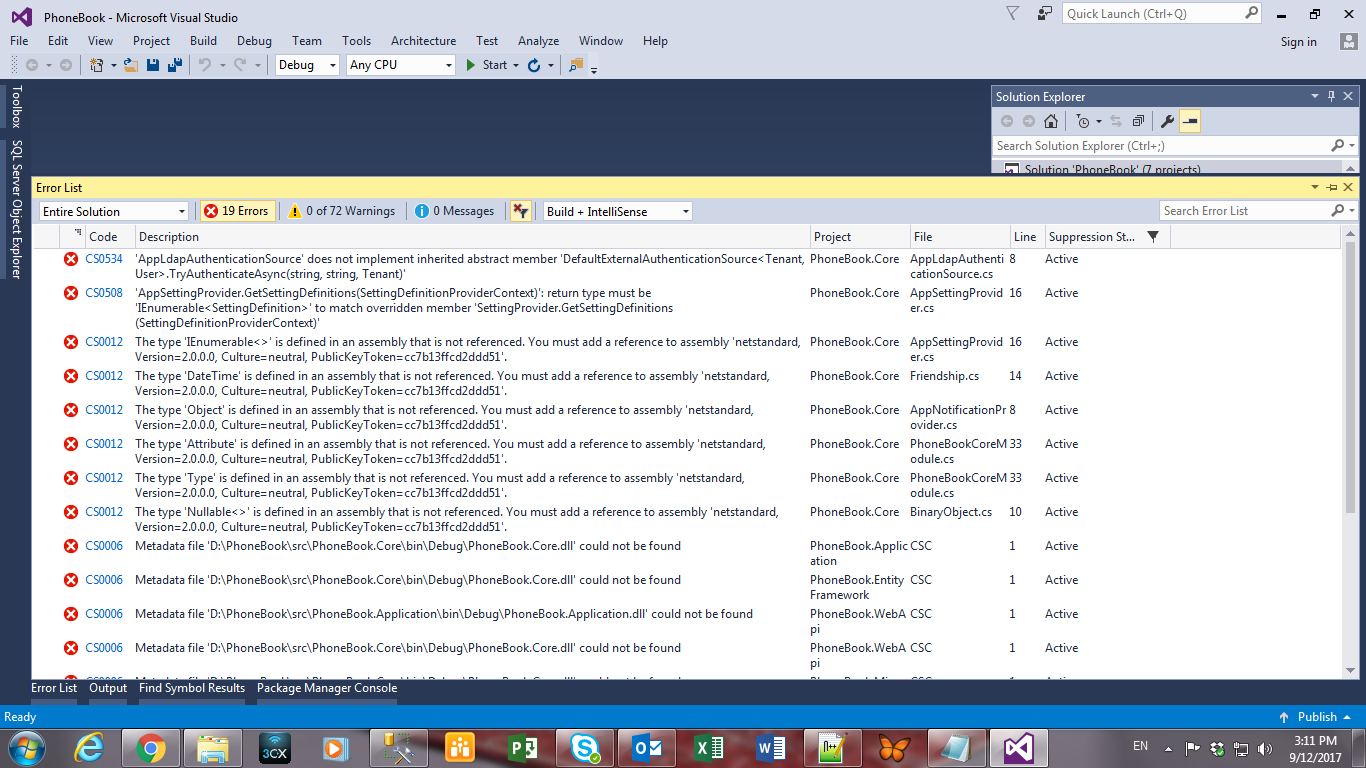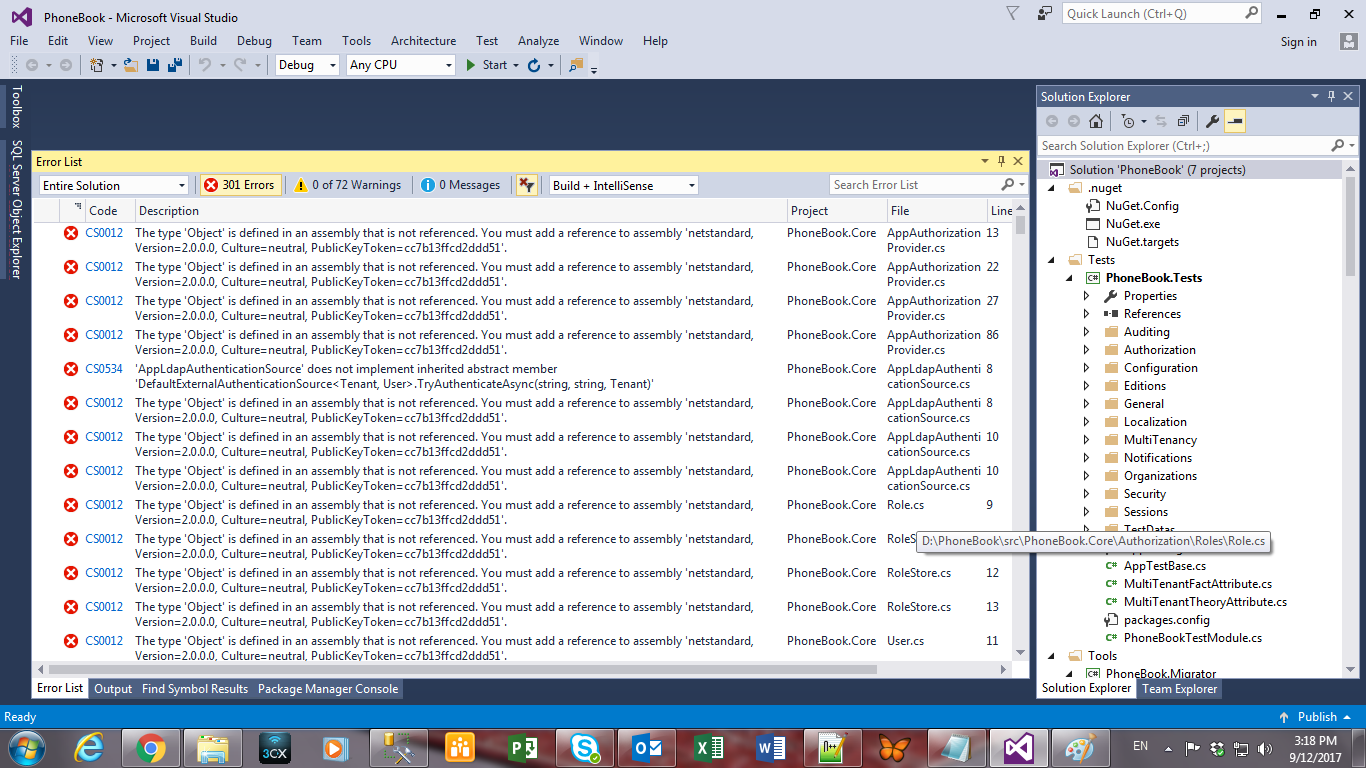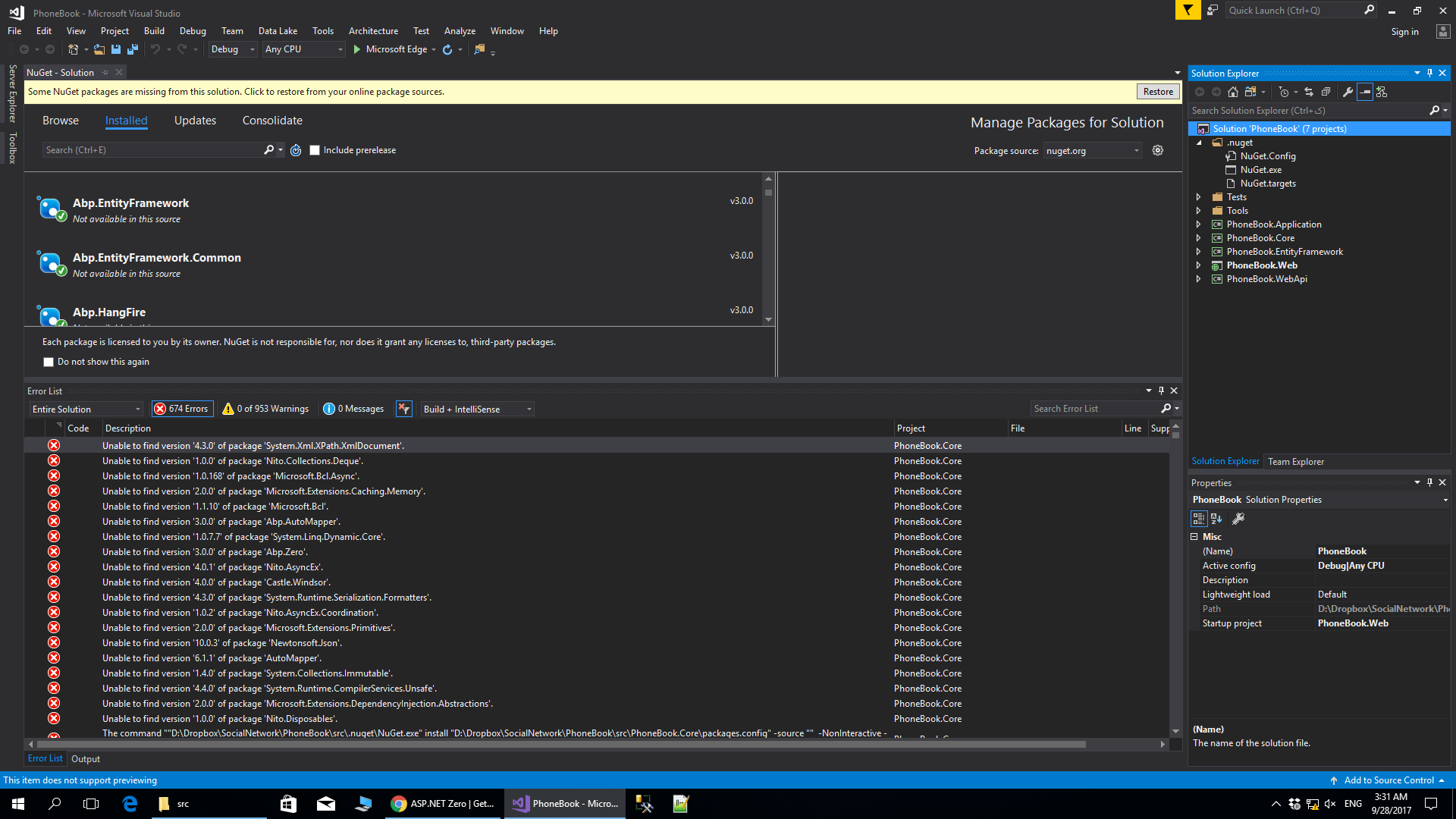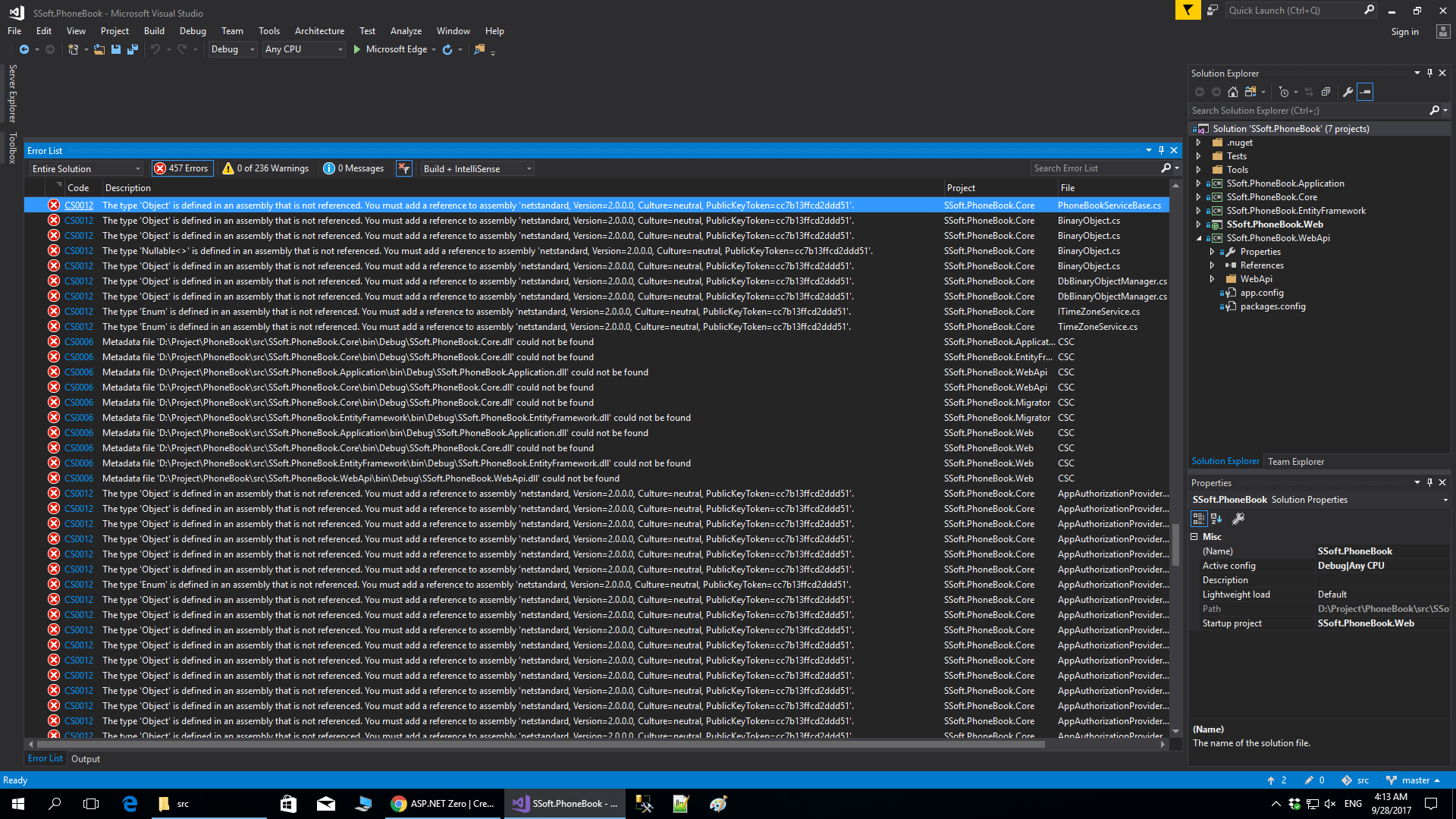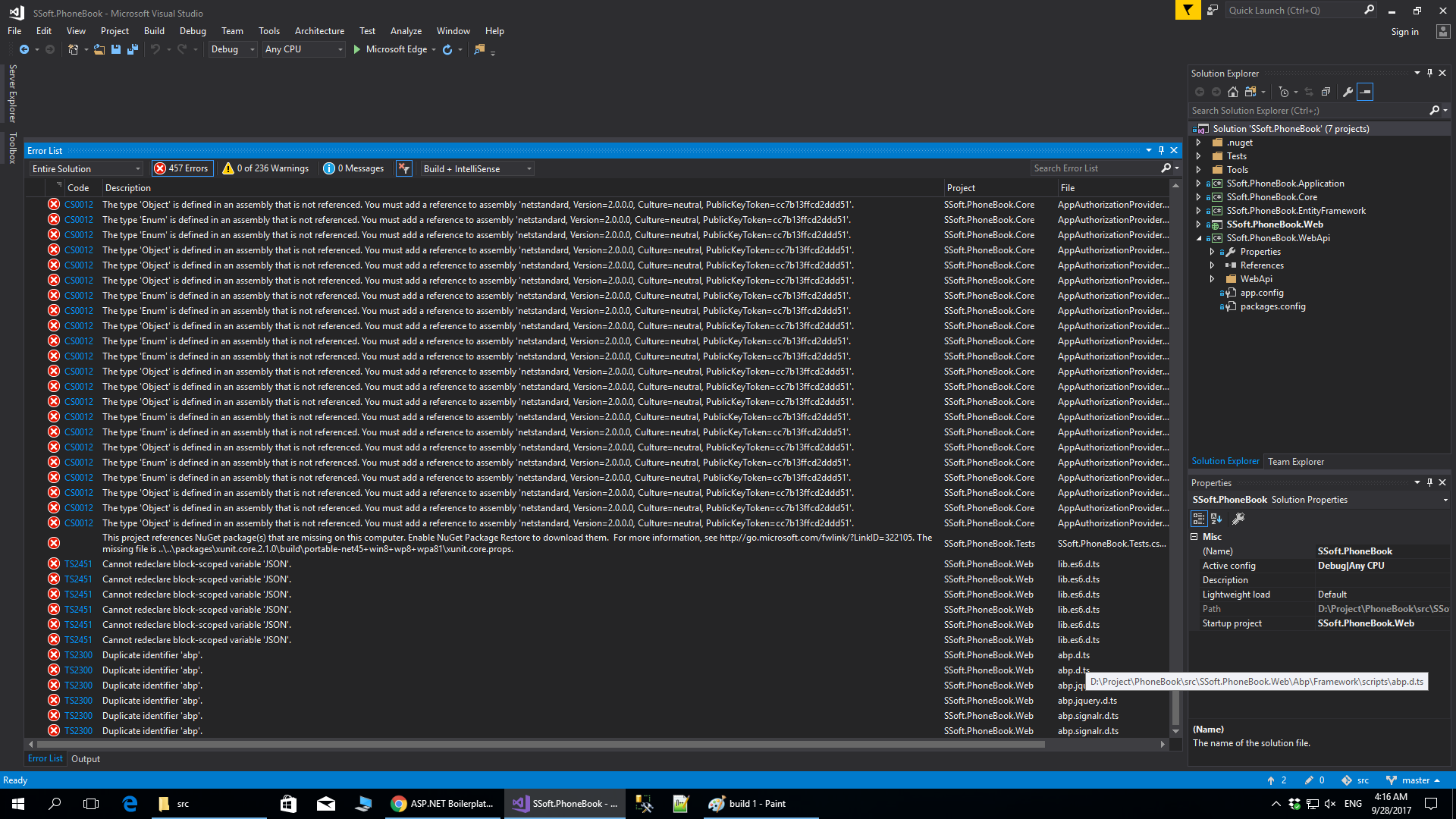0
ramezani583 created
i get the solution for first time!
I started the installation by referring to the documentation.
Activate the project after downloading ASP.NET MVC 5.x & Angularjs 1.x
Right click the .Web project and select "Set as StartUp project"
Build Error (i have 301 Error!!!)
7 Answer(s)
-
0
Hi @ramezani583,
Can you share a screenshot ? You need to use VS 2017 v15.3.3 for building AspNet Zero, can you try that ?
Thanks.
-
0
-
0
Hi @ramezani583,
Latest version requires VS 2017, can you try with VS 2017 ? If you cannot use VS 2017, you can download v4.4 or lower verison.
Thanks.
-
0
-
0
Hi @ramezani583,
You need to use VS 2017 v15.3.3+ for building AspNet Zero.
-
0
-
0
Your VS 2017 version is v15.1; update to v15.3.3+.
Have an answer to this question?
Log in
and write your answer.