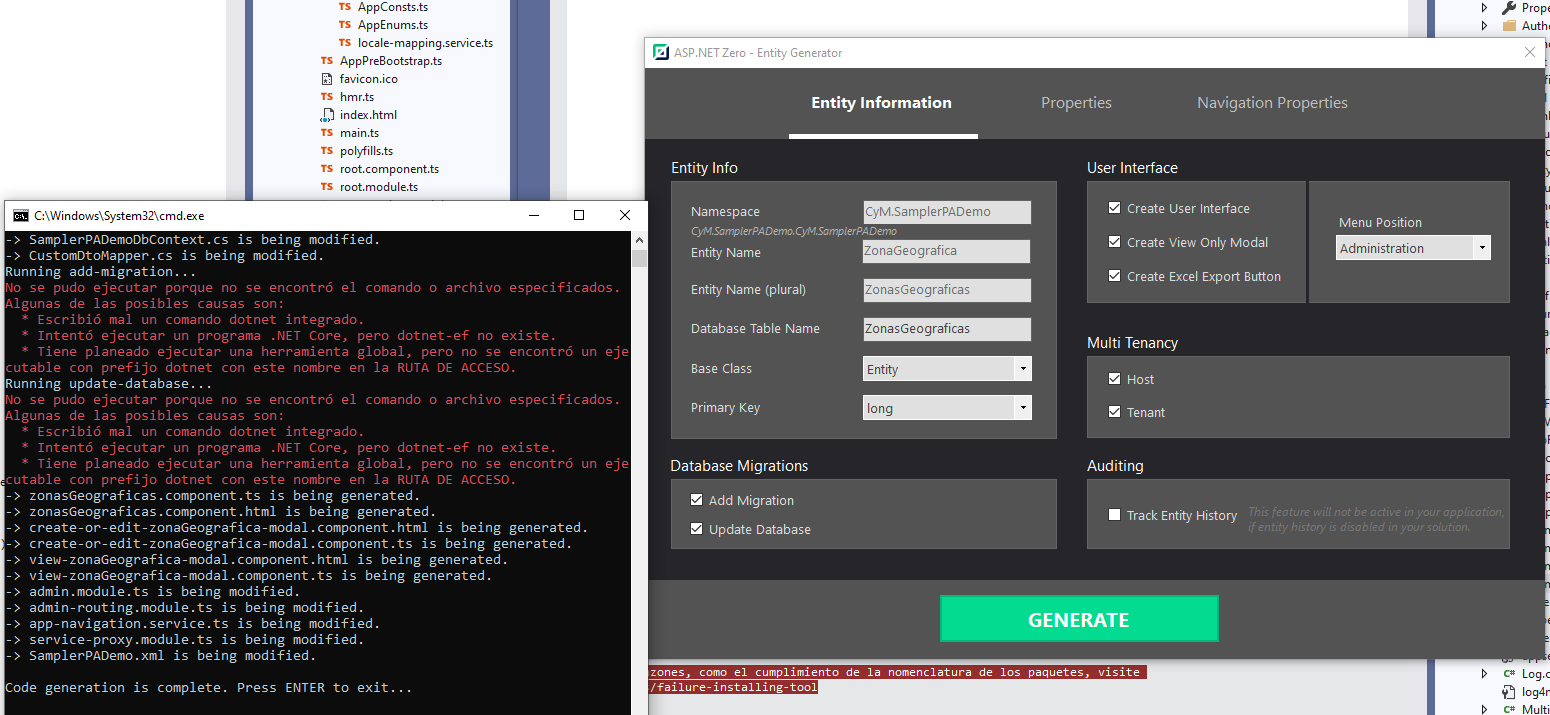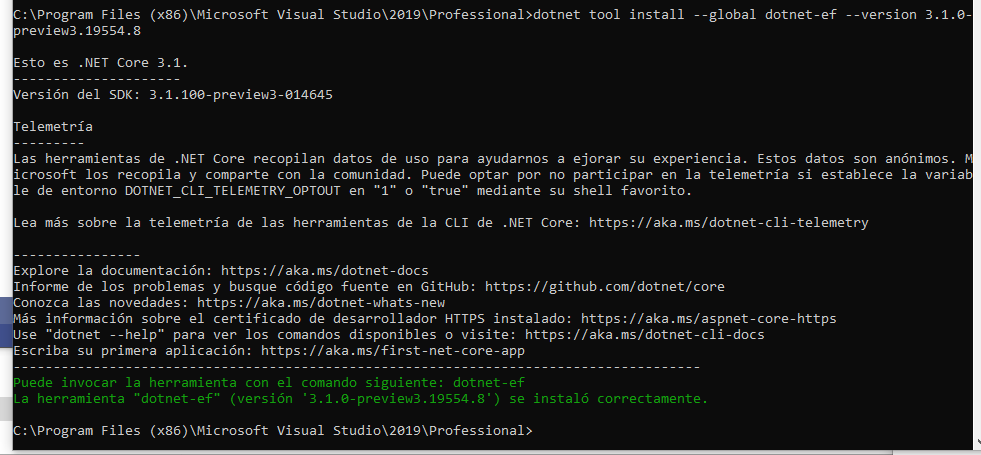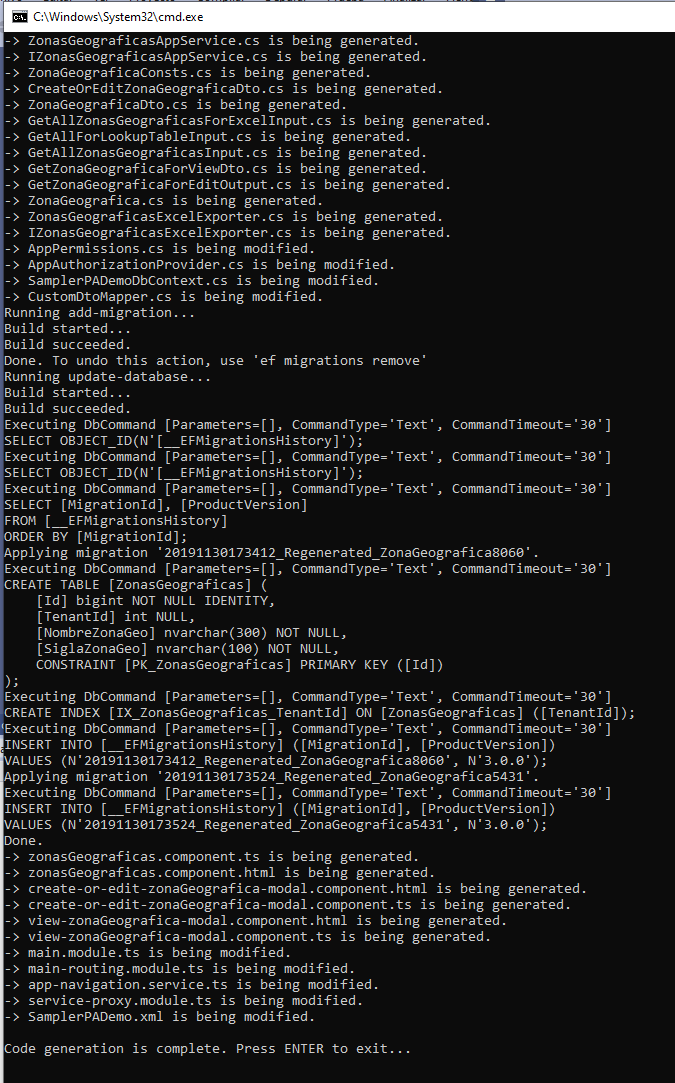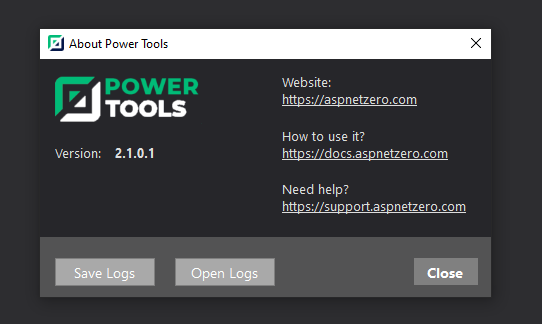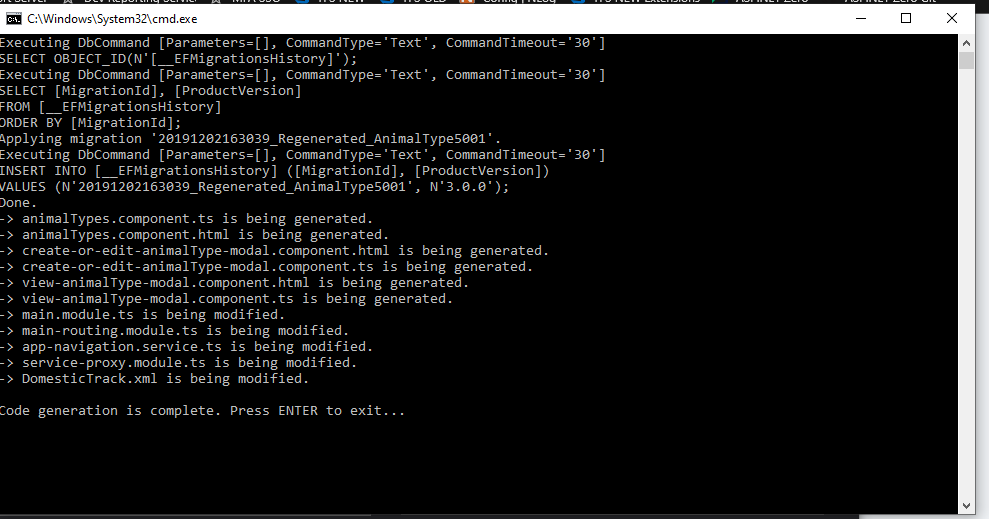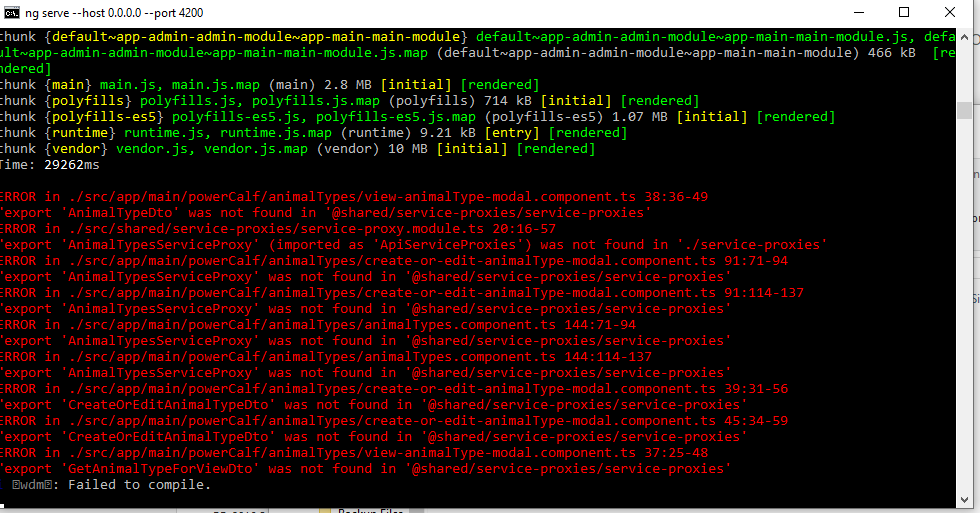Hi, AspNetZero guys, greetings from Bogota, Colombia
I am using RAD Tool to create my first entity... I am getting errors on add-migration step and update-database step, when I clicked generate button... I am including the error messages... can you help me ?
-> AppPermissions.cs is being modified. -> AppAuthorizationProvider.cs is being modified. -> SamplerPADemoDbContext.cs is being modified. -> CustomDtoMapper.cs is being modified. Running add-migration... No se pudo ejecutar porque no se encontró el comando o archivo especificados. Algunas de las posibles causas son:
- Escribió mal un comando dotnet integrado.
- Intentó ejecutar un programa .NET Core, pero dotnet-ef no existe.
- Tiene planeado ejecutar una herramienta global, pero no se encontró un ejecutable con prefijo dotnet con este nombre en la RUTA DE ACCESO. Running update-database... No se pudo ejecutar porque no se encontró el comando o archivo especificados. Algunas de las posibles causas son:
- Escribió mal un comando dotnet integrado.
- Intentó ejecutar un programa .NET Core, pero dotnet-ef no existe.
- Tiene planeado ejecutar una herramienta global, pero no se encontró un ejecutable con prefijo dotnet con este nombre en la RUTA DE ACCESO. -> zonasGeograficas.component.ts is being generated. -> zonasGeograficas.component.html is being generated. -> create-or-edit-zonaGeografica-modal.component.html is being generated. -> create-or-edit-zonaGeografica-modal.component.ts is being generated. -> view-zonaGeografica-modal.component.html is being generated. -> view-zonaGeografica-modal.component.ts is being generated. -> admin.module.ts is being modified. -> admin-routing.module.ts is being modified. -> app-navigation.service.ts is being modified. -> service-proxy.module.ts is being modified. -> SamplerPADemo.xml is being modified.
Code generation is complete. Press ENTER to exit...
9 Answer(s)
-
0
try install dotnet-ef tool.
dotnet tool install --global dotnet-efhttps://docs.microsoft.com/en-us/ef/core/miscellaneous/cli/dotnet
-
0
I keep getting this error also. But when I run the following dotnet tool install --global dotnet-ef I get this error.
C:\Windows\System32>dotnet tool install --global dotnet-ef error NU1202: Package dotnet-ef 3.0.1 is not compatible with netcoreapp3.0 (.NETCoreApp,Version=v3.0) / any. Package dotnet-ef 3.0.1 supports: netcoreapp2.1 (.NETCoreApp,Version=v2.1) The tool package could not be restored. Tool 'dotnet-ef' failed to install. This failure may have been caused by:
- You are attempting to install a preview release and did not use the --version option to specify the version.
- A package by this name was found, but it was not a .NET Core tool.
- The required NuGet feed cannot be accessed, perhaps because of an Internet connection problem.
- You mistyped the name of the tool.
For more reasons, including package naming enforcement, visit https://aka.ms/failure-installing-tool
The version I have installed is C:\Windows\System32>dotnet --version 3.0.100
-
1
-
0
Thanks Javier Carreño the above solution did fix the error I was having
-
0
-
1
hi @mfainc
You need run
nswag/refresh.batfile (or run the command inside it for a non-Windows OS) while server side (.Host project) is running.https://docs.aspnetzero.com/en/aspnet-core-angular/latest/Infrastructure-Angular-NSwag
https://github.com/aspnetzero/aspnet-zero-core/issues/2289
-
0
Awsome thank you. That was what I was missing.
-
0
@jaencalo Have you solved the problem?
-
0
Yes, maliming, issue solved, thanks a lot