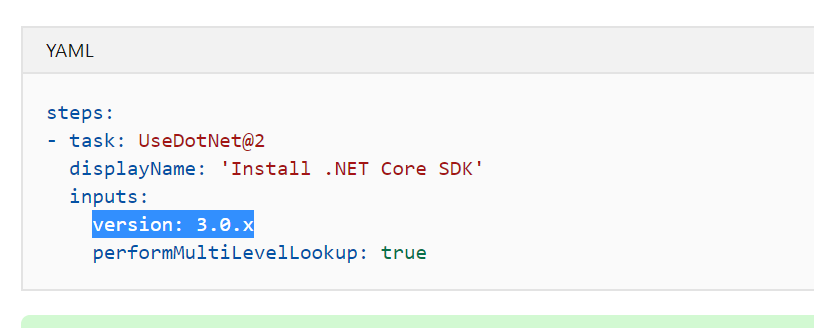0
capacent created
I am have a Aspnet core and Angular project and I am trying to run Azure Devops Pipeline. I get the following error in the Build step:
Agent job 1
300 error(s), 42 warning(s)
aspnet-core\src\BIM.Core\Authentication\TwoFactor\Google\GoogleAuthenticatorProvider.cs(4,28): Error CS0234: The type or namespace name 'Identity' does not exist in the namespace 'Microsoft.AspNetCore' (are you missing an assembly reference?)
aspnet-core\src\BIM.Core\Authorization\Roles\RoleManager.cs(14,28): Error CS0234: The type or namespace name 'Identity' does not exist in the namespace 'Microsoft.AspNetCore' (are you missing an assembly reference?)
aspnet-core\src\BIM.Core\Authorization\Users\UserClaimsPrincipalFactory.cs(2,28): Error CS0234: The type or namespace name 'Identity' does not exist in the namespace 'Microsoft.AspNetCore' (are you missing an assembly reference?)
Does anyone know why the project is not building?
6 Answer(s)
-
0
hi
Is your net core environment configured correctly? (net core runtime version)
-
0
I am not sure. Where is that configuration set?
-
0
-
0
I tried step to install .NET Core SDK but I still get the same error. Here below is the yaml file
pool: name: Hosted VS2017 demands: - msbuild - visualstudio - vstest steps: - task: NuGetToolInstaller@1 displayName: 'Use NuGet 5.0.0' inputs: versionSpec: 5.0.0 - task: NuGetCommand@2 displayName: 'NuGet restore' inputs: restoreSolution: '$(Parameters.solution)' - task: UseDotNet@2 displayName: 'Use .Net Core sdk 3.1.x' inputs: version: 3.1.x performMultiLevelLookup: true - task: VSBuild@1 displayName: 'Build solution' inputs: solution: '$(Parameters.solution)' msbuildArgs: '/p:DeployOnBuild=true /p:WebPublishMethod=Package /p:PackageAsSingleFile=true /p:SkipInvalidConfigurations=true /p:PackageLocation="$(build.artifactstagingdirectory)\\"' platform: '$(BuildPlatform)' configuration: '$(BuildConfiguration)' - task: VSTest@2 displayName: 'Test Assemblies' inputs: testAssemblyVer2: | **\$(BuildConfiguration)\*test*.dll !**\obj\** platform: '$(BuildPlatform)' configuration: '$(BuildConfiguration)' - task: PublishSymbols@1 displayName: 'Publish symbols path' inputs: SearchPattern: '**\bin\**\*.pdb' continueOnError: true - task: PublishBuildArtifacts@1 displayName: 'Publish Artifact' inputs: PathtoPublish: '$(build.artifactstagingdirectory)' ArtifactName: '$(Parameters.ArtifactName)' -
0
Can you modify your YAML by following the example YAML in the documentation?
task: DotNetCoreCLI@2https://docs.microsoft.com/en-us/azure/devops/pipelines/ecosystems/dotnet-core?view=azure-devops#build-your-project
-
0
This issue is closed because of no recent activity. Please create a new issue if you are still having this problem.
Have an answer to this question?
Log in
and write your answer.