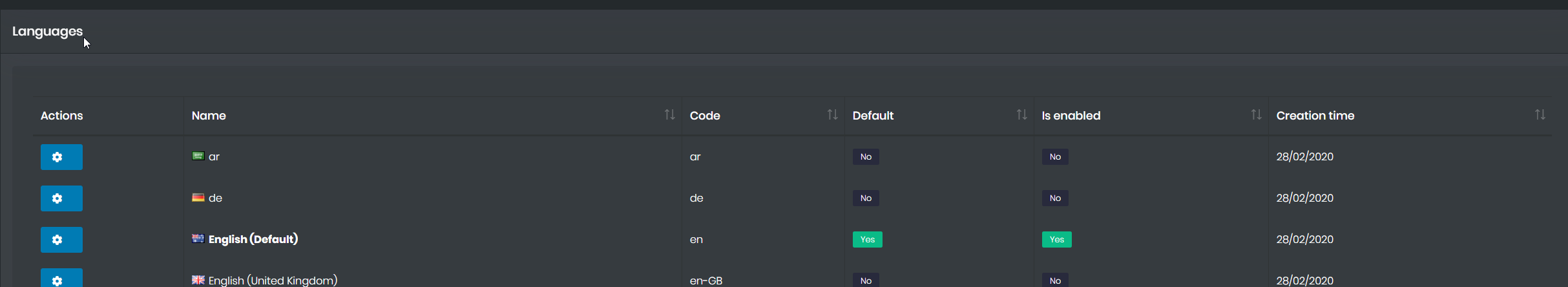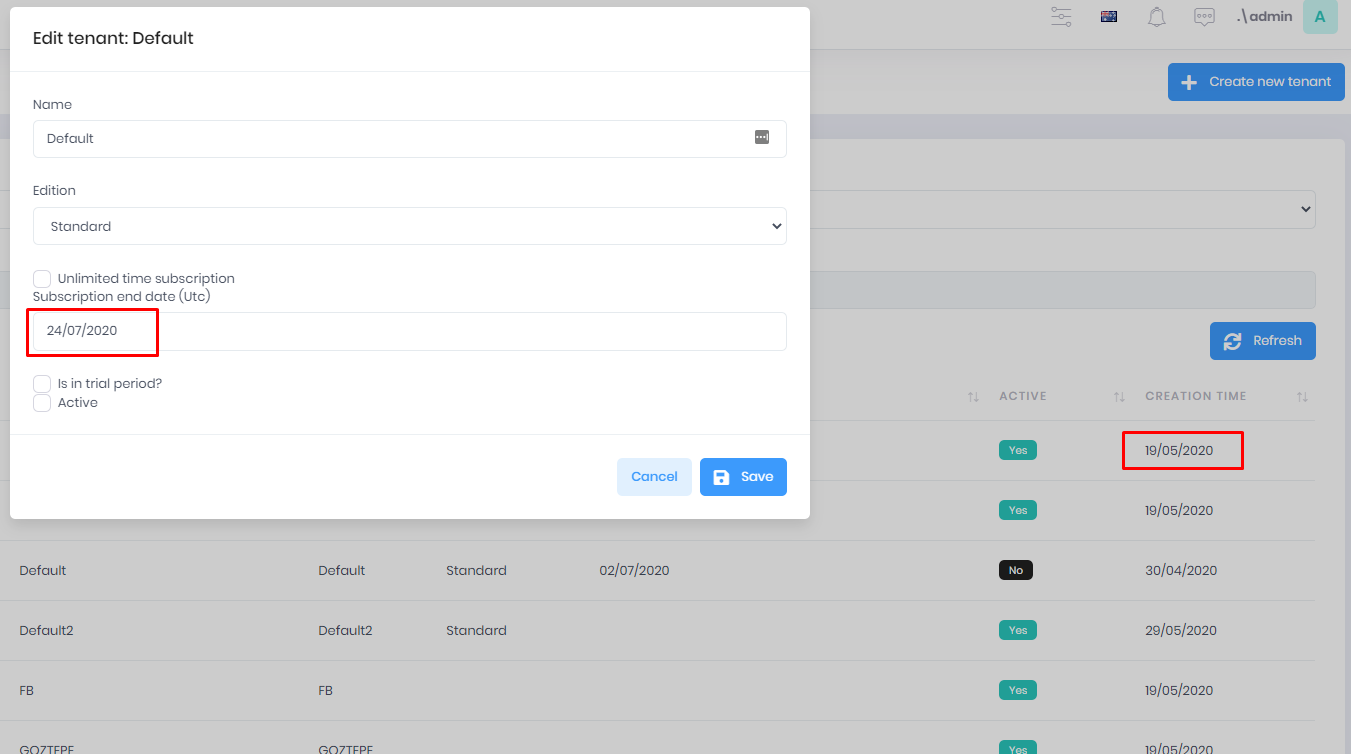Hi I have an issue similar to one that was raised below: https://support.aspnetzero.com/QA/Questions/7495/How-to-get-date-format-based-on-user-regional
I have my region set to English (Default) Australia from the regional settings page (we are running Abp.AspNetCore Version=5.1.0)
The dates are displaying the expected DD/MM/YYYY format ok within the generated data tables however do not display correctly for the datetimepicker control on page. Any ideas what's going on? would prefer to not have to change this manually.
$('.date-picker').datetimepicker({ locale: abp.localization.currentLanguage.name, format: 'L' });
<div class="form-group"> <label for="Project_CommencementDate">START DATE</label> <input class="form-control m-input date-picker" id="Project_CommencementDate" type="text" name="commencementDate" value="@Model.Project.CommencementDate" /> </div>