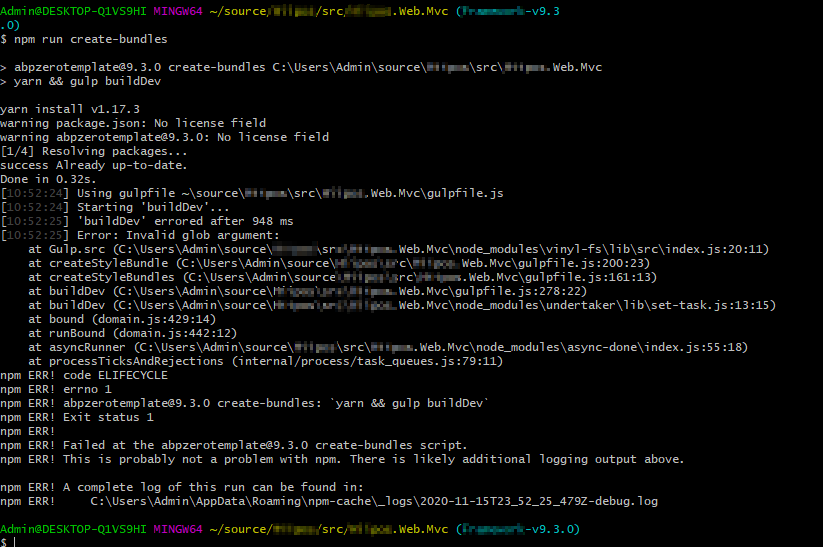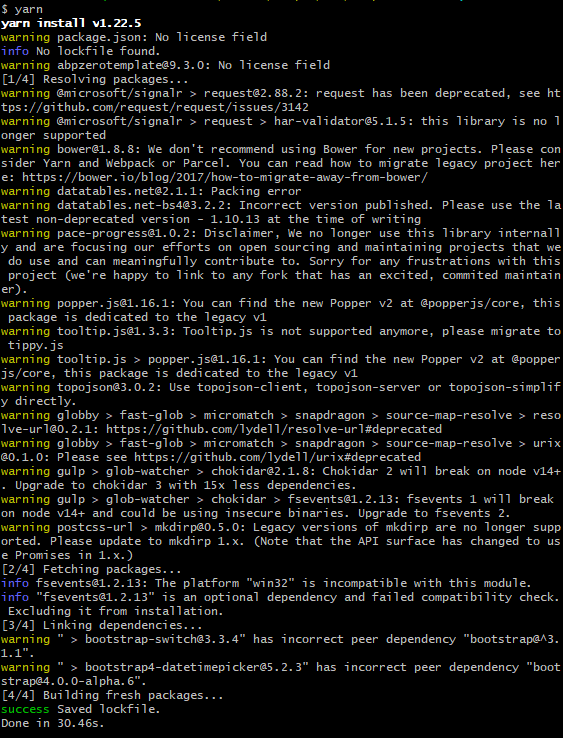What is your product version? ANZ Version 9.3.0
What is your product type (Angular or MVC)? MVC + JQuery
What is product framework type (.net framework or .net core)? .Net Core
Thank you in advance.
Could you please point me in the direction to resolve this issue - was working a few days ago, then suddenly stopped. I am not great with Yarn / NPM / Gulp.
I havent added any packages that I am aware of. I have added two new themes to the bundles.json which are working normally, and created as per the documentation. Deleted yarn.lock and node_modules - re run yarn
I would also be willing to grant you access via teamviewer if you would like to schedule a connection with me - at your convenience, if I cannot provide any additional information to figure out what may be going wrong.
Debug Log
0 info it worked if it ends with ok
1 verbose cli [
1 verbose cli 'C:\\Program Files\\nodejs\\node.exe',
1 verbose cli 'C:\\Users\\Admin\\AppData\\Roaming\\npm\\node_modules\\npm\\bin\\npm-cli.js',
1 verbose cli 'run',
1 verbose cli 'create-bundles'
1 verbose cli ]
2 info using [email protected]
3 info using [email protected]
4 verbose run-script [ 'precreate-bundles', 'create-bundles', 'postcreate-bundles' ]
5 info lifecycle [email protected]~precreate-bundles: [email protected]
6 info lifecycle [email protected]~create-bundles: [email protected]
7 verbose lifecycle [email protected]~create-bundles: unsafe-perm in lifecycle true
8 verbose lifecycle [email protected]~create-bundles: PATH: C:\Users\Admin\AppData\Roaming\npm\node_modules\npm\node_modules\npm-lifecycle\node-gyp-bin;C:\Users\Admin\source\MyPackageName\src\MyPackageName.Web.Mvc\node_modules\.bin;C:\Users\Admin\bin;C:\Program Files\Git\mingw64\bin;C:\Program Files\Git\usr\local\bin;C:\Program Files\Git\usr\bin;C:\Program Files\Git\usr\bin;C:\Program Files\Git\mingw64\bin;C:\Program Files\Git\usr\bin;C:\Users\Admin\bin;C:\Program Files (x86)\iis express\PHP\v5.6;C:\ProgramData\Oracle\Java\javapath;C:\WINDOWS\system32;C:\WINDOWS;C:\WINDOWS\System32\Wbem;C:\WINDOWS\System32\WindowsPowerShell\v1.0;C:\Program Files (x86)\Microsoft SQL Server\110\Tools\Binn;C:\Program Files (x86)\Microsoft SQL Server\110\DTS\Binn;C:\Program Files (x86)\Microsoft SQL Server\110\Tools\Binn\ManagementStudio;C:\Program Files (x86)\Microsoft Visual Studio 10.0\Common7\IDE\PrivateAssemblies;C:\Program Files\Microsoft Network Monitor 3;C:\Program Files (x86)\Windows Live\Shared;C:\Program Files\Acronis\CommandLineTool;C:\Program Files\Acronis\PyShell\bin;C:\Program Files (x86)\Common Files\Acronis\SnapAPI;C:\Program Files (x86)\Common Files\Acronis\VirtualFile;C:\Program Files (x86)\Common Files\Acronis\VirtualFile64;C:\Program Files\PuTTY;C:\Users\Admin\AppData\Local\atom\bin;C:\Users\Admin\AppData\Local\Microsoft\WindowsApps;C:\Program Files\MySQL\MySQL Server 5.1\bin;C:\Program Files\dotnet;C:\Program Files\Microsoft SQL Server\130\Tools\Binn;C:\WINDOWS\System32\OpenSSH;C:\Program Files\Git\cmd;C:\Program Files\Microsoft\Web Platform Installer;C:\Program Files (x86)\dotnet;C:\Program Files (x86)\NVIDIA Corporation\PhysX\Common;C:\Program Files\Microsoft SQL Server\Client SDK\ODBC\170\Tools\Binn;C:\WINDOWS\system32;C:\WINDOWS;C:\WINDOWS\System32\Wbem;C:\WINDOWS\System32\WindowsPowerShell\v1.0;C:\WINDOWS\System32\OpenSSH;C:\Program Files (x86)\Yarn\bin;C:\Program Files\nodejs;C:\Users\Admin\.dotnet\tools;C:\Users\Admin\AppData\Local\Programs\Microsoft VS Code\bin;C:\DOCFX\docfx.exe;C:\Users\Admin\AppData\Local\Yarn\bin;C:\Users\Admin\AppData\Roaming\npm;C:\Program Files (x86)\EaseUS\Todo Backup\bin\x64;C:\Program Files\Git\usr\bin\vendor_perl;C:\Program Files\Git\usr\bin\core_perl
9 verbose lifecycle [email protected]~create-bundles: CWD: C:\Users\Admin\source\MyPackageName\src\MyPackageName.Web.Mvc
10 silly lifecycle [email protected]~create-bundles: Args: [ '/d /s /c', 'yarn && gulp buildDev' ]
11 silly lifecycle [email protected]~create-bundles: Returned: code: 1 signal: null
12 info lifecycle [email protected]~create-bundles: Failed to exec create-bundles script
13 verbose stack Error: [email protected] create-bundles: `yarn && gulp buildDev`
13 verbose stack Exit status 1
13 verbose stack at EventEmitter.<anonymous> (C:\Users\Admin\AppData\Roaming\npm\node_modules\npm\node_modules\npm-lifecycle\index.js:332:16)
13 verbose stack at EventEmitter.emit (events.js:315:20)
13 verbose stack at ChildProcess.<anonymous> (C:\Users\Admin\AppData\Roaming\npm\node_modules\npm\node_modules\npm-lifecycle\lib\spawn.js:55:14)
13 verbose stack at ChildProcess.emit (events.js:315:20)
13 verbose stack at maybeClose (internal/child_process.js:1026:16)
13 verbose stack at Process.ChildProcess._handle.onexit (internal/child_process.js:286:5)
14 verbose pkgid [email protected]
15 verbose cwd C:\Users\Admin\source\MyPackageName\src\MyPackageName.Web.Mvc
16 verbose Windows_NT 10.0.19041
17 verbose argv "C:\\Program Files\\nodejs\\node.exe" "C:\\Users\\Admin\\AppData\\Roaming\\npm\\node_modules\\npm\\bin\\npm-cli.js" "run" "create-bundles"
18 verbose node v13.14.0
19 verbose npm v6.14.8
20 error code ELIFECYCLE
21 error errno 1
22 error [email protected] create-bundles: `yarn && gulp buildDev`
22 error Exit status 1
23 error Failed at the [email protected] create-bundles script.
23 error This is probably not a problem with npm. There is likely additional logging output above.
24 verbose exit [ 1, true ]
4 Answer(s)
-
0
Hi @dexmox
Probably some of the npm packages installed a newer minor version during package installation. Could you check installed version of @angular-devkit/build-angular ? If you can't solve this problem, could you share your packge.json content ?
Thanks,
-
0
Hi @ismcagdas ,
Thank you as always for your assistance.
I am using the MVC so I am not sure if the @angular-devkit is applicable ?
As I cannot answer that question my package.json file is as per below :
This appears to be the same one as the 9.3.0 repo / fresh download if I am not mistaken, git only shows me a few version changes on a few packages.
I look forward to your response and appeciate all assistance.
I am sorry I am not too familiar with NPM, Yarn, Gulp.
I am also still very open to organizing a teamviewer / similar connection if the issue is not obvious / preferable to troubleshoot.
package.json
{ "name": "abpzerotemplate", "scripts": { "create-bundles": "yarn && gulp buildDev", "build": "yarn && gulp build" }, "version": "9.3.0", "dependencies": { "@fancyapps/fancybox": "^3.5.7", "@fortawesome/fontawesome-free": "^5.8.1", "@microsoft/signalr": "^3.1.2", "abp-web-resources": "5.2", "animate.css": "^3.7.0", "autosize": "^4.0.2", "block-ui": "^2.70.1", "blueimp-file-upload": "^10.2.0", "bootstrap": "4.3.1", "bootstrap-daterangepicker": "^3.0.3", "bootstrap-hover-dropdown": "^2.2.1", "bootstrap-markdown": "^2.10.0", "bootstrap-maxlength": "^1.6.0", "bootstrap-notify": "^3.1.3", "bootstrap-select": "^1.13.9", "bootstrap-switch": "3.3.4", "bootstrap-timepicker": "^0.5.2", "bootstrap-touchspin": "^4.2.5", "bootstrap4-datetimepicker": "^5.2.3", "bower": "*", "chart.js": "^2.7.3", "chartist": "^0.11.0", "cookieconsent": "^3.1.0", "css-toggle-switch": "^4.1.0", "d3": "^5.9.1", "datatables.net": "^2.1.1", "datatables.net-bs4": "^3.2.2", "datatables.net-responsive": "^2.2.3", "datatables.net-responsive-bs4": "^2.2.3", "datatables.net-select": "^1.3.0", "detect-zoom": "^1.0.2", "dropzone": "^5.5.1", "easy-pie-chart": "^2.1.7", "famfamfam-flags": "^1.0.0", "flot": "^0.8.0-alpha", "gmaps": "^0.4.24", "gridstack": "0.2.6", "inputmask": "^4.0.6", "ion-rangeslider": "^2.3.0", "jquery": "^3.3.1", "jquery-form": "^4.2.2", "jquery-serializejson": "^2.9.0", "jquery-slimscroll": "^1.3.8", "jquery-sparkline": "^2.4.0", "jquery-validation": "^1.19.0", "jquery.counterup": "^2.1.0", "jquery.uniform": "^4.3.0", "jqvmap": "^1.5.1", "js-cookie": "^2.2.0", "js-url": "^2.3.0", "json2": "*", "jstree": "^3.3.7", "localforage": "^1.7.3", "malihu-custom-scrollbar-plugin": "^3.1.5", "moment": "^2.24.0", "moment-timezone": "^0.5.23", "morris.js": "^0.5.0", "mustache": "^3.0.1", "pace-progress": "^1.0.2", "perfect-scrollbar": "^1.4.0", "popper.js": "^1.14.7", "prismjs": "^1.16.0", "push.js": "^1.0.9", "pwstrength-bootstrap": "^3.0.5", "rangeslider.js": "^2.3.2", "raphael": "^2.2.8", "select2": "^4.0.10", "select2-bootstrap-theme": "^0.1.0-beta.10", "signalr": "^2.4.0", "simple-line-icons": "^2.4.1", "socicon": "^3.0.5", "spin.js": "^2.3.2", "sticky-js": "^1.2.0", "summernote": "^0.8.11", "sweetalert": "^2.1.2", "tether": "1.4.7", "timeago": "^1.6.5", "toastr": "^2.1.4", "tooltip.js": "^1.3.1", "topojson": "^3.0.2", "typeahead.js": "^0.11.1", "underscore": "^1.9.1", "urijs": "^1.19.1", "waypoints": "^4.0.1" }, "devDependencies": { "@types/node": "^12.7.4", "globby": "^9.2.0", "gulp": "^4.0.1", "gulp-clean-css": "^4.2.0", "gulp-concat": "^2.6.1", "gulp-less": "^4.0.1", "gulp-postcss": "^8.0.0", "gulp-uglify-es": "^1.0.4", "merge-stream": "^2.0.0", "postcss-url": "^9.0.0", "rimraf": "^3.0.0", "yarn": "^1.15.0" } } -
0
Hi @ismcagdas ,
I have located and resolved the issue, Thank you for your time and assistance.
Somehow a few of the datatables scripts and translations were missing. Once I located this, I placed them back into the correct location and this resolved the issue.
However, to locate the issue I had to find out where it was getting stuck - Is it possible in future that Gulp could be a bit more verbose to show it could not locate a file to process ?
Another solution from Gulp would be:
When an invalid glob is given in globs, throws an error with the message, "Invalid glob argument". To suppress this error, set the allowEmpty option to true.
Avoid using Node's path methods, like path.join, to create globs. On Windows, it produces an invalid glob because Node uses \ as the separator. Also avoid the __dirname global, __filename global, or process.cwd() for the same reasons.
I also noticed when going through the gulpfile.js and the vynl-fs index.js file these pathing methods are used, not sure if it is much to be concerned with but just thought I would mention it.
-
0
Hi @dexmox
Glad to hear you fixed your problem. I created an issue about trying to throw better exceptions. (https://github.com/aspnetzero/aspnet-zero-core/issues/3606) Thank you.