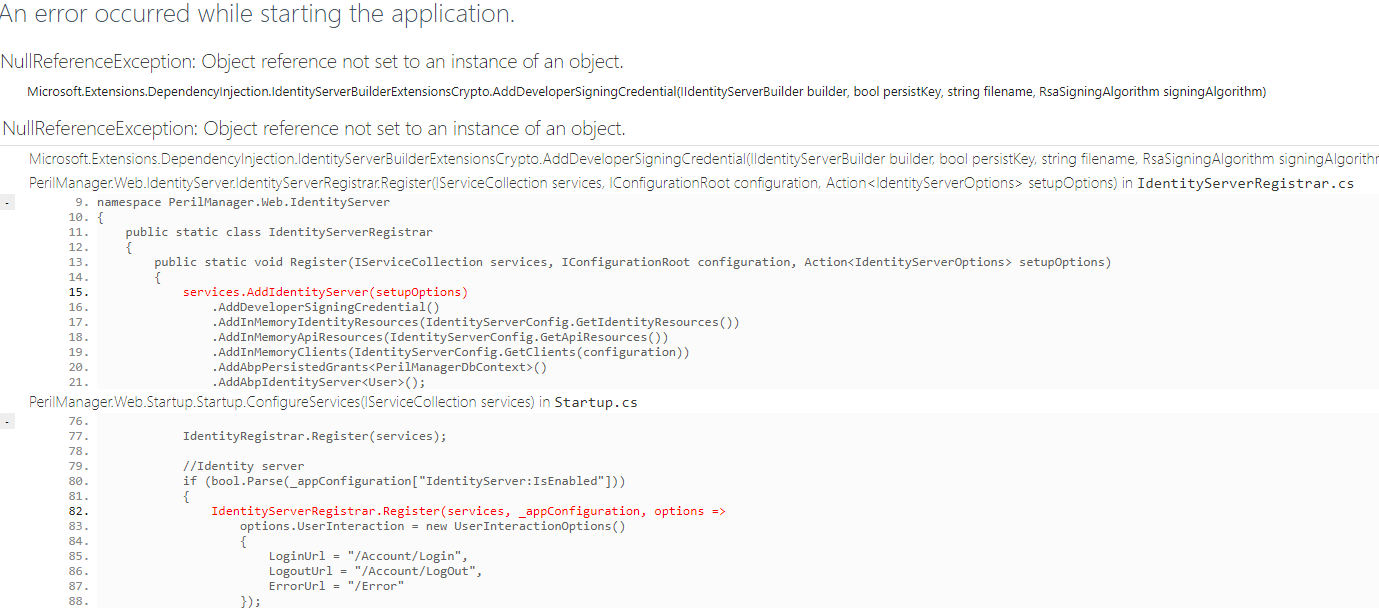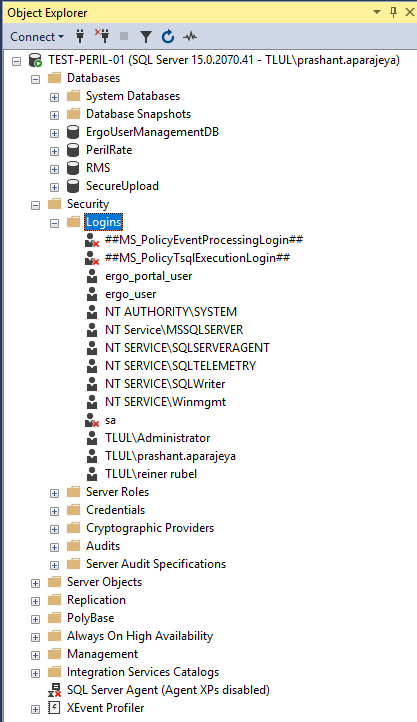Activities of "lalande1988"
Prerequisites
ASP Net Zero v9.1.0 .Net Core v3.1 SQL Server 2019
Hi,
we receive the following message when starting the default (downloaded) application:
The cause seems to be that the application wants to login to the SQL server under the name of the server (TLUL/TEST-RERIL-01). The next step for us would be a solution of how to set the default user. Ideally through a connection string in a (the) setup file - we can even live with a hard-coded version to start with.
Any thoughts, please?
Also attached a screen shot of the SQL backend application:
Thank you and kind regards,
Reiner
I set stdoutLogEnabled to true and now I can see the log file which indicates the permission error for tempkey.rsa in the project root folder location.
The file was missing from that location. I also found the root folder of the project had no write persmission to IIS User, so I set it too. Performing this task I could see the tempkey.rsa file created in the project root folder. But now the server is giving Error 500:
This page isn’t working 1XX.XXX.XXX.XXX is currently unable to handle this request. HTTP ERROR 500
I checked the log file again this time and it is empty.
NB: .NET core 3.1 IIS Hosting bundle was installed from the begining.
What steps I should take now?
Hello,
I have been trying to deploy my ASP Net Zero solution (v9.0.1) on IIS Server using .net core 3.1 framework. The server used is Windows Server 2019. Visual Studio builds, compiles and runs the application successfully, but as soon as I publish it on IIS server it starts giving me error 500.30:
HTTP Error 500.30 - ANCM In-Process Start Failure Common solutions to this issue: The application failed to start The application started but then stopped The application started but threw an exception during startup Troubleshooting steps: Check the system event log for error messages Enable logging the application process' stdout messages Attach a debugger to the application process and inspect For more information visit: https://go.microsoft.com/fwlink/?LinkID=2028265
I followed the steps as per described on your weblink: https://docs.aspnetzero.com/en/aspnet-core-mvc/latest/Deployment-Mvc-Core-IIS, but no luck till now. I would highly appreciate if you provide the quickest support for this issue.
Kind regards, Prashant
Hi,
I am not clear about downloading the package. We have 1 license, 2 developers and we are working on development / test and production server (so, 3 in total). We need to download 3 times. I noticed that the "standard" and the "demo" download differ in the namespace convention. Can we download 3x the standard (without demo) version? Next to impossible to change the name space afterwards. Please advise. thanks.
Hi there,
is july-1st, 2020 still realistic? We are in the process of starting and we would be able to wait for 2 weeks.
If not, would you have a means for us to view Metronic 6? The code is not compatible and we would need to check how M6 looked like / copy code snippets.
Thank you and kind regards,
Reiner
Hello,
I am in the process of setting up the standard ASP.NET CORE MVC & JQUERY implmentation.
- Runs OK under Visual Studio 2019 locally
- Publish OK
- Deployment seems OK
- Here: [https://docs.aspnetzero.com/en/aspnet-core-mvc/latest/Deployment-Mvc-Core-IIS] (https://docs.aspnetzero.com/en/aspnet-core-mvc/latest/Deployment-Mvc-Core-IIS#publishing-web-site), I get as far as "Change appsettings.production.json configurations with your own settings."
- ... and I am loosing too much time
- Setup on new machine: Latest updates on Windows Server, VS, MS SQL
Would you be able to help me online to publish the standard application on the web with IIS? Naturally, I would pay for your consulting efforts upfront. Or could you point to me to someone who can help.
Thank you and kind regards,
Reiner