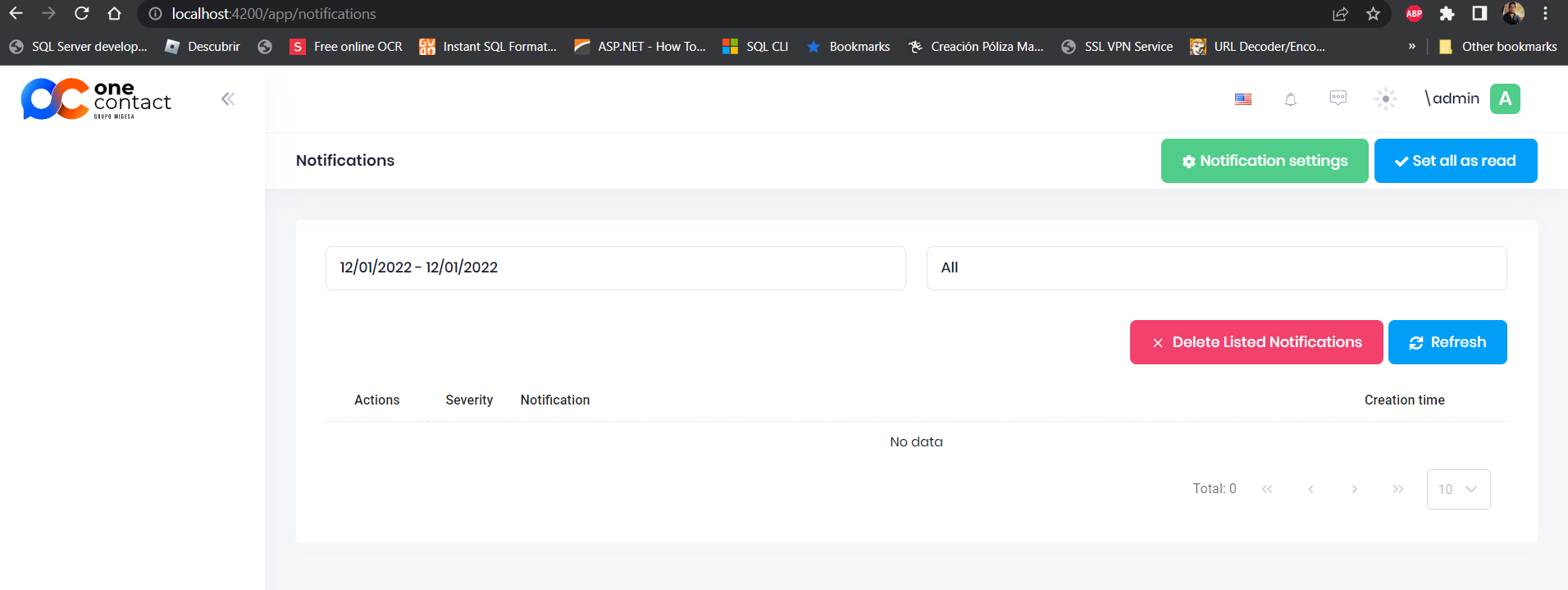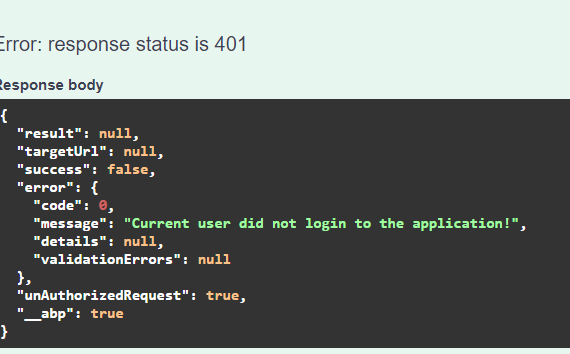Activities of "onecontact"
It's empty
I clear cache, cookies, restart the app, and get the same result.
Prerequisites
Please answer the following questions before submitting an issue. YOU MAY DELETE THE PREREQUISITES SECTION.
- What is your product version? 11.1
- What is your product type (Angular or MVC)? Angular
- What is product framework type (.net framework or .net core)? .net core
- What are the theme settings? default <br> Hello, we're getting this error when we want to change the default theme:
<br> <br> <br> <br>
- at Abp.AspNetCore.Mvc.Auditing.HttpContextClientInfoProvider.GetComputerName()
- INFO 2022-06-20 15:38:36,162 [106 ] Microsoft.AspNetCore.Hosting.Diagnostics - Request starting HTTP/2 OPTIONS https://localhost:44301/api/services/app/UiCustomizationSettings/UpdateDefaultUiManagementSettings - -
INFO 2022-06-20 15:38:36,162 [106 ] pNetCore.Cors.Infrastructure.CorsService - CORS policy execution successful.
INFO 2022-06-20 15:38:36,162 [106 ] Microsoft.AspNetCore.Hosting.Diagnostics - Request finished HTTP/2 OPTIONS https://localhost:44301/api/services/app/UiCustomizationSettings/UpdateDefaultUiManagementSettings - - - 204 - - 0.6032ms
INFO 2022-06-20 15:38:36,164 [106 ] Microsoft.AspNetCore.Hosting.Diagnostics - Request starting HTTP/2 PUT https://localhost:44301/api/services/app/UiCustomizationSettings/UpdateDefaultUiManagementSettings application/json-patch+json 646
INFO 2022-06-20 15:38:36,165 [106 ] pNetCore.Cors.Infrastructure.CorsService - CORS policy execution successful.
INFO 2022-06-20 15:38:36,174 [106 ] ft.AspNetCore.Routing.EndpointMiddleware - Executing endpoint 'Skanix.Enterprise.Configuration.UiCustomizationSettingsAppService.UpdateDefaultUiManagementSettings (Skanix.Enterprise.Application)'
INFO 2022-06-20 15:38:36,179 [106 ] c.Infrastructure.ControllerActionInvoker - Route matched with {area = "app", action = "UpdateDefaultUiManagementSettings", controller = "UiCustomizationSettings"}. Executing controller action with signature System.Threading.Tasks.Task UpdateDefaultUiManagementSettings(Skanix.Enterprise.Configuration.Dto.ThemeSettingsDto) on controller Skanix.Enterprise.Configuration.UiCustomizationSettingsAppService (Skanix.Enterprise.Application).
INFO 2022-06-20 15:38:36,202 [106 ] osoft.EntityFrameworkCore.Infrastructure - Entity Framework Core 6.0.5 initialized 'EnterpriseDbContext' using provider 'Microsoft.EntityFrameworkCore.SqlServer:6.0.4' with options: None
INFO 2022-06-20 15:38:36,541 [70 ] osoft.EntityFrameworkCore.Infrastructure - Entity Framework Core 6.0.5 initialized 'EnterpriseDbContext' using provider 'Microsoft.EntityFrameworkCore.SqlServer:6.0.4' with options: None
ERROR 2022-06-20 15:38:36,570 [68 ] Mvc.ExceptionHandling.AbpExceptionFilter - There is no setting defined with name: App.UiManagement.DarkMode
Abp.AbpException: There is no setting defined with name: App.UiManagement.DarkMode
at Abp.Configuration.SettingDefinitionManager.GetSettingDefinition(String name)
at Abp.Configuration.SettingManager.GetSettingValueInternalAsync(String name, Nullable
1 tenantId, Nullable1 userId, Boolean fallbackToDefault) at Skanix.Enterprise.Web.UiCustomization.Metronic.UiThemeCustomizerBase.ResetDarkModeSettingsAsync(UserIdentifier user) in C:\git\Onecontact.Portal\src\Skanix.Enterprise.Web.Core\UiCustomization\Metronic\UiThemeCustomizerBase.cs:line 76 at Skanix.Enterprise.Web.UiCustomization.Metronic.Theme3UiCustomizer.UpdateTenantUiManagementSettingsAsync(Int32 tenantId, ThemeSettingsDto settings, UserIdentifier changerUser) in C:\git\Onecontact.Portal\src\Skanix.Enterprise.Web.Core\UiCustomization\Metronic\Theme3UiCustomizer.cs:line 99 at Skanix.Enterprise.Configuration.UiCustomizationSettingsAppService.UpdateDefaultUiManagementSettings(ThemeSettingsDto settings) in C:\git\Onecontact.Portal\src\Skanix.Enterprise.Application\Configuration\UiCustomizationSettingsAppService.cs:line 74 at lambda_method3516(Closure , Object ) at Microsoft.AspNetCore.Mvc.Infrastructure.ActionMethodExecutor.AwaitableResultExecutor.Execute(IActionResultTypeMapper mapper, ObjectMethodExecutor executor, Object controller, Object[] arguments)
This is the data of the abp.settings table:
<br>
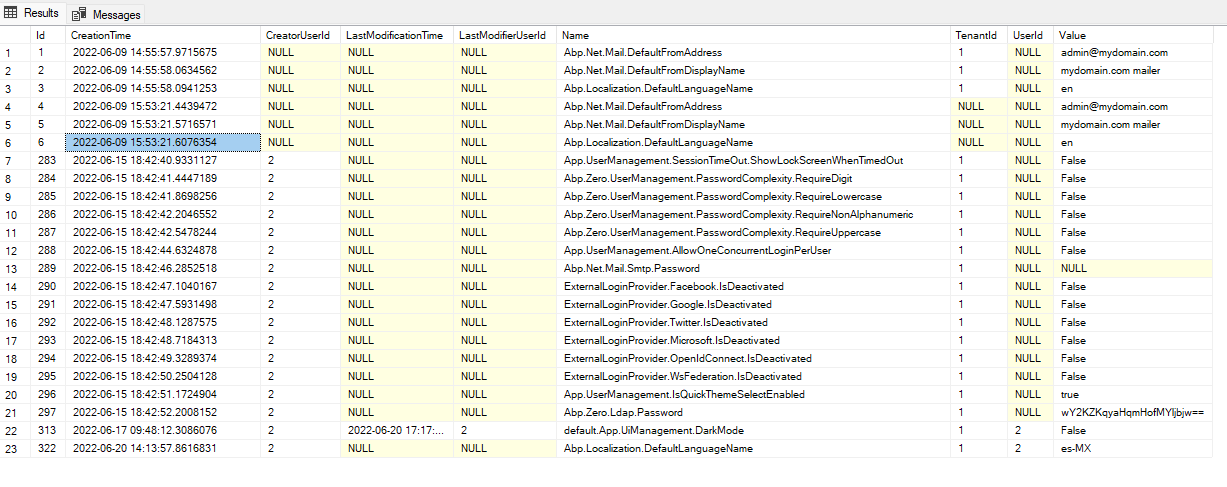 we appreciate your useful help.
we appreciate your useful help.
regards
<br> <br>
Hello, yes, it has permissions, if you could connect, how do we handle it?
Hello:
1. Yes,
 2:
In event viewer are showing this:
2:
In event viewer are showing this:
But this exist and have permissions:
We are using the one solution project.
web.config: <?xml version="1.0" encoding="utf-8"?> <configuration> <location path="." inheritInChildApplications="false"> <system.webServer> <handlers> <add name="aspNetCore" path="*" verb="*" modules="AspNetCoreModuleV2" resourceType="Unspecified" /> </handlers> <aspNetCore processPath="dotnet" arguments=".\Skanix.Enterprise.Web.Host.dll" stdoutLogEnabled="false" stdoutLogFile=".\logs\stdout" hostingModel="inprocess" /> </system.webServer> </location> </configuration> <!--ProjectGuid: 9fc37c62-2105-4d32-9724-7323b959504b-->
<br> Regards
- What is your product version? - 11.2
- What is your product type (Angular or MVC)? Angular
- What is product framework type (.net framework or .net core)? Net 6.0
Hello, after deploy the website in iis, I'm getting this error:
appsettings.Production.json { "ConnectionStrings": { "Default": "Server=scs-*****, 1600; Database=OneContactDb; User=sa; Password=***********" }, "App": { "ServerRootAddress": "http://localhost:9901/", "ClientRootAddress": "http://localhost:4200/", "CorsOrigins": "http://localhost:9902" }
Please can help me?
Regards.
Hi, its the first time publishing our app in release mode, we not upgrade any libray yet, how can check?, you test the release version of the project?
Hi, we are trying to publish in release mode, but we are getting errors in the minified files, using asp.net mvc 5 with angular 1,
https://docs.angularjs.org/error/$injector/modulerr?p0=app&p1=Error:%20%5B$injector:unpr%5D%20http:%2F%2Ferrors.angularjs.org%2F1.6.4%2F$injector%2Funpr%3Fp0%3Dn%0A%20%20%20%20at%20https:%2F%2Fapp.skanix.com.pe%2FBundles%2FApp%2Flibs%2Fjs%3Fv%3DZgFZ65Fn-gwTHh1kPoch1oLZDupfh3_MgLQg-12ZnGs1:2762:425%0A%20%20%20%20at%20https:%2F%2Fapp.skanix.com.pe%2FBundles%2FApp%2Flibs%2Fjs%3Fv%3DZgFZ65Fn-gwTHh1kPoch1oLZDupfh3_MgLQg-12ZnGs1:2801:375%0A%20%20%20%20at%20d%20(https:%2F%2Fapp.skanix.com.pe%2FBundles%2FApp%2Flibs%2Fjs%3Fv%3DZgFZ65Fn-gwTHh1kPoch1oLZDupfh3_MgLQg-12ZnGs1:2799:92)%0A%20%20%20%20at%20e%20(https:%2F%2Fapp.skanix.com.pe%2FBundles%2FApp%2Flibs%2Fjs%3Fv%3DZgFZ65Fn-gwTHh1kPoch1oLZDupfh3_MgLQg-12ZnGs1:2799:333)%0A%20%20%20%20at%20Object.invoke%20(https:%2F%2Fapp.skanix.com.pe%2FBundles%2FApp%2Flibs%2Fjs%3Fv%3DZgFZ65Fn-gwTHh1kPoch1oLZDupfh3_MgLQg-12ZnGs1:2799:418)%0A%20%20%20%20at%20d%20(https:%2F%2Fapp.skanix.com.pe%2FBundles%2FApp%2Flibs%2Fjs%3Fv%3DZgFZ65Fn-gwTHh1kPoch1oLZDupfh3_MgLQg-12ZnGs1:2798:64)%0A%20%20%20%20at%20https:%2F%2Fapp.skanix.com.pe%2FBundles%2FApp%2Flibs%2Fjs%3Fv%3DZgFZ65Fn-gwTHh1kPoch1oLZDupfh3_MgLQg-12ZnGs1:2798:203%0A%20%20%20%20at%20q%20(https:%2F%2Fapp.skanix.com.pe%2FBundles%2FApp%2Flibs%2Fjs%3Fv%3DZgFZ65Fn-gwTHh1kPoch1oLZDupfh3_MgLQg-12ZnGs1:2763:495)%0A%20%20%20%20at%20g%20(https:%2F%2Fapp.skanix.com.pe%2FBundles%2FApp%2Flibs%2Fjs%3Fv%3DZgFZ65Fn-gwTHh1kPoch1oLZDupfh3_MgLQg-12ZnGs1:2797:476)%0A%20%20%20%20at%20eb%20(https:%2F%2Fapp.skanix.com.pe%2FBundles%2FApp%2Flibs%2Fjs%3Fv%3DZgFZ65Fn-gwTHh1kPoch1oLZDupfh3_MgLQg-12ZnGs1:2802:44
Hope you can help please.
Why not?