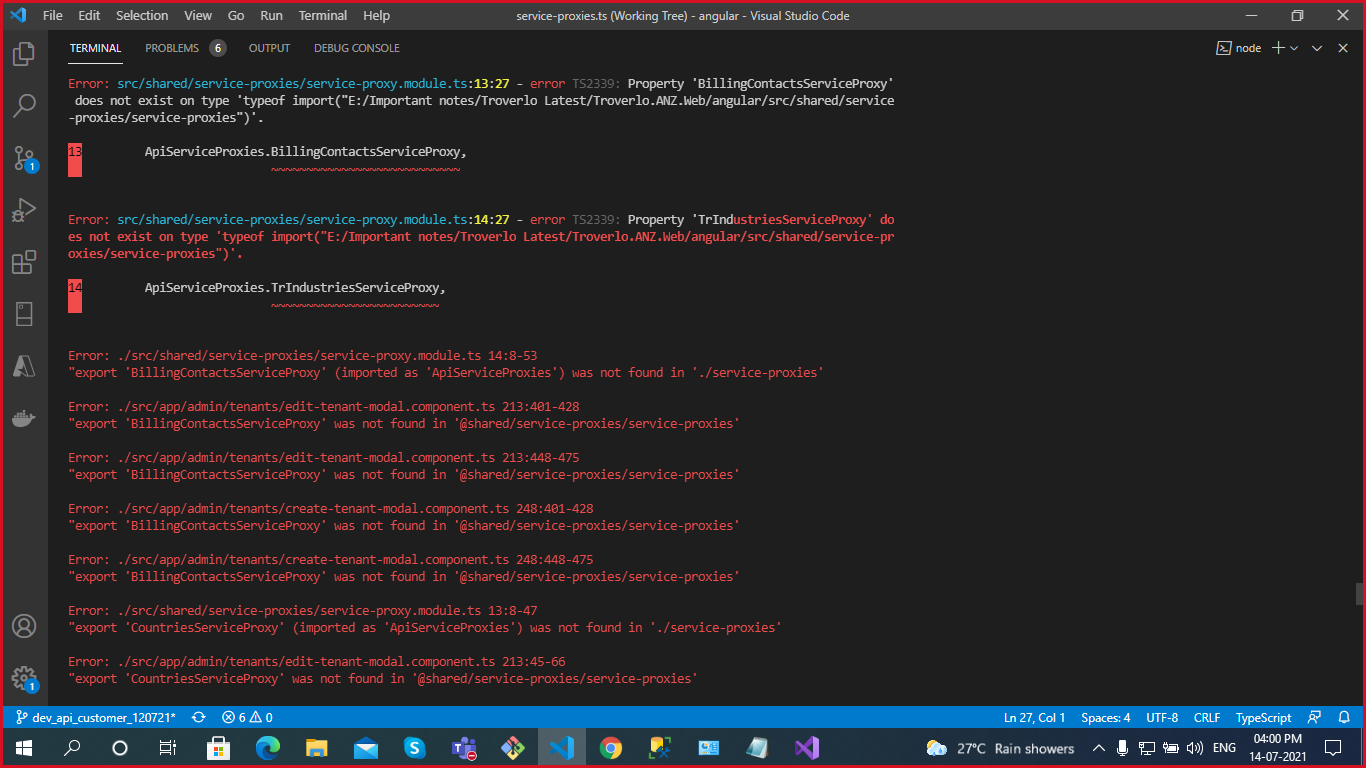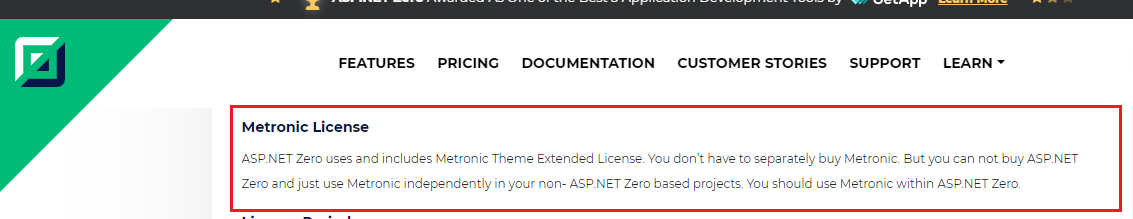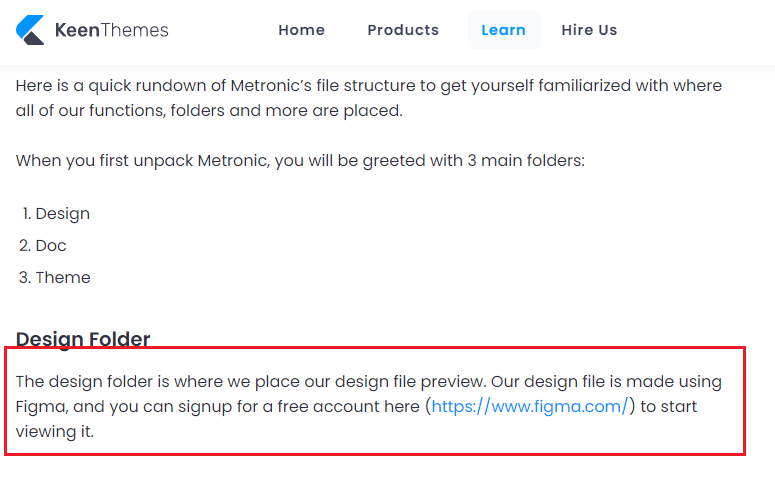Activities of "shridhar.mole"
Hi,
Thanks for your reply. No it wasn't there, but even after setting it no luck. I can you share some link or documentation to refer?
Hi @ismcagdas, I shared host user login details and url of application on [email protected] , please check and guide us to resolve this issue asap.
Hi @rvanwoezik
This change solved the issue. Thank you so much !
Hi,
Following are the App Service and Interface definitions
[AbpAuthorize(AppPermissions.Pages_Tenant_ManageBudgetVersions)]
public class BudgetVersionsAppService : GrowthPlanServiceBase, IBudgetVersionsAppService
{
private readonly IRepository<BudgetVersion, long> _budgetVersionRepository;
public BudgetVersionsAppService(IRepository<BudgetVersion, long> budgetVersionRepository)
{
_budgetVersionRepository = budgetVersionRepository;
}
[HttpPut]
public async Task UpdateBudgetVersion([FromBody] BudgetVersionDto input, [FromQuery] string newName)
{
}
public async Task<PagedResultDto<BudgetVersionDto>> GetBudgetVersions(GetBudgetVersionInput input)
{
}
}
public interface IBudgetVersionsAppService
{
public Task UpdateBudgetVersion(BudgetVersionDto input, string newName);
public Task<PagedResultDto<BudgetVersionDto>> GetBudgetVersions(GetBudgetVersionInput input);
}
Thanks.
@ismcagdas
`{
"IsRegenerate": false,
"MenuPosition": "admin",
"RelativeNamespace": "Countries",
"EntityName": "Country",
"EntityNamePlural": "Countries",
"TableName": "TrCountries",
"PrimaryKeyType": "int",
"BaseClass": "Entity",
"EntityHistory": false,
"AutoMigration": true,
"UpdateDatabase": true,
"CreateUserInterface": true,
"CreateViewOnly": true,
"CreateExcelExport": true,
"IsNonModalCRUDPage": false,
"IsMasterDetailPage": false,
"PagePermission": {
"Host": true,
"Tenant": false
},
"Properties": [
{
"Name": "Name",
"Type": "string",
"MaxLength": 100,
"MinLength": 0,
"Range": {
"IsRangeSet": false,
"MinimumValue": 0.0,
"MaximumValue": 0.0
},
"Required": true,
"Nullable": false,
"Regex": "",
"UserInterface": {
"AdvancedFilter": true,
"List": true,
"CreateOrUpdate": true
}
}
],
"NavigationProperties": [],
"NavigationPropertyOneToManyTables": [],
"EnumDefinitions": [],
"DbContext": null
}`
Hi,
The issue had occurred due to EF Core Logging feature that was enabled in production by mistake. This resulted in generating too many logs and ultimately causing out of memory exception. Thanks for your help.
AspNet Zero comes with the Metronic license. As metronic provides Figma designs to its users, there has to be some way where we can have the access to Figma designs. Kindly refer to screenshots from AspNet Zero & KeenThemes respectively.
The design folder from Metronic is missing from the AspNet Zero template.
Hi @ismcagdas
Thanks for the feedback. I will try the memory profiling as well as check if we can share the BackgroundJob code with you.
Meanwhile, we have disabled Hangfire and Abp BackgroundJobManager from everywhere in the code, removed hangfire schema from DB, ensured that AbpBackgroundJobs table is empty. But the app service still gets OutOfMemoryException after it is running for some time. This is irrespective of whether the application is being actively used or not. Can you please guide us in resolving this issue at the earliest? Would upgrading ABP version help (current version is 6.2)?
Thanks.