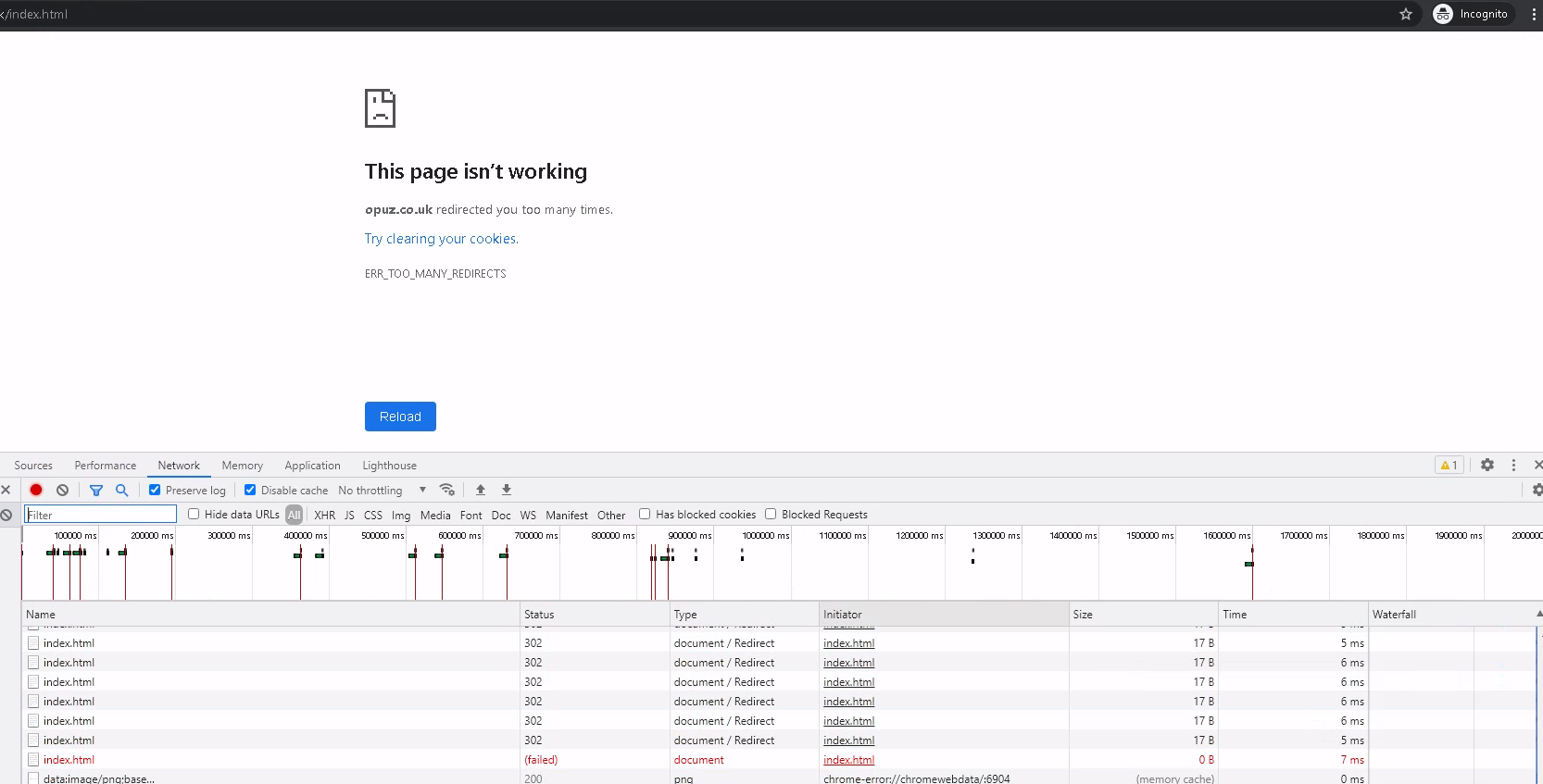Activities of "sms.environmental"
Hi,
We are encountering an unusual issue with our production application hosted on Azure App Service. Our application includes a functionality where administrative users can toggle between 'Admin' and 'Client' modes. This feature is designed to switch user roles: 'Admin', with full permissions, and 'Client', with restricted permissions. The process involves temporarily replacing the 'Admin' role with the 'Client' role for the user, and vice versa. To facilitate this, we maintain a snapshot of the user's original roles, ensuring they can revert back seamlessly.
However, in the production environment, we've observed inconsistent behavior when switching from 'Client' back to 'Admin' mode. Specifically, the full set of 'Admin' permissions and menu options do not always appear immediately. Even after refreshing the browser, the application sometimes continues to display only 'Client' menu options. After several refresh attempts, the correct 'Admin' options appear, but the issue can recur unpredictably. Additionally, we've encountered scenarios where, upon switching to 'Admin' mode, navigating to an admin-only page results in an error message about insufficient permissions, despite the page loading in the background.
This erratic behavior seems to suggest a potential caching issue, but it's perplexing as this problem does not occur in our local environment. We've tried executing _cacheManager.GetUserPermissionCache().Clear(); when we switch between the modes but this didn't help. We also tried _signInManager.SignInAsync(user, false); to force the user information cookie to be re-issued to the browser but that did not change anything either.
We don't use Redis.
Do you have any suggestions on what could be causing this?
- What is your product version? - 10.0.0
- What is your product type (Angular or MVC)? ASP.NET Core Backend & Angular UI
- What is product framework type (.net framework or .net core)? .net core
Hi ASP Zero team,
We applied the required URL rewrite rules (please see the screenshot) as outlined in the documentation however we end up in an infinite redirect loop.
Would you be able to advice on this please?
Many thanks, SMS Environmental Dev Team